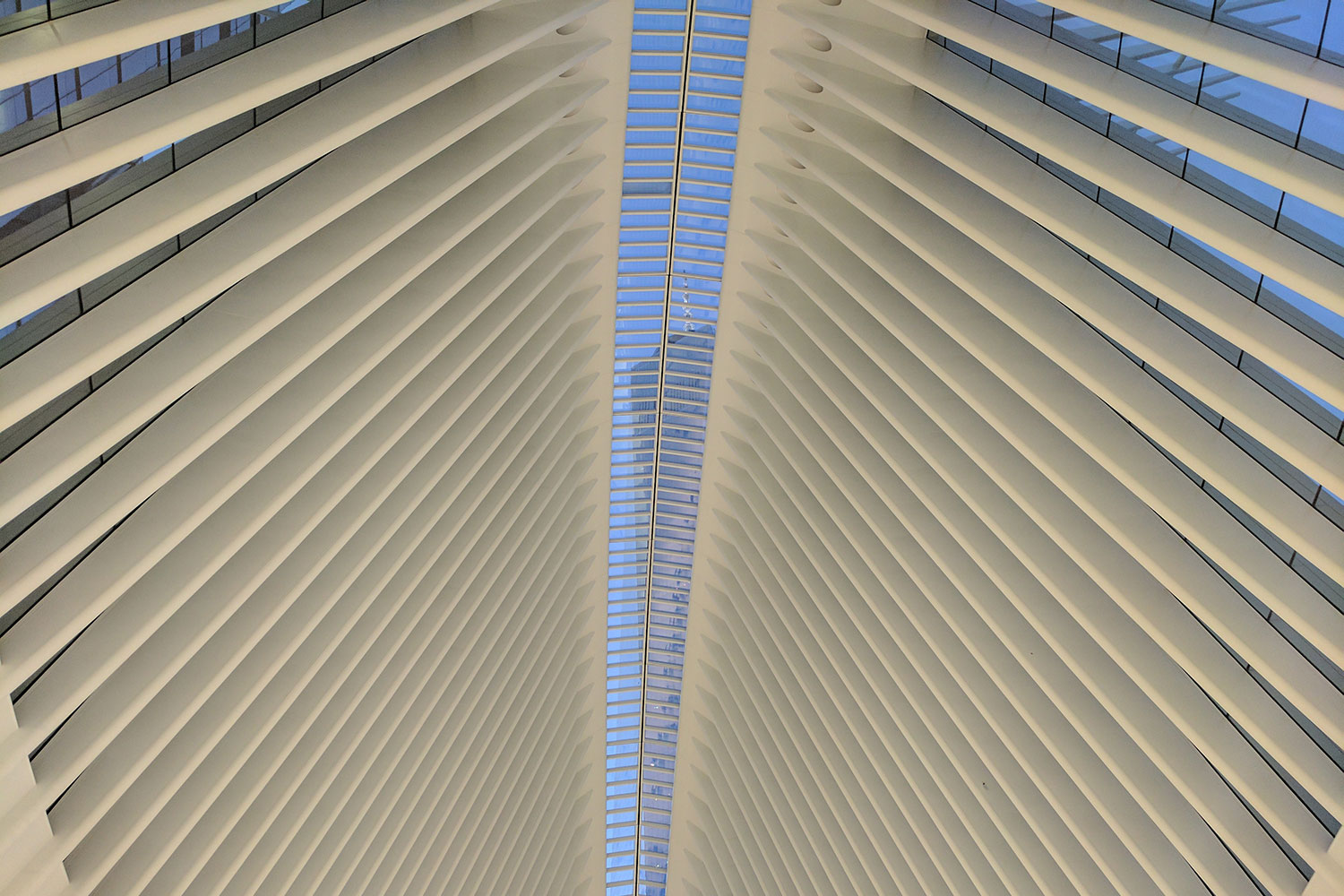- Stellar performance
- Superb camera
- Bright AMOLED display
- Feels high-end and polished
- 24/7 support
- Battery life isn't great
- Not waterproof
Update: Still using the Pixel, which was recently updated to Android 9.0 Pie? Great! Got issues? Not so great. We’ve rounded up the most common problems — and found you some solutions.
Looking for an Android phone on the smaller side? Google’s Pixel is still one of your best options. It packs the same power as its bigger brother, the Google Pixel XL, and it maintains one of the best cameras we’ve seen in a smartphone.
The only differences between the Pixel and the Pixel XL relate to size and battery, so there’s a high-performing 5-inch smartphone from Google that can compete. That’s a stark contrast to last year’s Nexus 5X and 6P. The Nexus 6P was the strong performer, while the 5X fell flat with weak battery life and mediocre performance.
The Pixel and Pixel XL are the first phones “made by Google,” meaning that although HTC manufactured the devices, Google chose the internal components and integrated them tightly with the Android operating system — that gives us an Android experience we’ve never seen before.
How does it stack up against new competition, such as the LG G6, and the Samsung Galaxy S8? Let’s take a look.
A 5-inch iPhone, by Google
Let’s not kid ourselves, the front of the all-metal Pixel looks nearly identical to the iPhone barring the absence of Apple’s iconic home button. The front of the phone is entirely plain, though the larger-than-usual top and bottom edges make it look rather dated — especially when compared to the extended screens on the LG G6 and the Galaxy S8.
The silver and blue models have white fronts and the black model has a black front. We prefer the black front to mask the large-than-usual bottom bezel and the sensor at the top.
It’s the best pint-sized Android phone we’ve used.
The back is a little more unique with a two-tone glass and metal finish. Antennas are on the bottom and along the edges, which are chamfered, and the fingerprint sensor is large and spacious.
The design isn’t stunning, and the metal on the back doesn’t feel as high-end as the metal on the iPhone 7, but the device feels like it’s worth the high price tag, and it has a nice weight to it. The two-tone finish on the rear feels fantastic. We kept sliding our fingers from glass to metal just to feel the textures change.
The Pixel feels compact and it’s not chunky, because the thickness slims down toward the bottom of the phone. It’s comfortable to hold one-handed, which is actually a unique feature for Android phones these days
The speaker placement is akin to the iPhone, though the latter wins here. Google’s Pixel only has a single speaker — it’s loud, but the sound shoots off from the bottom so you’re not getting the best experience. We’ve also had moments where we accidentally blocked the speaker just by holding the phone a certain way, and that’s bad design.
At least there’s a headphone jack (thank heavens), though we’d have preferred it to be on the bottom of the device.
The Pixel has an AMOLED screen with a resolution of 1,920 x 1,080 pixels. It’s crisp, and the colors are sharp, though perhaps a tad oversaturated. The display gets bright enough to easily see the screen in direct sunlight.
The 5-inch form factor certainly has a place in the high-end Android market, and the Pixel delivers. It’s the best pint-sized Android phone we’ve used.
A top performing Android phone
We have yet to run into any hiccups, lag, or performance issues with the Pixel — even six months later. A lot of Android smartphones typically show signs of slowing down a few months after they launch, but the Pixel seems just as snappy as day one. Apps open quicker than ever; moving between home screens is smooth and fast; and content loads and scrolls without any stutters on apps like Twitter and Chrome. Everything just works.
That’s not just thanks to Qualcomm’s Snapdragon 821 and the 4GB of RAM — deep software optimizations with the hardware help make the Pixel maintain top performance more so than other Android phones. The Samsung Galaxy S8 offers better performance and takes the top seat, but that’s only because it has the latest Qualcomm Snapdragon 835 processor — which is meant to offer better performance and battery optimizations.
The Pixel comes with 32GB of internal storage, and there’s a 128GB variant as well — sadly, there is no MicroSD card slot for memory expansion. However, you do get unlimited full resolution photo storage for your pictures in the Google Photos app. It’s a Pixel-exclusive that’s sure to make shutterbugs happy.
We threw quite a number of games at it, like Assassin’s Creed: Pirates, Pokémon Go, Real Racing 3, and Tiny Archers and we didn’t have any graphical problems. This phone can handle whatever you dish out. Do note that it does get quite warm, especially when using it with the Daydream View virtual reality headset.
The following are a few benchmark scores the Pixel earned with various benchmark-testing apps.
- AnTuTu: 135,583
- 3DMark Slingshot ES 3.1: 2,358
- GeekBench4: 1,665 single core/3,691 multi-core
Compare the AnTuTu score with two Snapdragon 820 devices, and you can see just how powerful the Pixel is for an Android phone:
- Samsung Galaxy S7: 134,203
- LG G5: 134,074
But it falls short against the Galaxy S8, with the more powerful Snapdragon 835. The S8 scored an AnTuTu score of 155,253. The iPhone 7 has an AnTuTu score of 178,397. The A10 Fusion chip from Apple is sure to perform better, but benchmarks aren’t the end-all and be-all of performance. You’ll be more than satisfied with what the Pixel offers.
A worthy camera
Google rebuilt the camera experience for the Pixel, and it shows. The rear camera has 12.3 megapixels, but it also features larger 1.55 micron pixels, which are great for low-light photography. The front camera is packed with 8-megapixels.
The camera launches almost immediately, and we were impressed with how quickly photos are captured. There has always been some latency in past Nexus devices, but you’re in for a treat on the Pixel. Like the Nexus devices before, the Pixel features HDR+, Google’s software that captures multiple photos at once, picks the best one as a base, and layers the rest over to produce an image with the least amount of noise.
In daylight, you’ll hardly ever have an issue with the camera, and the manual exposure option is a godsend for those times when the lighting is tricky. HDR+ is set to automatic by default, and when it’s on, it takes a little under a second to capture a photo.
The speed at which the Pixel can process these HDR+ photos is remarkable. The wait was long on the Nexus 6P, but it takes about 2 to 3 seconds on the Pixel.
With HDR+, the Pixel’s camera is on par with the iPhone 7 Plus, and Samsung’s Galaxy S8. In low-light scenarios, images are more colorful and brighter, but a little less sharp than the iPhone 7 Plus. Our main gripe is that photos shot on the Pixel tend to look a little over-saturated, regardless of the scene’s lighting. We also found the iPhone 7 Plus’ photos to be a little more realistic, but that doesn’t necessarily mean they are better.
The iPhone 7 Plus does have two features that put its camera ahead of the Pixel’s on paper: 2x optical hardware zoom and the ability to more easily create the blurred background effect in Portrait mode. Both of these features are fun and easy to use on the iPhone 7 Plus. The Pixel doesn’t have the two camera lenses on the back, so its lens blur feature isn’t as accurate — with Lens Blur, you need a steady hand to capture the right shot.
The Pixel’s camera is a worthy competitor for the iPhone 7 Plus and Samsung’s Galaxy S8.
The camera app offers a manual exposure slider, focus lock, tap-to-focus, and white balance — more options are always a good thing, but is it too much to ask for a time lapse setting like on the iPhone? What about a full on manual mode, where professional photographers can change the ISO, shutter speed, and aperture? Google seemed to have missed an opportunity here to add fun, compelling features to make an excellent camera more robust.
To take the best photos with the Pixel, check out these 19 killer tips and tricks. And to make sure you’re enjoying the high quality photos you take, Google is offering full resolution free storage in Google Photos. This is available in the app already, but it doesn’t eat away at your Google account storage if you’re a Pixel owner. It takes the worry and hassle out of backing up your photos, and it may become a key feature for owners of the next-generation Pixel smartphones.
But while photos are the highlight, Google also is promoting the video-capture capabilities of the Pixel. It can take 4K videos at 30 frames-per-second, though the new feature is the gyro-stabilization technique. It grabs gyro data about 200 times a second for so you end up with a smoother video. Videos are indeed smooth and shake-free, but you have to watch out when you turn — they tend to look a little too mechanical, as though a robot was swiveling in place. If you make sure you turn slowly, it doesn’t look as robotic.
What Google has done with the camera on the Pixel is impressive, and it continues to match new competitors like the Galaxy S8 and the LG G6.
Nougat is sweeter than ever
Turning on a Pixel phone is unique. You’ve never experienced Android this way before. That’s literally true, because Google has a new setup screen that matches with the overall user interface.
You’ll find distinct user interface changes specific to the Pixel throughout the interface. Some examples include the new caller ID screen, the black notification drawer with a blue brightness slider, and the blue accents throughout the OS, like in the Settings menu.
The Pixel Launcher is also similar to the Google Now Launcher, except there’s no app drawer icon. Don’t worry, it’s not gone! Just swipe up to access the app drawer. There’s also an array of options via the new Google Wallpapers app, including 3D options like Live Earth.
Turning on a Pixel phone is unique. You’ve never experienced Android this way before.
You can turn on fingerprint gestures on the device — a feature that has been available on phones from Huawei and more. For example, you can swipe down on the fingerprint sensor to bring down the notification drawer. We don’t want to see this feature bloated with all sorts of gestures, but it would be killer if you could scroll down a webpage or app using the sensor on the back.
Quick Actions, similar to 3D Touch on iOS is an interesting addition, but six months later we seem to keep forgetting it exists. Press and hold an icon and you’ll get shortcuts like “New Incognito Tab” on Chrome. There’s no real incentive or reason to use it, so we hope Google makes it more compelling in Android O.
The Pixel offers a native night mode called Night Light. It removes blue hues from your screen to help you sleep. You can also now double tap the screen to wake the device — a feature added in a software update after launch.
Android 7.0 brought better functionality to the OS, and 7.1 refined on them further. The Pixel is now on Android 7.1.2, which improved stability and squashed some bugs. Expect to see Android O quickly this fall, and a continuous stream of monthly security updates. That’s the benefit of the smartphone straight from the company who built up the operating system. Google said the Pixel will no longer receive Android version updates after October 2018, and security updates will cease after October 2019.
The Pixel offers the most fluid Android experience we’ve seen to date.
Google Assistant is snappy and useful
If you haven’t noticed, the navigation buttons are now solid white on the Pixel. There’s also a ring around the home button, and that’s to let you know that Google Assistant is available.
Assistant is Google’s artificially intelligent bot that can help you with almost anything: Search queries, checking your email, translating text into other languages, and more. It’s essentially a more personalized Google Now, and it learns from you the more you use it.
One of our favorite features is “My Day,” which you can trigger by saying “good morning,” once you’ve activated Assistant (say “OK Google” or long-press the home button). Assistant will then read out your daily schedule, the weather, and more. But the best part is that it will automatically launch a playlist of news podcasts — ours started with NPR’s morning briefing, and continued with Fox News and so on.
It’s one of those features you don’t know you need until you try it.
But at the same time, we sorely miss having a way to text to the Assistant, rather than talking to it with our voice. After all, you’re not always in a position to do so — and that’s why the Google search tab is integrated right into the home screen. Still, we’d have preferred a method to type with the Assistant (that’s not limited to just using Allo). A Google spokesperson told Digital Trends the search giant is “starting with voice-only conversations with the Assistant on Pixel.”
Setting that aside, Google Assistant is now available on more platforms, such as Android TV, Android Wear, and more. The Pixel’s Assistant can now also control smart home appliances such as Philips Hue light bulbs like the Google Home — making it even more robust than ever before. One of our issues is how the Pixel’s Assistant isn’t consistent with the Assistant on other platforms. For example, you can set a reminder on your phone, but not on the Google Home; you can control smart home devices with your Pixel, but not with Assistant on Android Wear. Google still needs to unify what you can do with Assistant to all its platforms so people don’t get confused on what the AI can or can’t do.
Battery life is insufficient
Battery life has never been a strong point in Google’s Nexus phones, and the same (unfortunately) can be said about the Pixel. Starting at 100 percent around 8 a.m., we end the day with around 20 percent by 6:30 p.m — that’s with medium to high usage. Even with low usage and standby mode, we don’t see the low drain on battery we see on the iPhone 7.
Coming from a Nexus 5X, it’s still impressive what Google has done with a slightly larger 2,770mAh battery in the Pixel. The 5X’s battery life was atrocious, and while the Pixel’s is better, don’t expect it to last you a full day. This applies to users differently, as it depends on your usage and the apps you have installed.
On the plus side, we can confirm Google’s fast-charging solution works. We plugged the device in at 30 percent and it went up to 100 percent in 15 minutes. The Pixel XL has a larger battery (and a larger, higher resolution screen), but we saw similar results.
Warranty information, customer service, availability, and pricing
Google offers a standard one-year warranty on the Pixel. You can sign up for device protection for $100, but you won’t have to worry about high repair costs after damaging your phone. You’ll also get a replacement device as quickly as one business day after your claim is approved.
To file a claim Google’s partner Assurant, just call or go to mydeviceprotect.com. Each claim is subject to a deductible — $80 for Pixel and $100 for Pixel XL — and you can file up to two claims of accidental damage coverage within the two-year term.
Quick repairs and replacements aren’t the only perks you get if you buy the Pixel. Google offers 24/7 support for your Pixel, in case you run into any issues. You can do this by visiting the Settings menu, and you can trigger a call or start a chat with a specialist. For when you’re having more serious problems, you can share your screen to help get any issues resolved faster.
Since release, the Pixel phones have proven popular and, unfortunately, very difficult to find. Nearly a year later, Google finally appears to have a stable stock going — with the Pixel 2 on the horizon, the firm has already started slashing prices. The discounts on offer as part of Google’s Back to School event are listed below:
- 32GB Pixel: $524 (down from $650) or $21.83 per month for 24 months
- 128GB Pixel: $624 (down from $750) or $26 per month for 24 months
The phone is a Verizon carrier exclusive, but you can buy it unlocked from Google and use it on any network. Google offers a payment plan where you pay the phone’s total cost in monthly installments over two years.
One of the most important factors people will linger on when debating to buy a Pixel is its price. The base 32GB variant costs $650. The 128GB model costs $750. Those are pretty high prices, and are clearly meant to compete with the iPhone and Samsung’s Galaxy phones.
Our Take
Google’s new hardware push is a unified effort under its relatively-new hardware chief Rick Osterloh, former president of Motorola. And we love it. Yes. We’ve come to enjoy the design on the back of the smartphone, and more importantly, Android is better than ever on the Pixel.
Are there better alternatives?
By placing its new phones at the high-end market, Google is treating the Pixel like Microsoft treats the Surface. Other manufacturers can continue to build Android devices, but Google will lead the way.
At the same time, the company is alienating a lot of people who opt for more affordable devices. The market that’s booming right now isn’t the flagship — it’s the mid-range and budget devices. There are plenty of Android smartphones available that offer flagship specs at $250 less than the Pixel, like the OnePlus 3T, ZTE Axon 7, and more. You also have the LG G6 and the Galaxy S8 as excellent options, though we still recommend the Pixel — primarily because software updates and security patches are important.
One of the biggest misses of the Pixel is its lack of waterproofing. At this price range, it should compete with devices in its category — the iPhone 7, Galaxy S7, LG G6, and Galaxy S8 are all waterproof, while the Pixel is not.
How long will it last?
The best feature of the Pixel is how quickly it can get Android version and security updates from Google. The company said it will no longer get Android version updates after October 2018, likely because of the two-year lifespan for Qualcomm processors, but security updates will come for another year until October 2019.
The phone isn’t waterproof, and it has glass on the front and half of the back — it’s not going to survive many drops. We recommend slapping a case on.
Should you buy it?
Yes. We’ve come to enjoy the design on the back of the smartphone, and more importantly, Android is better than ever on the Pixel. Google has proven that Assistant is continuing to get better and better, and we’ve yet to run into performance issues — even after six months. If you’re looking for one of the better cameras in the high-end smartphone market, and want the latest and greatest in software, get the Pixel. If you’re in no rush, though, you may want to wait for a second generation Pixel in October.
Editors' Recommendations
- A new Google Pixel Tablet is coming, but it’s not what you think
- Best Google Pixel deals: Save on Pixel 8, Pixel Buds, and Pixel Watch
- Android 15 release date: When will my phone get the update?
- Best smartwatch deals: Samsung, Google, Apple, Fitbit, and Garmin
- Here’s every color that will be available for the Google Pixel 8a