If you are reading this, you are more than likely you are a parent or guardian looking to protect your children, whether it be from inappropriate content or too much screen time. Fortunately, like its predecessor and the best parental control software currently available, the Xbox Series X offers a wide range of parental controls, ensuring your child can game safely even when you’re not around. To set them up, just follow the steps below.
See more
How to set parental controls for the Xbox Series X

One of the amazing things about the Series X is that if you previously owned an Xbox One console, many of your settings can easily be carried over to your new console — all you have to do is connect your Microsoft account.
Step 1: Set up your Microsoft Account
First things first: You have to have your own Microsoft account in order to set up parental controls. You can create an account on your Series X or through Microsoft’s website. Whichever method you choose, however, you will need an email account to start.
Step 2: Create a child account
If your child already has an Xbox account, they can use that account. If not, you can use a separate email to create an account. If you do not have another email address to use, you’ll be prompted to create a new email when creating your child’s account. To do so, press the Guide button on your controller, select Add New, and follow the on-screen prompts. Then, go back to the Parent or Main account.
Step 3: Enable parental controls
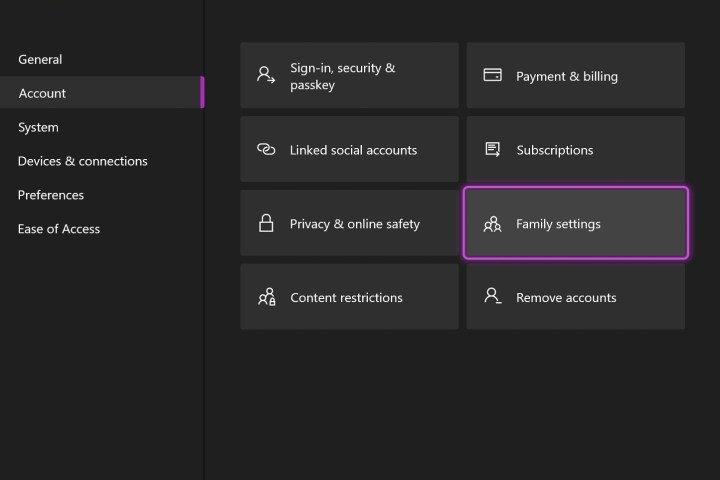
To manage your child’s account, you have to add said account to your family. To do that, press the Guide button, select Settings under Profile & System, and select Family Settings under the Account tab. Then, select Manage Family Members, followed by Add to Family. Once you add a person to your family, you’ll have access to their Privacy & Content Restrictions.
Setting privacy and content restrictions
The Series X allows you to enable a host of restrictions, which you can set for each person in your family. Under Privacy & Online Safety, you can manage permissions for Xbox Live, apps, messages, and data collection. Here, you can also restrict gaming and app content based on your child’s age. With web filtering, you can even designate which websites your child can visit.
Pro tip: Try using the Xbox Family Settings app
The restrictions are only part of the package. Microsoft also offers an Xbox Family Settings app for Android and iOS, which allows you to view family activities directly on your phone. The app is a neat way to monitor content without logging on to your Series X in order to do so. With the app, you can select which games your child can play, manage their daily screen time, and carry out a host of other actions without picking up a controller. Talk about convenience.



