The newest season of Sea of Thieves is here to take you back to your favorite swashbuckling adventure world. And whether that means you're checking out the series for the first time or you're having trouble remembering everything from the last time you played, you're probably aware that you'll need a ship to find a transport your booty around. Here's how to get a ship in Sea of Thieves as well as customize it to your liking.
How to buy a ship in Sea of Thieves
Buying your ship or ships comes first. Initially, you can only own one of each of the Sloop-, Brigantine-, and Galleon-class ships. These are sailed by crews of up to two, three, and four respectively, so which vessel you purchase first will depend on the size of your typical group. The ships aren’t cheap, ranging from 250,000 gold for the sloop up to a whopping 500,000 for the galleon. New pirates may need to spend some time at sea before being able to drop that kind of coin.
Step 1: Launch Sea of Thieves and advance past the opening cinematic to the main menu. From here, select the Play option.

Step 2: Next, select either Adventure or A pirate’s life to reach the ship-selection screen.
Step 3: Choose My ships from the center of the screen.
Step 4: Select Purchase ship.
Step 5: Choose which type of ship you wish to buy.

Step 6: Name your ship. Note the name has to be fewer than 20 characters, cannot begin or end with a space, and cannot contain numbers or certain special characters. Also, certain inappropriate or offensive words are illegal — this is a family-friendly game of murder and robbery upon the sea!
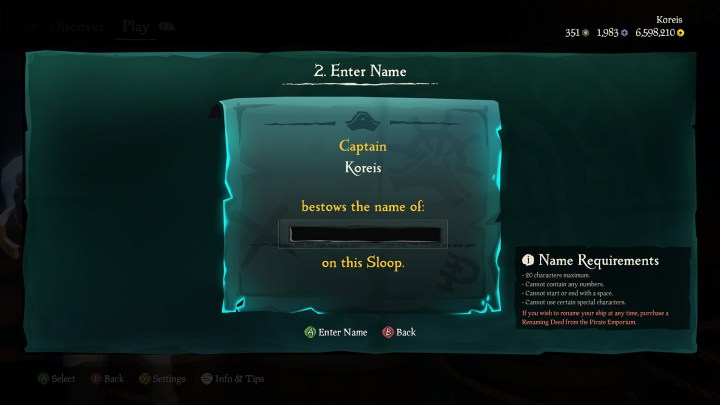
Step 7: Confirm the purchase, and the ship is yours! Now, any time you log in, you can launch this or any other purchased ships.

Customizing your ship
Now that you own a ship, you can really make it your own by tailoring its look to your taste. These changes come in three categories. Ship customizations change the components of the ship itself, like the hull, wheel, and sails. Ship decorations change the style of things like the table, bed, and rug inside of the ship. Trinkets are collectible items that you can place in certain locations around the ship to show off your style or accomplishments.

To add some customizations, visit the chest next to the shipwright and select Ship customization. Select which ship element you want to apply. For a fee, you can save each piece as the default customization for the ship. Now, every time you launch this boat, it will start with those customizations. More ship customization options can be purchased from the Emporium, Shipwright, and trading company vendors.

Trinkets are placed directly on your ship. These can be purchased from the shipwright. Many, like the decorations, are only available as you progress through milestones. These will be listed in the Trophy category. Others can be purchased immediately and are categorized as Ornaments.
Once you have purchased the trinket you want, explore your ship for available places to display your new knickknack. Areas such as shelves, windows, and certain parts of the bare wall will display a prompt to Place trinket. Following the prompt brings up a menu where you can select from your owned trinkets. Not every trinket can be placed in any location; the menu will only display items that can go in that location. Many trinkets can be placed multiple times, so if you want to fill your ship with tiny bonsai trees, you can do so.






