Be it the Queen Mary’s Revenge, the Flying Dutchman, or the Golden Hind, an iconic pirate ship needs an iconic name. The arrival of Captaincy to Sea of Thieves brings with it the chance for players to name their ships and start building fierce reputations. Naming a ship is easy, but it comes at a cost (in more ways than one). We’ll walk you through what we mean as we show you how to name your ship in Sea of Thieves.
Naming a ship in Sea of Thieves
Naming a ship is easy the first time you do it and available to any player. However, you will need at least 250,000 gold in order to take advantage of this feature.
Step 1: First, you must buy a ship. Only captained ships can be named, which means you’ll need to have the 250,000 to 500,000 gold necessary to make the purchase.

Step 2: When you purchase a ship, you'll be prompted to enter a name.
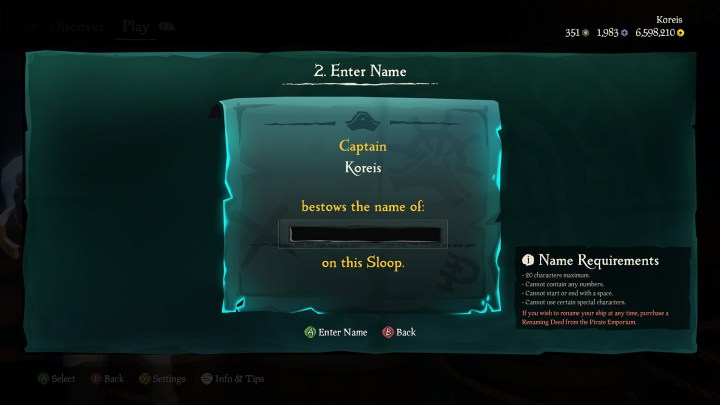
Step 3: Press the Submit button and, if the name is acceptable, it will be saved to the ship. Now anyone viewing your ship will also see its name.

Choosing a ship name
There are several important caveats when it comes to naming your ship: The name cannot be more than 20 characters, cannot contain numbers, begin or end with a space, or contain certain special characters. They are also restricted, so make sure to input something appropriate (or clever and inappropriate; we won't tell).
Ship names don’t need to be original, so you don’t need to worry if “Sloop Dogg” is already taken. It is a great place to be creative, however. Some of the best ship names in Sea of Thieves we’ve seen include:
- The IRS
- Pier Pressure
- Plunder Mifflin
- 1995 Subaru Outback
- Unsinkable II
- The Alcoholic Albatross
- Row V Wave
Renaming a ship in Sea of Thieves
If you don’t like the name you picked or you just want to change things up, you can, but with a catch. You need to either spend ancient coins to rename your ship or delete that ship and buy a new one. The former costs real-world money, while the latter loses all progress that the ship has made through milestones and requires you to spend the gold for a new boat again.
Step 1: To rename your ship, launch Sea of Thieves and select Pirate emporium from the main menu.

Step 2: Navigate to the Captaincy tab.
Step 3: Select Ship renaming deed, and press the Buy option. If you don’t have enough ancient coins, a pop-up will prompt you to purchase an ancient coin bundle. The Renaming Deed costs 499 ancient coins or $5.49 in real-life USD.
Step 4: Return to the main menu and select Play.

Step 5: Choose either the Adventure or A pirate’s life option, then select My ships.
Step 6: Navigate to the ship you want to rename and select the Rename option on the left.

Step 7: A warning will pop up, informing you that renaming the ship will consume the Renaming Deed. Continue and the Enter new name window will pop up, allowing you to enter your newly chosen name.

Dismantling a ship
If you'd rather just delete the old boat entirely and start fresh, you can. All progress and cosmetics applied will be gone, and you'll need to front the full price once again to buy the ship.
Step 1: Navigate to the My ships screen.

Step 2: Choose the ship you want to delete and select Dismantle from the options on the left.
Step 3: A warning will pop up, informing you that dismantling cannot be undone. Confirm that you want to dismantle, then confirm a second time when prompted. Now you can start a new ship of that size from scratch and name it using the same method from before.







