Between the campaign, Turf Wars, Salmon Run, and competitive modes, there’s no shortage of things to do in Splatoon 3. This latest entry is packed with content to keep you engaged, no matter how you like to play this third-person shooter, but it doesn’t just limit itself to that genre. Despite being a unique game in its respective field, focusing on teamwork and covering the ground with ink over purely eliminating other players, Splatoon 3 went the extra mile to create a fully featured side-game based on their iconic Turf War mode.
Called Tableturf Battles, this card game follows a similar ruleset to Turf Wars, only played in a 1-v-1 format on a grid. At first, this might seem like an easily ignorable distraction, but can actually be a very fun and tactical way to spice up your time in Splatoon 3. Plus, you can earn even more special rewards to bring back into the core game. If you’re not familiar with card-based games like this or are having trouble developing a good deck or strategy, here are some key tips and tricks to help you dominate in Tableturf.
See more
- Splatoon’s story explained: All the lore you need to know before Splatoon 3
- The best multiplayer games on Nintendo Switch
- Splatoon 3 beginner’s guide: 6 tips and tricks to get started
How to play Tableturf Battles
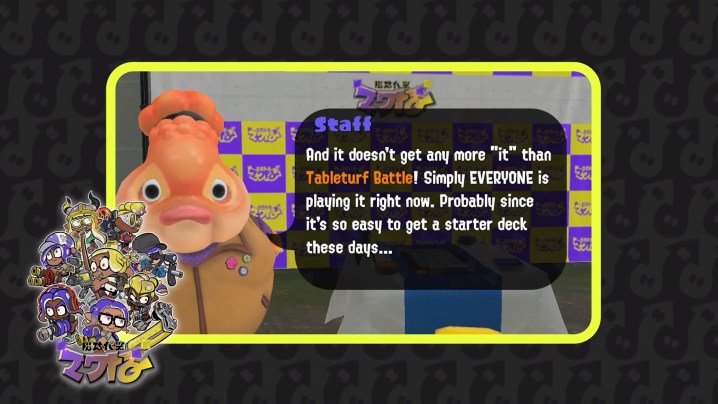
Before you can even access Tableturf Battles, you need to play enough of the core game modes to at least hit rank four. Once you’re at level four or higher, you can participate in these battles by going to the Tableturf Battle Dojo behind the Grizzco building. Talk to the staff there to receive your first deck of 15 cards and a brief tutorial on how the game works.
The basics of the game are simple to understand but allow for plenty of complexity and strategy as you progress higher in the ranks. Here’s how the game functions:
A single match is 12 rounds long, with you and your opponent each starting with a hand of four cards. These cards have shapes that indicate what squares on the grid you will cover in ink. You both choose a card and where you want to place it at the same time. Note that you can rotate these cards like Tetris pieces to better cover the area. These cards also have a number value on the lower left. This comes into play when you and your opponent play cards that have ink spaces that overlap. If your card is higher, any contested ink square will be yours, and vice versa. If the cards are equal, neither player will claim that area.
You will also notice that almost all cards contain something called Special Spaces. When placed, you will want to surround these spaces in your own color to collect a Special Point (SP). Building up SP allows you to use a Special Attack that can let you play a card directly on top of an area your opponent has already inked, taking it for yourself. The only restriction is that this Special Attack card has to be connected to a Special Space.
After all 12 turns are up, whichever player has the most area of the grid covered in their color ink wins. Depending on how well you do, expect to earn anywhere between around 40 to 150 points per match.
You will only be able to play against NPCs, there’s no PvP mode for this game, and you start out with just one opponent: Baby Jelly. Each opponent has three difficulty ranks to overcome that unlock by beating their current highest rank three times. As you rank up yourself, you will unlock more familiar NPCs from the game to challenge.
Build and upgrade your deck

As stated, you are given your first deck of 15 cards, which you are forced to use in your initial battles. However, there are a total of 162 different cards in Splatoon 3 to get. You will earn new cards via Card Packs by increasing your Tableturf rank and Catalog Level, spending Card-Bits, finding them in the campaign, or getting them out of the Shell-Out Machine. Each pack adds five more cards to your collection, but you can never have any duplicates. Any duplicates you would get are turned into Card-Bits. Your deck can also never have more than 15 cards in it, leading to an absurd amount of possible deck configurations. To make things more convenient, you can save up to 16 different deck configurations to swap between.
Once you’ve gotten more cards, you can customize your deck by opening the menu and going to the Status screen. Here, choose Tableturf Battle, and you will see all your cards and be able to build custom decks. While every Card Pack you get has random cards, you can purchase specific individual cards with your Card-Bits. Each card is priced depending on how rare it is, with Common level costing five bits, Rare costing 15, and Fresh at 40.
Upgrading your cards, despite how it sounds, actually isn’t important to winning. Upgrades are purely cosmetic and won’t make your deck any stronger. To do this, you will need those Card-Bits mentioned before. Using the Card-Bit Exchange, you can upgrade any card twice. The first changes the card’s background color, while the second makes the image holographic. Common, Rare, and Fresh rank cards each cost 10, 20, and 30 bits to upgrade respectively.
Try and construct decks with configurations that fit well (literally) together. You want to cover as much area as possible, just like in Turf War, so having cards that link together with as few possible blank spots will save you from leaving points on the table or wasting cards to clean up spots you missed.
Because the grids will change depending on who you’re battling, you will need to adjust your deck to best suit the shape of the map. It’s never a bad thing to try out a match, lose, and learn what cards you would want to best suit the map.
Focus on the center
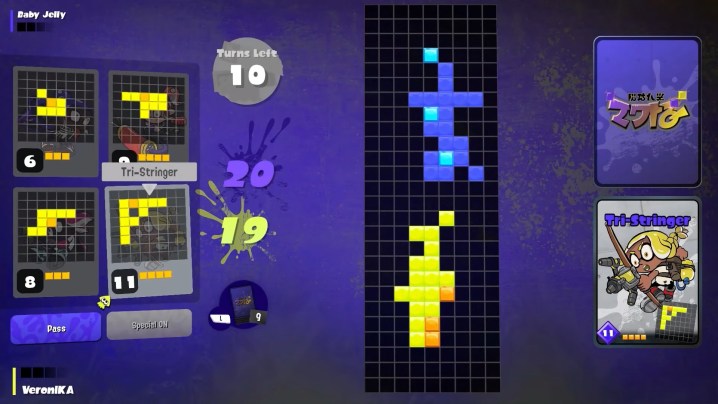
Unlike in Turf Wars, you should immediately press the offensive by attacking the center of the map with a high-level card right away, rather than covering your starting area. By conquering the middle ground early, you will have a much easier time covering your own territory later, since you will basically be locking your opponent back to their side of the map. If you manage to cut them off early, there’s not much they’ll be able to do in retaliation.
The best way to do this is to give your deck a good number of cards that have nice long edges to effectively wall off space. These are best used early anyway, since later in the game there won’t be many good locations left to fully take advantage of their long coverage.
Pivot to the sides

Once you’ve fought over the center, you will probably have to cover your flanks right afterward, since maps almost always are too wide to fully block off in a single move or two. This will all vary depending on the layout of your current board, as well as which side your opponent seems to be angling for, but aim to completely block them off from getting a foothold on your side as fast as possible. Even if you just match their card on a flank and make neutral spaces, that’s still better than them creating an opening on your side.
Tableturf rewards

So, aside from the pure fun of a new way to play Splatoon 3, what are the benefits of playing Tableturf Battles? Well, rewards, of course! There are 50 levels to rank up through, with each one offering something, such as a new opponent, Card Packs, Badges, Banners, Emotes, boards, and Stickers. Each rank will take more XP to hit, but win or lose, you will earn XP. Here’s how much XP you get for how you do and what level opponent you play against:
- Lose a match – 40 XP
- Win against a level 1 opponent – 100 XP
- Win against a level 2 opponent – 115 XP
- Win against a level 3 opponent – 130 XP
- Win against a player character around Splastville – potentially 150 XP
As far as rewards go, here’s a full breakdown of what you get at each rank, starting at two, along with how much XP you need to hit that rank.
| XP | Level | Reward | |
| 100 | 2 | Rival: Cool Jelly | |
| 250 | 3 | Pack of cards | |
| 400 | 4 | Rival: Aggro Jelly | |
| 550 | 5 | Stage: Thunder Point | |
| 700 | 6 | Title: Fun – Tableturf Battler | |
| 850 | 7 | Rival: Sheldon | |
| 1000 | 8 | Stage: X Marks the Garden | |
| 1150 | 9 | Pack of cards | |
| 1300 | 10 | Banner | |
| 1500 | 11 | Rival: Gnarly Eddy | |
| 1750 | 12 | Locker sticker | |
| 2050 | 13 | Rival: Jel La Fleur | |
| 2400 | 14 | Stage: Square Squared | |
| 2810 | 15 | Rival: Mr. Coco | |
| 3270 | 16 | Pack of cards | |
| 3790 | 17 | Rival: Harmony | |
| 4370 | 18 | Stage: Lakefront Property | |
| 5000 | 19 | Rival: Judd | |
| 5690 | 20 | Card sleeve | |
| 6440 | 21 | Rival: Li’l Judd | |
| 7250 | 22 | Stage: Double Gemini | |
| 8120 | 23 | Pack of cards | |
| 9060 | 24 | Rival: Murch | |
| 10060 | 25 | Banner (TableTurf Tiles) | |
| 11130 | 26 | Rival: Shiver | |
| 12260 | 27 | Stage: River Drift | |
| 13460 | 28 | Locker decoration (Tri-Stringer Card) | |
| 14730 | 29 | Rival: Frye | |
| 16070 | 30 | Emote (Card Shark), and badge | |
| 17480 | 31 | Rival: Big Man | |
| 18960 | 32 | Locker sticker | |
| 20510 | 33 | Pack of cards | |
| 22140 | 34 | Rival: Staff | |
| 23840 | 35 | Stage: Box Seats | |
| 25620 | 36 | Locker sticker | |
| 27480 | 37 | Locker decoration (Trizooka Card) | |
| 29420 | 38 | Rival: Cuttlefish | |
| 31440 | 39 | Locker sticker | |
| 33540 | 40 | Card sleeve and badge | |
| 35720 | 41 | Rival: Agent 1 (Callie) | |
| 37990 | 42 | Locker sticker | |
| 40340 | 43 | Locker decoration (Smallfry Card) | |
| 42780 | 44 | Rival: Agent 2 (Marie) | |
| 45310 | 45 | Locker sticker | |
| 47930 | 46 | Banner | |
| 50640 | 47 | Rival: Clone Jelly | |
| 53450 | 48 | Locker sticker | |
| 56350 | 49 | Card sleeve | |
| 59683 | 50 | Title: The Strongest – Card Gamer and badge |



