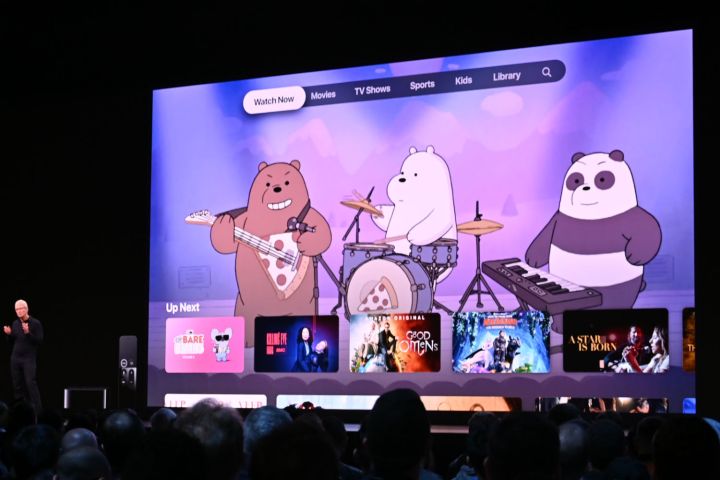
Itching to give tvOS 13 and all the new features that come bundled with it a try? You’re in luck: The first beta of tvOS 13 is available to download right now — so long as you have access to an Apple ID enrolled in the firm’s Developer Program.
The Developer Program isn’t as elusive as it sounds. In fact, anyone can join. All you need to do is head over to the Apple’s website, fill in some basic information, and hand over $99, then you’ll be able to download the tvOS 13 beta right away.
Once enrolled, the membership is good for one year and entitles you access to not only the tvOS 13 beta, but also any and all respective beta releases of iOS 13, MacOS Catalina and WatchOS 6, as well as Apple’s new iPad operating system.
But what if you don’t have a smidgen under $100 to blow on a subscription? Just wait until the end of the month, when Apple will commence its Public Beta Program for tvOS 13, which will see it made available to the masses for free.
So, what does tvOS 13 bring to the table?
Announced on Monday, June 3, during Apple’s Worldwide Developers Conference 2019 keynote, tvOS 13 bundles a number of much-requested design changes and features, like a new Control Center, a revamped home screen and multi-user support — all of which are explained here.
The tvOS 13 app also lays the groundwork for Apple Arcade, the fruit-named giant’s upcoming on-demand game subscription service, introducing support for the both the PlayStation DualShock 4 and Xbox wireless controllers.
Where can I try the brand new Apple TV app?
You may have heard a thing or two about a new Apple TV application. This time, it isn’t for tvOS, but rather MacOS Catalina, designed to bring it in line with the Apple TV application for iOS (and now, iPadOS), which was revamped back in March.
With that in mind, you need to download the MacOS Catalina beta in order to try out the new Apple TV application. It’s available right now through the Developer Program and will be available for the public to try, for free, later this summer.
Editors' Recommendations
- YouTube TV just got even better on iPhones and iPads
- You can now make your own AI art with Amazon Fire TV
- The tvOS 17.2 update is now available with redesigned TV app
- Apple TV with Zoom means it’s finally time to call your mother
- Express VPN joins the growing ranks of VPNs on Apple TV




