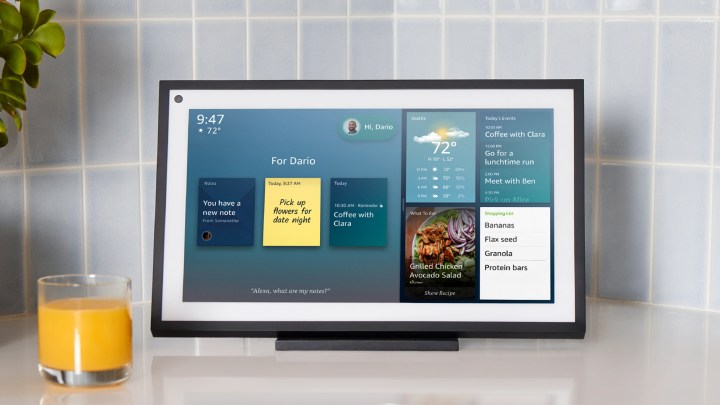One of the most popular places to put an Amazon Echo Show is in the kitchen. After all, the kitchen is the heart of the home and a family gathering place, so it makes sense to keep it in a spot where everyone can access Alexa to help with all kinds of tasks. Amazon Echo Show devices, including the newly announced, wall-mountable Echo Show 15, are remarkably handy in the kitchen. Here are the best ways to use it.
Watch cooking videos
Some of us learn better by watching. If you want a helping hand when learning to make a new dish or to better understand a cooking technique, ask Alexa to show you how. Just say, “Alexa, show me how to chop an onion,” or “How do I make crepes,” and she’ll pull and show you guided videos that you can follow. Choose the smaller Echo Show 5 if you need to save space, or consider the bigger Echo Show 8. Check out our Echo Show 5 versus Echo Show 8 comparison, too.
Ask Alexa for recipe conversions
How many cups of butter are in that stick? How many tablespoons are in an ounce? If you’re baking a cake from one of grandma’s old recipe cards and need different measurements, just ask your Echo Show device to do the conversion for you. That way, there are no mistakes and no need to second-guess, ensuring that your family recipe for pound cake will be moist and tasty.
Play music, radio, or podcasts
A dinner party or family time is always better with a soundtrack. Ask Alexa to play music by genre, artist, or album, or link the Echo Show to other music services like Spotify or Apple Music, and access your playlists, too. You can also ask
Set timers and alarms
The single timer on your oven, microwave, or stove can’t compete with the abilities of your Amazon Echo Show device at keeping tabs on multiple cooking timers. You can ask Alexa to set multiple timers or alarms to ensure nothing burns or overcooks.
Stay sanitary

Nobody wants to touch their phone screen with raw chicken on their hands. Asking your digital assistant to help you in the kitchen means you’re not potentially spreading germs around by touching common items like the oven timer. Plus, if you’re using smart home tech that connects to the Amazon Echo ecosystem, such as a U by Moen smart faucet, you can simply ask Alexa to turn the tap on and off for you — a special feature of that faucet will even run the water to a warm temperature, then time your hand washing, and it’s all voice-controlled and hands-free.
Check calories
Watching your food intake? The Amazon Echo Show can help you understand nutrition information, including calorie counts for a lot of foods. Just ask Alexa how many calories are in an ingredient.
Get food ideas
Stumped about what to have for dinner? Ask Alexa to offer some ideas.
Order dinner
Too tired to cook? Try asking your digital assistant to help you order pizza. Just say, “Alexa show me pizza places nearby,” and it will give you a list of options. You can get more information about each restaurant, or you can call in your order right from the Echo Show.
Order cooking supplies from Amazon
Running low on sugar or just used the last sheet of parchment paper? It’s wildly convenient to simply ask Alexa to put another roll in your Amazon shopping cart — or even to just go ahead and place the order. Never get caught short again, thanks to the power of your Echo Show.
Add to your grocery list
Maybe you don’t get all your groceries from Amazon or Whole Foods — Alexa doesn’t have a problem with that. Your Echo Show device can create a shopping list and add to it instantly just by asking.
Control smart home gadgets or smart plugs
Your Amazon Echo Show device, like the compact Echo Show 5, is the ultimate hands-free helper. Ask your digital assistant to turn the thermostat up or down if you’re baking on a hot day. You can also ask Alexa to adjust the lights or even control appliances and smart plugs.
Homework helper
If the kids are hanging out in the kitchen doing homework while you make dinner, they can access Alexa’s global brain for help. Saying, “Alexa, what’s the capital of Spain,” is a lot easier than grabbing the atlas. (It’s Madrid, by the way.)
An Amazon Echo Show is a convenient kitchen companion. With smarts and hands-free voice control, you can stay safe, sanitary, and organized.