
- Compact and easy to use
- One year of FreeTime Unlimited
- Comes with a cover
- Two-year replacement guarantee
- Great battery life
- Parental controls are limited
- Screen resolution is low
- MicroUSB charging port
It’s something of a surprise that it has taken Amazon so long to release a Kindle aimed at kids, and it immediately begs the question of whether we need one at this point.
Well, the answer is “yes.”
The Amazon Kindle Kids Edition costs $110 and is essentially the Amazon Kindle (2019), which costs $90, but it has a few valuable extras on top. The additional $20 gets you one year of FreeTime Unlimited, with access to thousands of popular books, a protective cover, a 2-year warranty for free accidental damage replacement, and some unique software features to encourage reading and bolster your child’s learning.
Amazon says the Kindle Kids Edition is aimed at kids aged seven years and up; I tested it out with the help of my ten-year-old son.
Familiar design and display
The Kindle Kids Edition is small and light, so it’s comfortable to hold for long periods and easy to slip into a bag. Thankfully, it comes with a cover comprised of a hard plastic shell, which holds the Kindle securely, and a soft, subtly textured flap with a microfiber interior to protect the screen. The flap brings the Kindle to life when you open it and sends it to sleep when it’s closed. We have a blue cover, but you can also get one in pink, or go with a rainbow birds or space station design.

On the bottom edge you’ll find the solitary button for turning the Kindle on and off, as well as the charging port, which I’m disappointed to find is Micro USB and not USB-C. You have to be right side up with Micro USB and it can be tricky to get that charging cable in, especially for kids.
There are big, thick bezels around the 6-inch touchscreen. It’s an E Ink display that’s easy to read, though it does sport a rather low resolution. At 167 pixels-per-inch (ppi) it’s sharp enough to read comfortably, but the slightly more expensive Kindle Paperwhite or Kobo Clara HD have much sharper 300 ppi screens. The adjustable light ensures that the Kindle Kids Edition screen stays legible in different environments, but you have to tweak it yourself; there’s no automatic adjustment based on the light in your environment.
It’s the perfect size for kids and my son seems enjoy reading on it.
Performance requires patience
There isn’t a great deal of processing power here and the touchscreen doesn’t feel very responsive. When you tap or swipe, you have to wait a beat for the screen to flicker and update. I’m used to e-book readers, so this wasn’t a surprise, but my son expected it to react like his tablet or phone. The result is that he accidentally downloaded a book he didn’t want, and frequently tapped again because the Kindle was taking a while to respond. This is going to take a little bit of getting used to for kids coming from other touchscreen devices.
There’s 8 GB of internal storage on the Kindle Kids Edition which is enough space for lots of great books — more than a thousand titles, Amazon estimates. The regular Kindle only has 4GB of storage.

Lots of content and features for kids
The real attraction of the Kindle Kids Edition is the inclusion of kid-focused extras. The thing that immediately jumps out is the free year of Amazon FreeTime Unlimited (known as Fire for Kids Unlimited in the U.K.), which usually costs $3 per month if you’re a Prime member and $5 per month if you’re not. It gives your kids access to thousands of books for free on the Kindle. While there are some popular kids books from the likes of J.K. Rowling, C.S. Lewis, and R.L. Stine, there’s also a fair bit of junk. You’ll find the Harry Potter books or classics like The Hobbit, but you’ll also find a lot of books of facts, jokes, and I even spotted tomes on Justin Bieber and Taylor Swift.
As a parent I’d like more control over what my kids see
You may want to insert yourself into the selection process here, but that’s not easy. FreeTime Unlimited is a curated selection of content based on your child’s age, which means Amazon is deciding what to serve up as potential reading material for your child. You can add books you’ve bought from your Amazon account, but what appears on their home page is going to be chosen by Amazon. Once they start to read things, the list of “Books you might like” should begin to offer some more tailored selections. Kids also have the option to choose books based on characters or themes, which include things like dinosaurs, kittens, and spooky stuff, but also has brands as categories like Hot Wheels and Nickelodeon. As a parent I’d like more control over what my kids see, but I’ll dig into that in more detail in the next section.
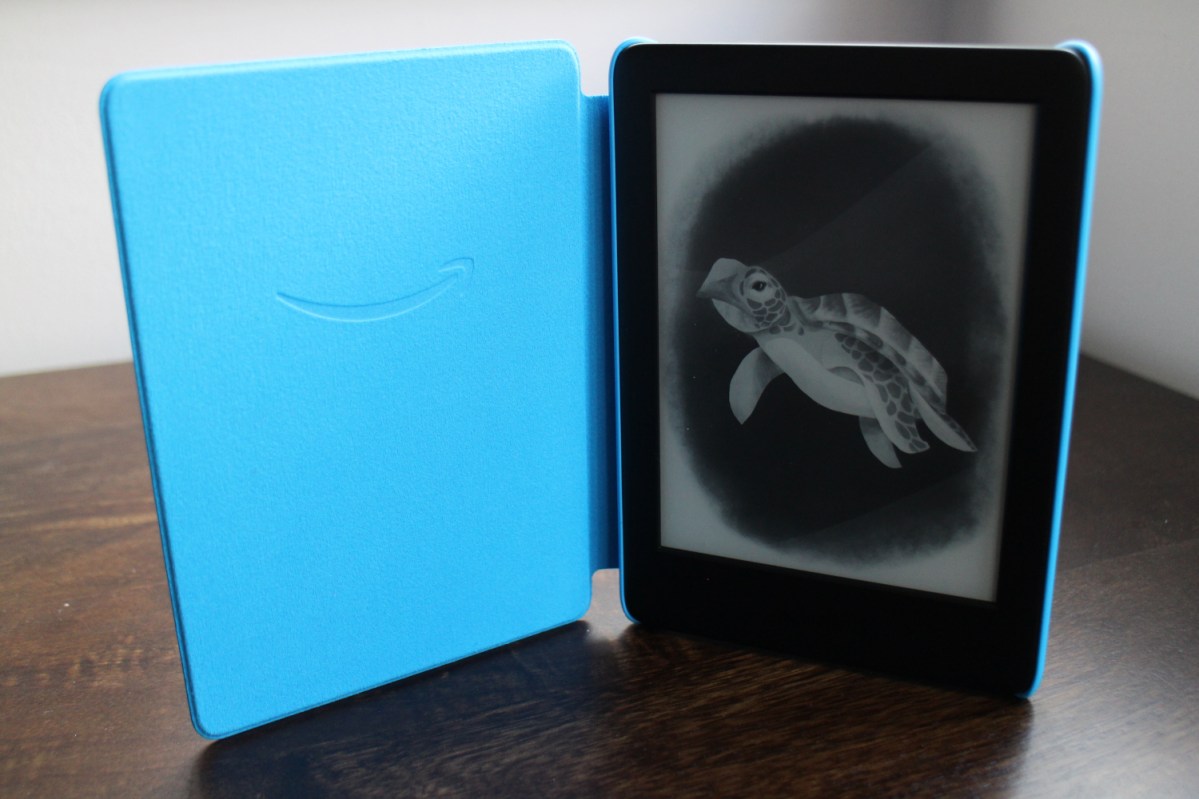
While Amazon has also included a lot of comic books on the Kindle Kids Edition, that experience suffers from the lack of color in the display, leaving my son uninterested in reading them on the Kindle.
It appears that the content offered differs from country to country as several titles that are available in the U.S. are not available in the U.K. and presumably vice versa.
An important thing to note about the included FreeTime Unlimited is that you can only use this for books on the Kindle Kids Edition, but if you have a Fire tablet, another Amazon device, or you download the Android or iOS app, it extends the offering to age appropriate movies, TV shows, apps, and games for your kids.
If you plan to take full advantage, the year of FreeTime Unlimited alone is worth the extra $20 that you’ll pay for the Kindle Kids Edition over the Amazon Kindle.
It’s the perfect device to kindle your child’s love of reading.
The user interface on the Kindle Kids Edition is a little easier to get to grips with than the original Kindle; images are larger and there are various kid-friendly illustrations that act as lock screen wallpapers. Amazon has included “fuzzy search” which is supposed to be good at finding books, even if the child can’t get the exact spelling. I tried a couple of searches with deliberate spelling mistakes and the fuzzy search was able to decipher ands find the book I was looking for.
Amazon has also put an Awards link in the main menu which takes you to a list of achievements that kids can work towards to earn badges. They’re given for things like meeting or exceeding daily reading goals, reading a certain number of pages, and finishing books. This kind of gamification appeals to my son and it can encourage kids to read more, but it won’t suit every child.
There are also features to help them learn; kids can tap on a word to define it via the built-in dictionary. Then there’s Word Wise, which gives definitions for words it deems difficult, and Vocabulary Builder, which automatically adds words they look up in the dictionary to flash cards they can review later. Most of these features are also available for the regular Kindle.
Parental controls
One of the reasons the Amazon Fire Kids Edition is my top tablet recommendation for young kids is because of the parental controls. You can easily set up profiles for your kids, schedule downtime, set screen time limits, educational goals, and there’s more granular controls to specify what’s allowed and what isn’t. Sadly, the Kindle Kids Edition’s parental controls feel half-baked by comparison.
All you can do here is add books you’ve purchased on Amazon, set daily reading goals, and review your child’s progress and achievements. While any parent can get behind encouraging reading, most don’t want their kids on devices past bedtime. I’m surprised to find there’s no option to schedule downtime on the Kindle Kids Edition and I hope this is something Amazon will add.

If you’re not too fussy about what your child reads, then the curated content Amazon serves up is probably going to be fine. But if you want to steer them towards quality, or away from specific topics or brands, the Kindle Kids Edition presents a problem. While they might be excited to read a Barbie book or a Spongebob story, it’s debatable how beneficial that will be to their development and education. There’s plenty of good books out there that they could be reading, and I’d like to have a little more control over what Amazon suggests and serves up.
The controls that exist are accessed by entering your PIN where you can also add additional profiles and use the Kindle Kids Edition as a regular Kindle with your own library of books.
Battery life for days
The battery life is nothing short of excellent. Amazon suggests you’ll get up to four weeks based on a half hour of reading per day and that looks about right. But it does take a long time to charge — you’re looking at a four-hour wait from zero to 100 percent — so it’s a good thing you won’t need to charge it often.
Price, availability, and warranty information
The
Our take
The
Is there a better alternative?
You could save $20 by buying the Amazon Kindle (2019), but it would have lock screen ads (which cost $20 to get rid of) and you’d lose a ton of features. Namely, one year of FreeTime Unlimited, the two-year accidental damage warranty (as opposed to the the one-year warranty covering manufacturing defects only), the cover, and a few other kid-friendly software features. In short, the
Apart from the basic Kindle, there aren’t many alternatives in this price range, but you might consider the Kobo Clara HD which is now being sold for $120. It’s a good alternative if you’re not keen on Amazon and it boasts a much sharper screen.
How long will it last?
It’s fairly well built, and it comes with a cover, though it doesn’t have any water resistance so it must be kept dry. The generous two-year, worry-free warranty means that you can return it if your child breaks it and Amazon will replace it for free. That ensures that you’ll get at least two years out of this device.
Should you buy it?
Yes. If you’re considering an e-book reader for a child between seven and 12 years old, it’s the perfect device to kindle your child’s love of reading.


