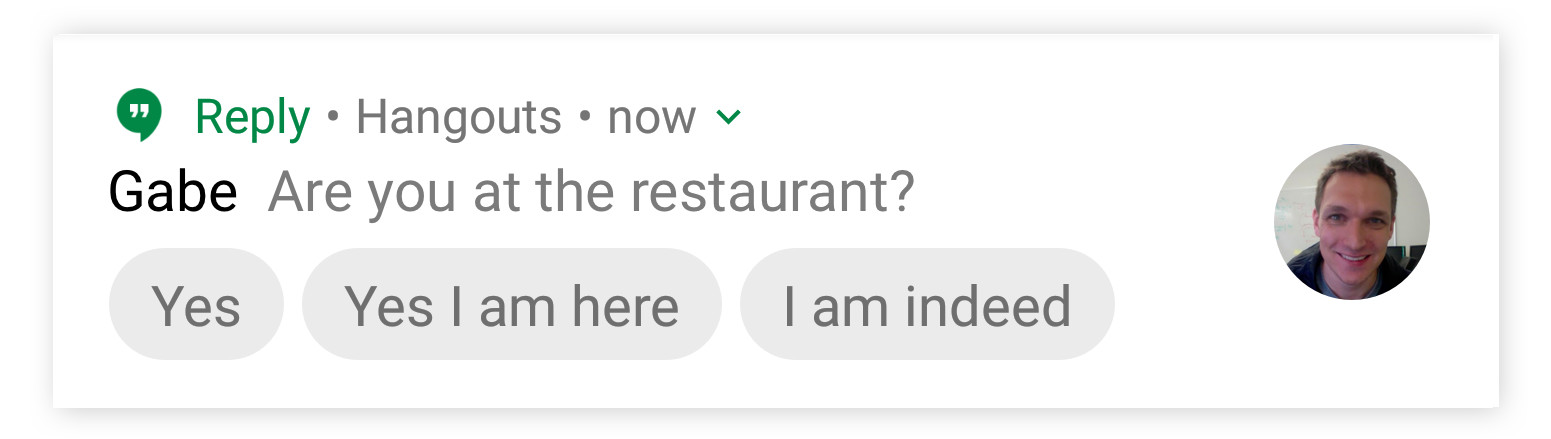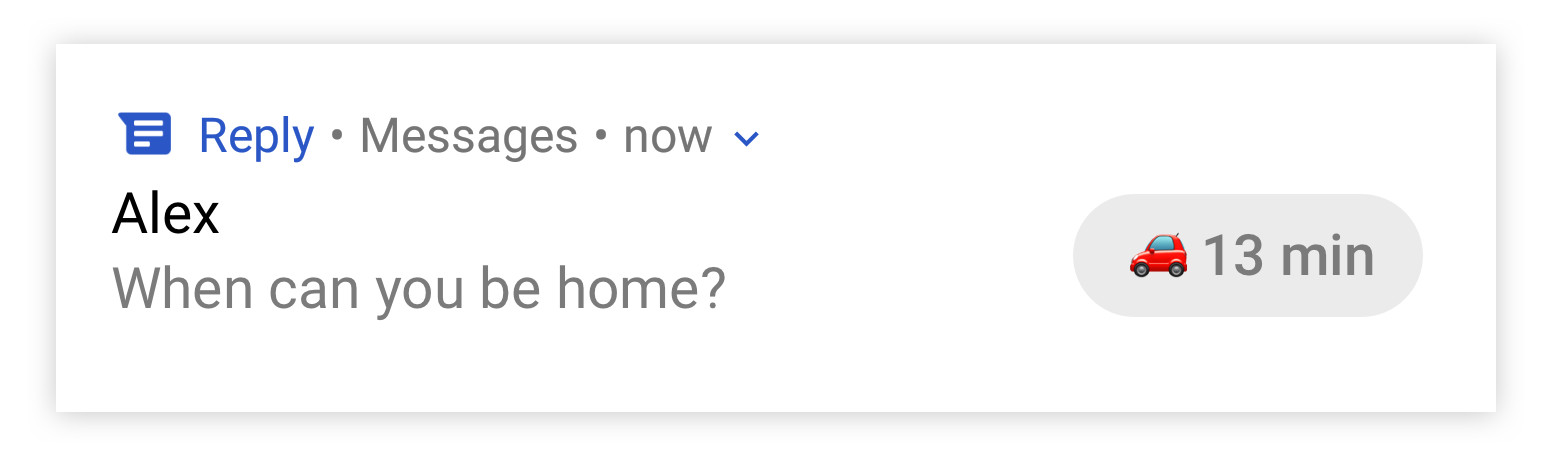Google’s “smart reply” feature has been rolling out to a few apps over the past few years and aims to give users a way to quickly and easily respond to messages without having to type them out every single time. The feature first showed up in Gmail, however since then it has rolled out to Android Messages on Project Fi devices, and Allo.
Now, it looks like Google’s Area 120 team wants to bring the feature to every messaging app. The new feature, to be available on Android, is called “Reply,” and includes both first-party and third-party messaging apps, according to the sign-up form for Reply.
“You probably get a lot of chat messages. And you want to be there for people, but also for people in the real world. What if replying were literally one tap away?” Area 120 asked in an invitation it sent out to testers, according to Android Police. “Reply puts the Smart Reply you may know from Google right into notifications from the chat apps you use most often.”
It looks like the feature could get pretty smart, too. Images included with the invitation show a message asking when a user can be home, with the response seemingly pulling information from Google Maps to generate the reply “13 min.”
The feature could also change depending on the status of your phone. In the email, it notes that you could turn your phone to “Do Not Disturb” while you’re driving, after which Reply could silence notifications and send a response to the sender saying that you’re unavailable.
It’s highly likely that the functionality of Reply is tied to Google’s Gboard, especially considering the third-party app compatibility. It’s a pretty nice touch that the feature could work with apps like Facebook Messenger and WhatsApp, which are by far the most popular messaging apps out there.
If you’re interested in the feature, you can sign up to be a tester — though there is no guarantee that you will end up being selected. We also don’t know what form this feature will eventually take. It could be an app, or it could simply be a feature that gets built into Android.