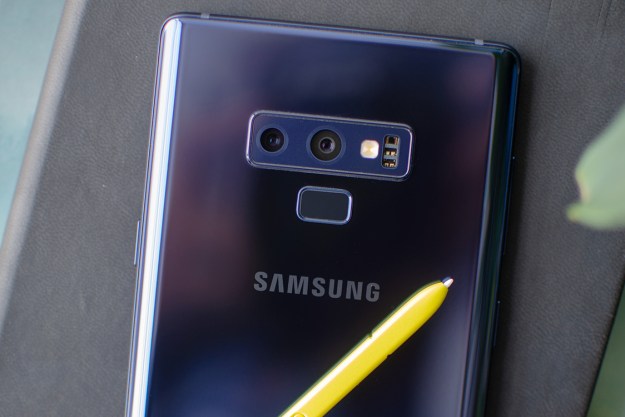
- Excellent display
- Day-long battery life
- Exceptional performance
- Strong camera
- Useful, fun S Pen features
- No Android 9.0 Pie support
- Expensive
- Bixby still needs work
Samsung’s Galaxy Note 9 is everything you want in a big-screen phone, and more. It delivers fantastic performance that powers a gorgeous display, has a versatile camera that takes great low-light photos, packs day-long battery life, and it hides an S Pen that’s more useful than ever before.
There are some quirks. Bixby is still a little rough around the edges, there’s no Android 9.0 Pie, and did we mention it costs $1,000? The cheaper Galaxy S9 Plus has similar features, and for most people, it’s all the phone you need. But it’s the little refinements in the Note 9 that make it exceptional, and worth its high price of admission.
Angular design, winning display
It’s tough to tell the difference between last year’s Galaxy Note 8 and the Note 9 from the front. Like the Galaxy S9 and S9 Plus, it’s all about refining the design.
The Note 9 has a slightly larger 6.4-inch screen, but it’s a tad shorter, wider, and thicker than the Note 8. The edges of the screen curve toward the rear, making the phone comfortable to hold, and the flat edges on the sides help with maintaining a tight grip. The buttons around the phone are clicky and easy to access (we’ll get to the special Bixby button later), and there’s also no notch on the display to disrupt the edge-to-edge screen experience.
The 6.4-inch Super AMOLED screen is absolute perfection. The screen’s 2,960 x 1,440 resolution makes the screen incredibly sharp, though you need to switch it on, as the default resolution is 2,220 x 1,080 to conserve battery life (though it still looks good). Colors are well saturated and not overbearing, and blacks are as deep as the ocean’s depths. HDR-supported content like Luke Cage on Netflix looks fantastic, especially when paired with the massive edge-to-edge screen. Topping it all off are loud stereo speakers that make this the perfect entertainment machine, and a headphone jack is icing on the cake.
The 6.4-inch Super AMOLED screen is absolute perfection.
The glass rear is where you’ll start noticing design changes over the Note 8. Notably, the fingerprint sensor is in a more sensible location below the camera module. Samsung received plenty of criticism last year for the placement of the sensor, and thankfully it has listened. We think it’s still too high, but you can forgo it by using Intelligent Scan, which uses your face and iris to unlock the phone, and works well.
You can have performance…
Like most high-end smartphones this year, the Galaxy Note 9 is powered by a Qualcomm’s Snapdragon 845 processor, which is accompanied by 6GB of RAM. This is among the fastest Android phones we’ve seen to date, and here are a few benchmark results proving it:
- AnTuTu 3DBench: 273,992
- Geekbench 4 CPU: 2,390 single-core; 8,696 multi-core
- 3DMark Sling Shot Extreme: 3,517 (Vulkan)
The AnTuTu score is the highest we’ve ever recorded for a smartphone, landing right above the Galaxy S9 Plus, which scored 263,591. While benchmarks don’t necessarily reflect real world performance, we haven’t run into any performance issues on the Note 9, and there’s a good reason why.

Samsung has outfitted a water carbon cooling system to keep the processor cool. There’s water in the phone — you heard that right – though it’s a miniscule amount. Intensive tasks like a graphics-heavy game can put a lot of strain on a processor and cause it to heat up, which then throttles performance. A cooler processor means you’ll be able to run the app or game longer, and there’s a lower chance of running into performance issues.
We played Fortnite for more than 30 minutes and didn’t encounter a hint of lag.
We played the Fortnite: Battle Royale beta for more than 30 minutes straight and didn’t encounter a hint of lag. The phone also didn’t become as hot as we’d anticipated, though battery life did take a hit, dropping about 16 percent. Throw anything at the Note 9 — it can take it.
The base model comes with 128GB of storage, but there’s also an 8GB RAM variant paired with a massive 512GB of storage. If you still need more space, there’s a MicroSD card slot.
… but no pie for you
Google recently released Android 9.0 Pie, and Samsung had an opportunity to launch its latest smartphone with the brand new version of the mobile operating system. They botched it.
Pie aside, the Android 8.1 Oreo software is the same as the Galaxy S9, with the Samsung Experience skin layered over. It’s much improved over Samsung’s old TouchWiz skin, and there’s plenty of customization options and features you can turn on and tweak to your liking.
The Samsung apps installed are genuinely useful. Samsung Pay, for example, lets you make contactless payments anywhere a credit card is accepted; and Samsung Health can track your heart rate and stress levels.
A fun S Pen
The S Pen is what makes the Galaxy Note 9 unique, but for too long we’ve felt it doesn’t have enough distinguishing features for us to use it on a daily basis. We only used it to draw, and occasionally scribble some notes through the handy Screen-off Memo feature. But with the Note 9, Samsung has made the S Pen fun to use, and it’s the most we’ve ever used the stylus on a Note smartphone.
Samsung has outfitted the stylus with a supercapacitor battery that charges to full after just 40 seconds of sitting inside the Note 9.
The stylus now has Bluetooth Low Energy inside, so you can use it as a remote to control functions of the Note 9 up to 30 feet away. By default, when you take the S Pen out and press and hold the button, the camera launches. Tap the button once to snap a photo and double tap it to swap between the front and rear camera. This alone enables so many unique opportunities to up your photography game and get yourself in the shot, and it makes taking group photos much easier. It’s open to third-party developers, so expect to see other apps making use of this remote function.
One thing that bothered us is how the yellow S Pen on the Ocean Blue model writes in yellow, but when you save the Screen-off Memo in the Notes app, it’s saved on a white background making it tough to read. You can turn off the yellow color, but we’d like to see Samsung add a black background option for the Notes app.
The S Pen now needs to be charged due to its Bluetooth capabilities, but Samsung has outfitted the stylus with a supercapacitor battery that charges to full after just 40 seconds of sitting inside the Note 9. That will give you 30 minutes of use. We’ve yet to see the S Pen die, and we don’t think most people ever will.
Bixby 2.0
Samsung has added a slew of new features in Bixby, the voice assistant that has its own dedicated button on the left side of the phone. The button is still frustrating because it’s so easy to accidentally press, but Bixby itself is (a bit) more useful.
- 2. When asked “what about his wife,” Bixby didn’t understand the question at all.
Bixby works best with controlling functions on your smartphone, such as increasing the screen brightness, opening an app, posting to Instagram, and turning off Wi-Fi or Bluetooth. Google Assistant — which is also available — can do these things, but Bixby has a few aces up its sleeves, such as the ability to install an app from the Play Store. You can also now use the Bixby assistant to find concerts at nearby venues, book restaurants through Yelp’s reservation system, and call an Uber.
Yet Bixby still struggles with context. For example, we asked it for former President Barack Obama’s age, then said, “What about his wife?” That stumped Bixby. We did the same to Google Assistant, and it was able to accurately understand we were asking for Michelle Obama’s age. Try asking a few contextual questions like this and it’s easy to see how Google Assistant is much better.

Bixby Home, on the other hand, hasn’t changed much, and it’s still a waste of space. It’s still laggy, and we’ve yet to see it provide anything useful. Bixby Vision can now convert documents to PDFs just by pointing the camera at a piece of paper, which is handy, but no game-changer. And despite the Note 9’s stellar performance, that part of the camera app is still sluggish.
A.I. camera
The Note 9’s dual-camera is the same as what you’ll find on the Galaxy S9 Plus. A 12-megapixel lens with optical image stabilization (OIS) and variable aperture — the ability to switch between f/1.5 and f/2.4 aperture based on lighting — is paired with a second 12-megapixel lens with a f/2.4 aperture and OIS. The latter lens is used for Samsung’s Live Focus (portrait mode), and it also enables 2x optical zoom. What makes the Note 9 camera unique is artificial intelligence, which enables two features; Scene Optimizer and Flaw Detection.
Similar to scene recognition technology found on Huawei and LG phones, the Note 9’s camera can detect up to 20 scenes, from a sunset to a pet, and can tweak the photo to match that scene. If you point the camera at a sunset and snap a photo, the phone knows how to tune the exposure, color, and contrast of the photo to make it look better.
Scene identification takes a couple seconds — sometimes more — and it can have trouble identifying scenes it should know. When it does work, the improvements it makes are so small it can be tough finding the differences, so we brought along a Galaxy S9 Plus to compare.
For the most part, we do like the changes Scene Optimizer makes. We found it often works best on flowers and trees, where it cranks the saturation up just enough to make colors pop. We haven’t noticed much of a difference when it recognizes pets or people, and we’re not fans of what it does to food — it essentially boosts the saturation.
The following two photos are from the Note 9, one with Scene Optimizer turned off. The photo with it turned off has much better white balance, and it’s the one we’d share.
- 1. Galaxy Note 9 with Scene Optimizer
- 2. Galaxy Note 9 without Scene Optimizer
- 3. Google Pixel 2
Flaw Detection is the second feature that uses A.I., and it issues alerts in the camera app when it thinks you may have taken a blurry photo, if there’s a smudge on the camera, if there’s too much backlight in your shot, or if someone blinked. It’s not perfect, but it gives you a chance to retake a shot on the fly.
You won’t have any qualms about daylight photos taken on this camera — they’re sharp, colorful, and the camera handles HDR well. The 2x optical zoom performs, though switching to it takes a moment longer than we’d like.
The Note 9 remains just as impressive in low light. Photos aren’t inundated with grain, details aren’t too fuzzy, and while you may end up with the occasional blurry photo, you will usually satisfied. This is the best low-light smartphone camera you can buy in the U.S.
Live Focus, Samsung’s portrait mode feature that adds blur behind subjects, hasn’t improved. It can certainly take some good bokeh photos, but the camera smooths over a lot of details on the subject’s face, making things look fuzzy.

Flipping over to the front-facing 8-megapixel lens, which has a f/1.7 aperture, selfies look good, even in low light without the help of a flash. AR Emojis are still here, and Samsung has added more customization options to make them look more personalized. The face tracking feature is still nowhere near as good as Apple’s Memoji or Animoji, but there’s a growing list of characters you can turn into, including those from The Incredibles and Frozen.
Day-long battery
With a large 4,000mAh battery inside, we expected the Note 9 to last more than a full day, like the Huawei P20 Pro. Sadly, it doesn’t, but that doesn’t mean we’re unhappy. We never felt battery anxious, and we’ve yet to see it hit zero percent. It can get you through a full day of medium to heavy use, but not much more. With lighter use, you’ll be able to carry this phone to your second day on a single charge.
It can get you through a full day of medium to heavy use, but not much more.
The Note 9 supports Qualcomm’s Quick Charge 2.0 for faster charging speeds. We plugged in our device when it had 15 percent left at 7:30 p.m., and it hit 95 percent by 9 p.m. We’ve witnessed faster charging on other phones, so these numbers aren’t too impressive. As always, the Note 9 supports fast wireless charging through the Qi standard, but it won’t juice up as quickly as wired charging.
Price, availability, and warranty information
The Samsung Galaxy Note 9 costs $1,000 for the 128GB and 6GB RAM model, and the 512GB and 8GB version will set you back a whopping $1,250. You can pre-order both now, and official retail sales begin on August 24. Check out our buying guide to see all the deals, prices, and retailers selling the Note 9.
Samsung offers a standard one-year warranty that’s limited to manufacturing defects.
Our Take
The Galaxy Note 9 is the best big phone you can buy. The improvements to S Pen, overall performance, and battery life come together for a wonderful device. It’s hardly worth upgrading to, however, if you have a Galaxy Note 8, Galaxy S9, or Galaxy S9 Plus.
Is there a better alternative?
Yes, the Galaxy S9 Plus. The two phones share many similarities including the processor and the camera, and if you don’t care about the S Pen, then the S9 Plus is the phone you should buy. You’ll even save money. Alternatively, the LG G7 ThinQ is a solid option, though itsFrom s camera isn’t as good
It’s at this point that we would recommend the Google Pixel 2 and the iPhone X, but Apple will be releasing new iPhones in September, and Google will be releasing new Pixel phones in October, so we recommend waiting.
If you’re looking for a cheaper option, consider the OnePlus 6. It has the same processor, slick software, great design, is priced at $530. Sadly, it only works on AT&T and T-Mobile.
How long will it last?
The Galaxy Note 9 is sandwiched in Gorilla Glass 5, which is strong, but it likely won’t survive a drop without suffering scratches or cracks. We strongly recommend grabbing a case. The phone is thankfully IP68 water- and dust-resistant, so it should survive a drop in the pool.
You should expect to see this phone receive two Android version upgrades, and we expect the phone to last more than four years.
Should you buy it?
Yes. If you love big phones — and the S Pen’s new functions appeal — you’ll be thrilled with the Note 9.

































