Google has officially joined deal-a-day culture and jumped right into the increasingly crowded pool of local-discount curators. And it’s got some hefty competitor, not limited to but including Facebook Deals and Groupon. Given this market’s saturation, they can’t all succeed – so which will sink and which will swim? Here’s a quick look at what they bring to the daily discount table.
Availability
Facebook Deals: Facebook Deals are currently available in Atlanta, Austin, Dallas, San Diego, and San Francisco. However the social network also has its Check-in Deals application, which is more widely available via its mobile app. Using its Places tool, users can check in and view deals nearby – a similar concept to the newly-launched Groupon Now. You can view available Check-in Deals on the site as well, and it’s widely available.
Google Offers: At the moment, Google Offers is beta testing in Portland, Oregon. New York City, San Francisco, and Oakland should follow. As of press time, Google had only introduced two deals, and there seems to be some sort of hitch rolling them out. We checked the site both yesterday and today, and were told there were currently no deals available in Portland. After a short wait, we received e-mail notification that there was a new discount. A small inconvenience, and one we’ll chalk up to early glitches.
Groupon: It’s no surprise that the most established of these deal-a-day sites also has the widest reach. It’s currently available in more than 500 markets and 44 countries. Groupon has been busy focusing on its global reach, with some notable acquisitions in Asia over the past few months.
Social features
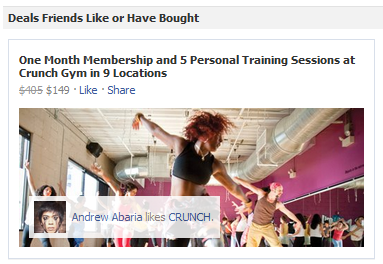
Google Offers: For a company notoriously weak when it comes to social media, Offers actually manages to combine Google’s other features to offer a well-rounded digital network. In addition to its Share buttons for Buzz, Facebook, and Twitter, the site also makes great use of its Places API. Maps is tapped to offer up the retailer’s location and Google takes it a step further with a 360-degree peek inside the business (available to select locations). Users are required to create Google accounts to buy the deals, and this could be the impetus the company needs to spur interest in Google Profiles.

Groupon: Groupon didn’t create its social network – its social network created it. It began with a simple plea to refer your friends and earn Groupon bucks, and now it’s got its own community. You can share deals via Twitter, Facebook Message, email, or Facebook Like it. While there plenty of deals make their way across the Internet with the help of these sites, Groupon boasts its own options to create profiles and interact with the rest of the Groupon community, including retailers.
Advantages and disadvantages
Facebook Deals: Facebook’s obvious advantage is being Facebook. The site boasts over 500 million active users, and the amount of time they spend on the site is staggering. Its Business Pages have also become wildly popular and have driven many business owners to advertise using the site. This, in turn, makes creating a Facebook Deal all the more attractive and simple. At launch, the site had managed to secure some reputable names like Gap, Starbucks, and H&M. But the currently limited availability of these discounts makes us think it’s possible Check-in Deals will steal attention from a large Deals roll out, and Facebook doesn’t profit off of these.
Google Offers: Like Facebook, Google also has a wide user base that could yield success for Google Offers. Gmail alone had some 150 million users when it began, so we can assume there are easily a few million more people out there with Google accounts. Of course, the difference is that Google users aren’t drawn to it for the social element. However, Maps and Places have done so well that geo-social and deal-a-day features seem like a natural fit. The popularity of receiving deals via e-mail also works in Google’s favor, considering Gmail’s rising popularity. Of course, being able to receive the deals via another email client could increase initial use, but in the long term probably wouldn’t drive signup for the rest of Google Products. At the moment, Google Offers only features one deal a day, while these two competitors feature multiple, and customers like the variety. Google’s reputation as something of a social media failure also doesn’t do it any favors. One other plus, however, is that Google is doing its homework Groupon-style, by investing in local outreach for its research and write-ups.
Groupon: There are plenty who believe Groupon may have already peaked, but the site retains its hold over the deal-a-day market (alongside the rapidly growing LivingSocial, that is). It has more than 70 million dedicated customers that likely see its discounts every day, and it’s clearly the veteran favorite. It’s the model Facebook and Google Offers are building off of, and that status counts for something. Of course, Groupon’s been around long enough to harbor some customer disillusion as well, and a variety of complaints along with its success. Bad word of mouth is never a good thing, and being the biggest means you can get a lot of it.



