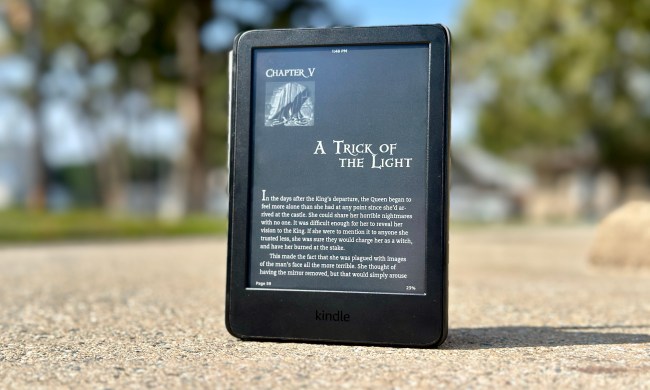- Home

How to convert a PDF to JPG on Mac, Windows, and web
Converting a PDF to a JPG isn’t a hard task, and there are several ways to complete the transformation. Plus, we made this guide to help you.




How to edit a PDF in Google Drive
Need to make some important edits to a PDF for a project or to highlight sections? Our guide will show you everything you can do with a PDF in Google Drive.

How to edit a PDF on Mac
PDFs can be pretty finicky to edit, but Preview on Mac makes the process surprisingly simple. Here are some top ways to edit a PDF on Mac.

The PDF reader in Microsoft Edge is getting a big update
Microsoft is updating the PDF reader in the Edge browser with a useful new feature to help you annotate PDFs and highlight sections that might be locked.

How to convert a PDF to EPUB
Want to convert PDFs into ePub eBooks? With one of these handy applications or services, you'll have that PDF on your Kindle or eBook reader in no time at all.

How to print to PDF in MacOS
Printing to PDF on a Mac is a great way to share your files and also save paper. This simple how-to guide shows you how to print files to PDFs.

How to edit a PDF
Need to edit a PDF? It’s easier than you might think. There are many tools that can help. Here are the best ways to do so, including online and desktop methods.

How to annotate a PDF on a Mac
Learn how to annotate a PDF on a Mac quickly and easily with our guide! We'll talk about how to easily open PDF and add notes or comments in a specific area, or for a certain text. We cover annotating PDFs with the native Preview app, as well as with the popular Adobe Acrobat DC. Read on to learn more!

You’ll soon be able to scribble all over PDFs on your Chromebook
Google may soon release a new PDF annotation feature for its Chrome OS PDF viewer. With the new feature, Chrome OS users can expect to draw and annotate their PDF documents using a mouse, touchpad, stylus or touchscreen. The added drawings can also be saved as a new file.

Microsoft releases a Windows 8.1 how to PDF manual
Microsoft put out this guide to help you get familiar with Windows 8.1.