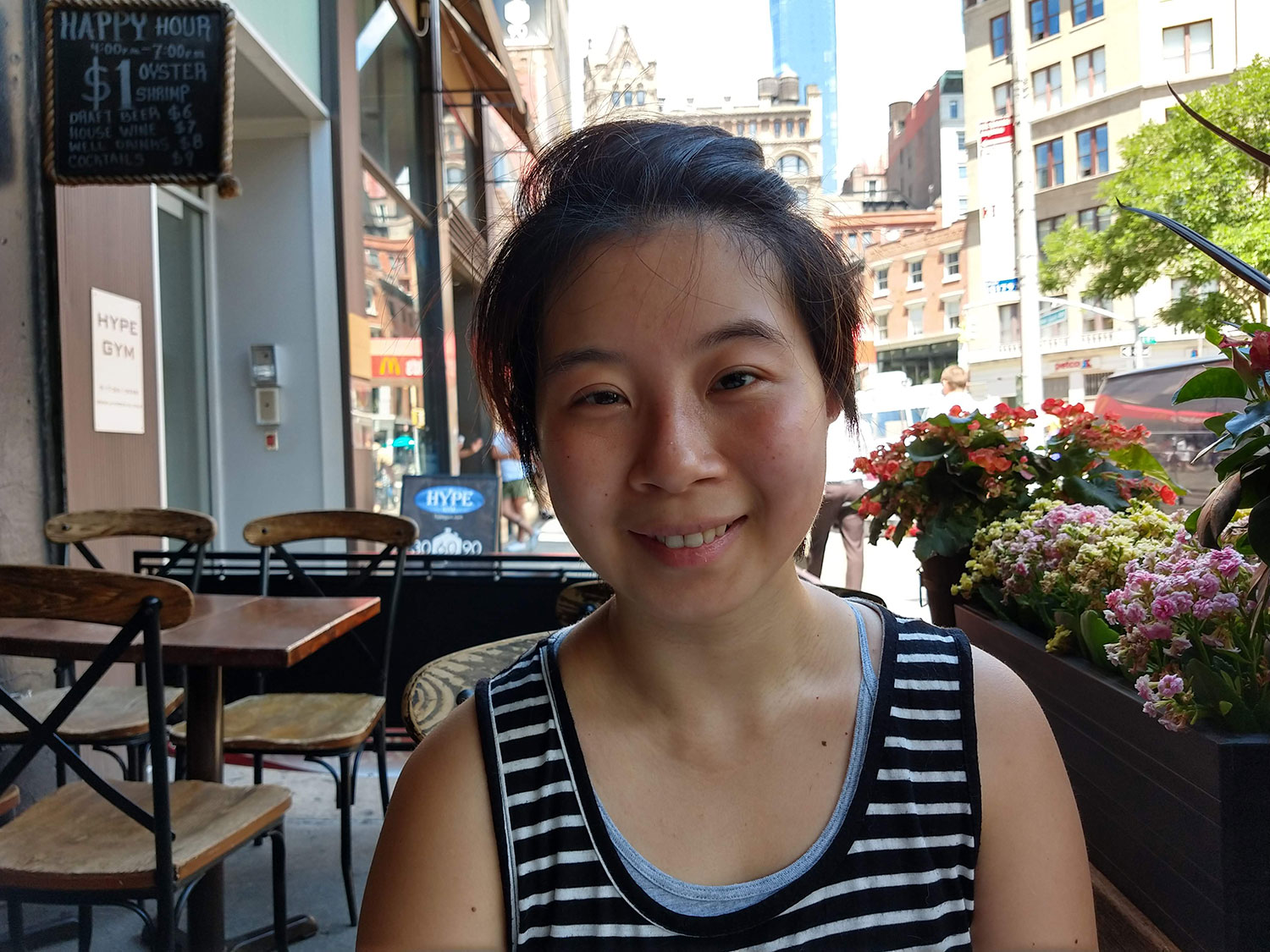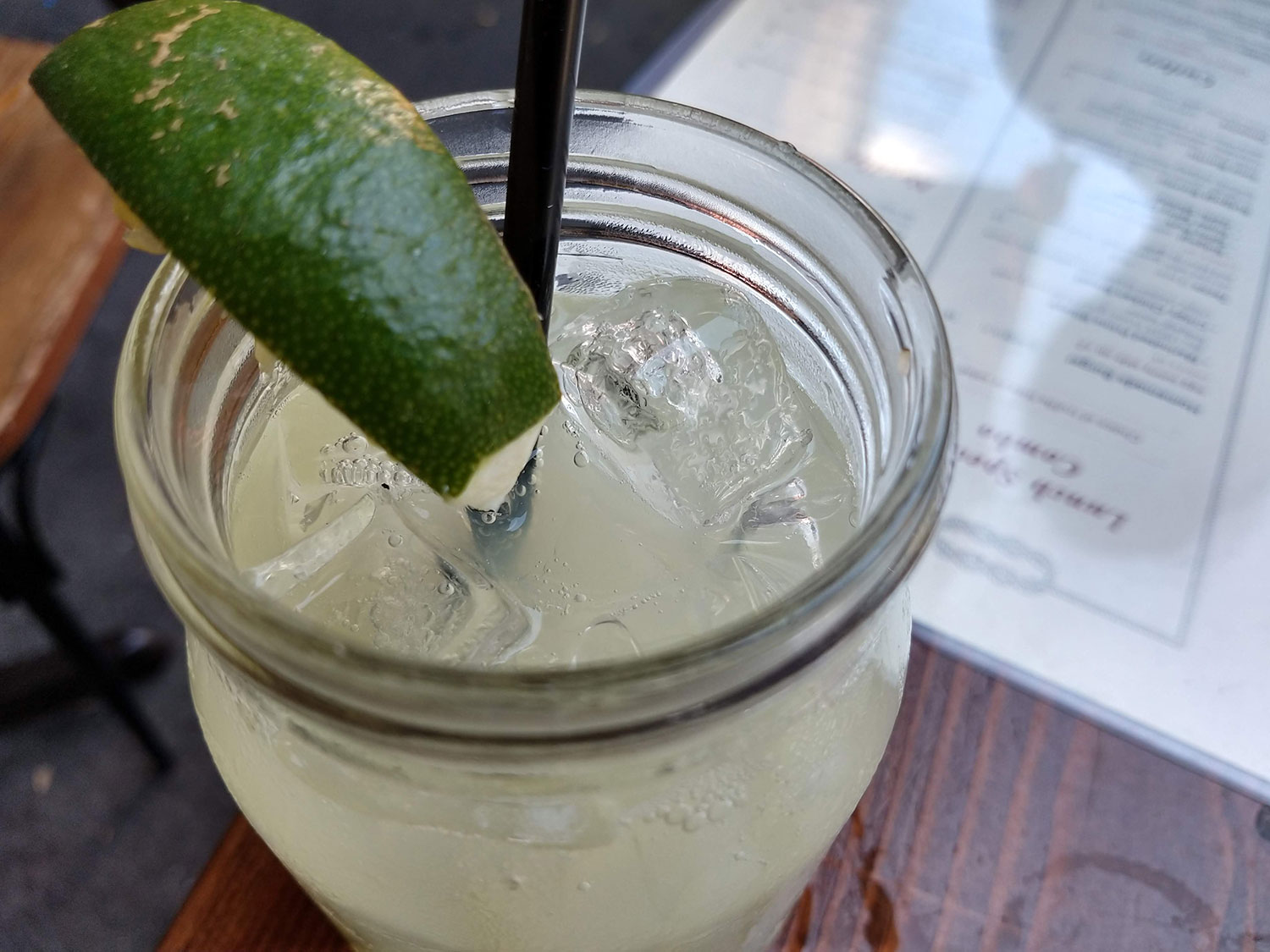- Good display
- Strong performance
- Great battery life
- Simple, uncluttered software
- Moto Mods can be handy
- Ugly, thick camera bump
- Average camera
- Uninspiring design
When Motorola announced pricing for its newest phone, we were perplexed. Why would anyone pay $500 for the Moto Z3 Play when you can spend $30 more and get the OnePlus 6, a phone with superior specifications, and better design? Well, after using the Z3 Play for more than a week, the answer isn’t too simple.
First off, the Moto Z3 Play works with every major U.S. carrier including AT&T, Verizon, Sprint, and T-Mobile, whereas only people on GSM networks like T-Mobile and AT&T can use the OnePlus 6. Second, you’re not just getting the Moto Z3 Play when you drop $500 — you’re also getting the Moto Power Pack battery mod. We’ll get to how it works later, but attach it to the Z3 Play and Motorola claims a combined battery life of 40 hours. That’s a lot of juice.
It’s unclear if Motorola plans on selling the Moto Z3 Play without the mod bundle, which would ideally place it around the $450 price mark; but for $500, a phone with almost two days of battery life sounds like a good deal. How’s everything else? Let’s just say we’ve been enjoying our time using the Moto Z3 Play.
Slim design for Moto Mods
It’s hard to tell the Moto Z3 Play isn’t a flagship phone. The body is sandwiched with glass like most high-end phones (specifically Gorilla Glass 3), and the polished aluminum frame features curved edges, making the phone comfortable to hold in the hand. It’s well built and feels expensive.
One of the first things you notice about the Z3 Play’s design may be its thinness, because at just 6.75mm (0.26 inches), it’s thinner than all the latest iPhones. We like how thin it is, especially because it also helps make the phone lightweight at just 156 grams. For comparison, the iPhone X is 7.7mm thin (0.30 inches) and 174 grams.
There’s a reason for this level of thinness that we’ll get to soon, but it comes with drawbacks, namely the camera bump. The rear dual-camera system sits in a circular module that is thick, and it sticks out like a sore thumb. It’s ugly, and makes the back of the Z3 Play look unfinished. It irks us everytime we place the phone down on a table as well, because the camera is the first part of the phone that touches down. Thankfully, these problems can be fixed with a Moto Mod style shell.
It’s hard to tell the Moto Z3 Play isn’t a flagship phone.
Moto Mods are what make the Moto Z series unique. See the 16 golden pins on the bottom rear? That’s where you can attach different mods, like the included Power Pack battery mod, to enhance the phone’s capabilities. Simply place the mod on the back of the Moto Z3 Play, and it stays connected magnetically. We attached a wood Style Shell to the back of the phone for some added protection, and to make the camera bump flush. You can leave the Power Pack mod on permanently, and while it does make the phone thicker, it’s still comfortable to hold. That’s precisely why Motorola made the Z3 Play so thin like its predecessor. Adding mods to the phone creates some bulk, but a thinner phone alleviates that problem.
There are 14 mods in total, including a projector a stereo speaker, a Polaroid printer, an Alexa-enabled speaker, a gamepad, and a wireless-charging mod. A few of these are genuinely fun and handy, but some are just too pricey. We’re fans of most of them like the Moto Stereo Speaker, the Power Pack, and the Style Shell with Wireless Charging, but it can be a pain carrying these around because they’re essentially the same shape of the phone (unless you have a backpack or purse with you at all times).
The Moto Mods are simple to use and they work well, but not all of them are useful. If a mod or two pique your interest, then there certainly is a reason to choose the Moto Z3 Play over any other phone. You should know that if you choose to swap to another non-Moto Z phone, these mods will ultimately become useless paperweights unless you manage to sell them.

The mods have a lot to do with influencing the size and shape of the Z3 Play. Motorola had to make sure old mods still fit the phone, so it had its hands tied with the phone’s design. Still, the company has managed to keep things fresh by slimming down the bezels around the screen on the front of the phone. It makes the Moto Z3 Play look far more contemporary, and downright sleek. By doing this, Motorola was also able to make the screen bigger while still maintaining a similar body size. The Moto Z2 Play has a 5.5-inch screen, and its successor now has a 6.01-inch screen.
Subtle Motorola branding sits on the bottom bezel on the front, with a selfie camera up top next to the earpiece, which is the only speaker on the phone. The speaker is disappointingly quiet, and we often had to bring the phone closer to our face to hear audio for videos if we were in any sort of busy environment.
The fingerprint sensor — with its unusual placement — is surprisingly great.
On the upper right edge is the volume rocker, with an indented fingerprint sensor below, and a textured power button lies on the left edge. There’s no headphone jack, sadly, but a USB Type-C charging port is on the bottom edge. You get a 3.5mm headphone jack to USB-C dongle in the box.
The left-side power button may be an issue (or a blessing) for lefties, but we found all the buttons to be easily accessible. The fingerprint sensor — with its unusual placement — is surprisingly great. It reacts quickly, and it manages to identify our thumbprint often without fail.
We like the slim design of the Moto Z3 Play, and the slimmer bezels help make it look contemporary. That being said, the design doesn’t make us yearn for it; it doesn’t feel particularly special.
Great AMOLED display, speedy performance
The 6.01-inch AMOLED screen didn’t give us many problems at all. It looks colorful, and it’s sharp with a 2,160 x 1,080 pixel resolution. If the colors are too saturated for you, there are some options you can tweak in the Display settings menu to tone it down. We were satisfied most of the time with the brightness at 50 percent, but we did need to crank it to the max in bright daylight — and even then the screen was a little tough to see.

Performance blew us away. Coming to this phone from the Sony Xperia XZ2 — which is incredibly speedy thanks to the Snapdragon 845 processor — we were surprised at how well the Moto Z3 Play performed considering it’s powered by the Qualcomm Snapdragon 636 with 4GB of RAM.
The Moto Z3 Play’s performance blew us away.
Apps open quickly, and moving throughout the operating system is fluid and speedy. Multi-tasking doesn’t slow this phone down, and we only occasionally noticed some stutters playing graphics-intensive games like Shadow Fight 3 — but it really wasn’t common.
Here are a few benchmark results:
- AnTuTu 3DBench: 110,949
- Geekbench 4 CPU: 1,299 single-core; 4,903 multi-core
- 3DMark Sling Shot Extreme: 754 (Vulkan)
The AnTuTu score is well below flagship phones with the Snapdragon 845 processor like the OnePlus 6, which is understandable, but it’s ahead of many other phones on the market. Benchmarks aren’t a good measure of real-world performance, though, and we think most people will be more than satisfied with the Moto Z3 Play’s power.
The phone comes with 32GB of internal storage, but there’s a 64GB option as well. A MicroSD card slot means you can add more storage if you need it.
Simple, uncluttered software
The Moto Z3 Play runs Android 8.1 Oreo, with the May 1 security patch from Google. Motorola doesn’t have a great track record of issuing timely updates to its smartphones, so while we have confirmed this phone will receive Android P and Android Q, don’t expect the updates to arrive instantly after Google releases them. The Lenovo-owned company also tends to push out security updates in batches every few months, rather than a monthly schedule like Google.
Thankfully, the software experience itself is largely untouched. It’s mostly stock Android, which is simple to use, uncluttered, and the interface looks good. There’s hardly any bloatware pre-installed.
Motorola does have some additions, though, and we’re fans of most of them. The Moto app lets you turn on Moto Actions, so you can make gestures like a chopping motion twice to turn on the flashlight, or twist the phone twice quickly to open the camera. You can also turn on Moto Display, which shows discreet notifications on the lock screen and lets you turn on the blue-light filter at night.
Thankfully, the software experience itself is largely untouched. There’s hardly any bloatware pre-installed.
Then there’s Moto Voice, which lets you use your voice to control functions on the phone, open apps, search for the weather, and more. It’s really unclear what advantage there is to using Motorola’s system over Google Assistant, which is accessible from the home screen and far more functional.
We do like Motorola’s simple new Android navigation system — which is turned off by default. Similar to Android P, it adds a white pill-shaped bar at the bottom. Move it left to go back, tap it to go home, and move it right to see your recent apps. You can press and hold it to access Google Assistant as well. It takes up less room than the traditional Android navigation bar, which means there’s more screen space for other content.
Respectable camera
The camera is often the weak point of Motorola phones, and that rings true here on the Moto Z3 Play. You can certainly nab some great photos, but the camera app is slow to open and use, and photos taken in poorer lighting tend not to look good.
A dual-camera system on the rear carries a 12-megapixel lens with a f/1.7 aperture, and a 5-megapixel depth-sensing lens. In daylight, the camera performs respectably. The Moto Z3 Play does a decent job of not overexposing or underexposing high-contrast scenarios thanks to its high dynamic range function (HDR). There’s good color accuracy, but details can sometimes look a little too oversharpened, and the camera often prefers to slightly overexpose everything a little. Still, we were happy with most of the photos we took in good lighting conditions.
There’s a Portrait Mode available, and it attempts to blur the background of a subject to create a nice depth effect. Sadly, it’s not great. It often had trouble identifying the proper edges around a subject, though we did notice it tended to work better on food than people’s faces.
When you get into less than ideal lighting situations, the Moto Z3 Play’s image quality takes a hit. Details are fuzzy, there’s a lot of grain, and you need to stay still to avoid a blurry shot. The camera had trouble focusing in low light as well.
- 1. Portrait Mode
- 2. Portrait Mode
It’s in lower-light scenarios that you notice the failings of the camera app even more — it takes even longer to open, and the shutter button is slower to react, which means even blurrier photos. Forget ever trying to quickly snap a photo in the moment, because you’ll just end up wanting to delete it.
There are a few other camera modes to tinker with, such as Spot Color, which singles out a color in a photo and converts the rest into monochrome. A new mode called Cinemagraphs lets you capture 10 seconds of a video, freeze an area of the video, and keep one area in motion. It’s a neat effect, but the quality of the final result isn’t great. These two feel more gimmicky than camera features we actually want to use daily.

The 8-megapixel front-facing camera is standard fare, producing good selfies in good lighting. The screen acts as a flash in dark spaces, so low-light selfies still tend to look good. You can also take Portrait Mode selfies, and we found they looked better than the rear camera portraits.
The camera is respectable here. We are happy with many of the photos we’ve captured with the Moto Z3 Play, and we even have managed to take some decent photos in low light, but a lot of them require a few takes, which isn’t ideal. The shutter lag, slow app, and mediocre performance in low light easily makes this the weakest part of this phone.
Good battery life
The Moto Z3 Play will mostly get rid of your battery anxiety, thanks to its 3,000mAh battery capacity. Taking it off the charger around 7:30 a.m. and using it heavily throughout the day — which includes playing games, watching videos, taking photos, streaming music, and browsing the web — we ended up with 30 percent remaining by 8 p.m. Another similar day of heavy use had us ending with 35 percent by 6 p.m.
This is all with high usage though, and we found ourselves more frequently arriving home with a little under 50 percent remaining around 6 p.m. with medium use. On weekends when we used our phone less, it wasn’t uncommon to see 66 percent remaining by 6 p.m.
The good thing? The Moto Z3 Play charges incredibly quickly thanks to the company’s TurboPower technology. We plugged the phone in at 33 percent, and it hit 100 percent within 50 minutes. Even better, all of this battery testing doesn’t include the Power Pack Moto Mod you get with your purchase. We didn’t receive one to test, but with the battery mod on we can easily see this phone lasting you just about two days, no less.
There’s no wireless charging support, but there’s a Moto Mod that enables it to work with any Qi wireless charger, which is convenient.
Price, availability, and warranty information
The Moto Z3 Play costs $500, and comes with the Power Pack battery Moto Mod. It’s available now from Motorola’s website, and it works on Verizon, AT&T, T-Mobile, and Sprint.
Motorola offers a standard one-year warranty in the U.S., which covers the phone from manufacturing defects.
Our Take
The Moto Z3 Play delivers good performance, great battery life — especially with the bundled mod — but its camera is the weakest link.
Is there a better alternative?
Yes, the OnePlus 6. For $30 more, it offers superior performance, a slightly better camera, and it looks much nicer. Battery life won’t match the Moto Z3 Play, but the OnePlus 6 also has one of the speediest fast-charging systems available as well. You’re also likely to get more consistent software support for a longer period of time. For more affordable options, check out our best cheap phones guide.
If your budget isn’t limited to $500, there’s always the Google Pixel 2 or the Samsung Galaxy S9 — or an iPhone X if you’re not tied down to Android. You can read more about our favorite picks in our best smartphones guide.
How long will it last?
The back and front of the Moto Z3 Play may be protected by Gorilla Glass 3, but that’s not going to stop it from shattering after a drop or two. You’ll want to grab a case, or use a Moto Mod to cover up the back of the phone. This phone has no water resistance, but a nano coating does help protect it from splashes of water or spills.
Software-wise this phone will get Android P and Android Q, so expect it to last a little more than two years — likely three to four before you start seeing battery issues.
Should you buy it?
Yes. You should buy this phone if you are on Verizon or Sprint — if not, buy the OnePlus 6. If the OnePlus 6’s day-long battery life isn’t enough for you, then you will be plenty satisfied with the Moto Z3 Play and its included battery mod. If you have extra mods from previous Moto Z-series smartphones, it may be worth getting the Z3 Play to continue to make use of them.
Updated on July 31: We’ve added a video for the Moto Z3 Play review.
Editors' Recommendations
- The Galaxy Z Fold 3 is breaking again, and it looks bad
- The best Samsung Galaxy Z Flip 3 screen protectors
- The best Samsung Galaxy Z Fold 3 screen protectors
- The best Samsung Galaxy Z Fold 3 cases and covers
- Must-have accessories for the Samsung Galaxy Z Fold 3 and Z Flip 3