Samsung’s latest round of smart TVs are more ambitious than ever, utilizing a new web browser to enable video chats, cloud gaming, and much more. If you prefer using your smart TV's built-in operating system to manage your entertainment center instead of a separate streaming device, that’s an attractive option — but you’ll also need to make sure that your Samsung TV has the streaming apps you love to watch.
That brings us to HBO Max, home of everything from Elvis to House of the Dragon, plus Max-only original content like the DC series Peacemaker and popular comedy Hacks. If HBO Max is an important part of your streaming plans, you’ll need it on your Samsung TV. Here’s exactly how to do it.

Make sure you have a compatible Samsung TV
HBO Max is a relatively new streaming app, and will not work on all Samsung TVs. If your Samsung TV is only a few years old, you don’t really need to worry about this part. If your Samsung TV was made before 2018, things get a little dicey.
Fortunately, Samsung has a quick checklist of all its TVs that are compatible with HBO Max. Search for your TV model number on this list and make sure it’s there before you start.
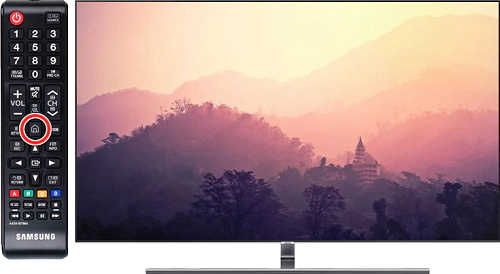
Sign in and look for apps
If you haven’t done so, set up your Samsung TV and connect it to your Wi-Fi network — you can’t download anything until this part is done. You should get a prompt to choose a Wireless Connection during setup. A wired Ethernet connection is also an option.
With your TV connected and ready, use your paired remote and select the Smart Hub button (compatible TVs may have a Home button to choose instead). If you have never used any Samsung TV smart features before, you will have to create or log in with a Samsung account. Note your login and password for future use, and when you are ready choose the Apps section from the bottom menu to continue. In some versions, the apps may be on a top menu, with an icon that looks like several different windows clustered together.
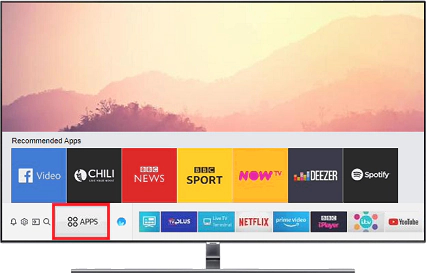
Find and download HBO Max
The Apps section of your TV will have a Recommended or Editor’s Choice list to start with, but there’s no guarantee that HBO Max will be on there. To locate it, you’ll have to use the search function.
Step 1: Navigate to the upper section of the screen and select the magnifying glass icon.
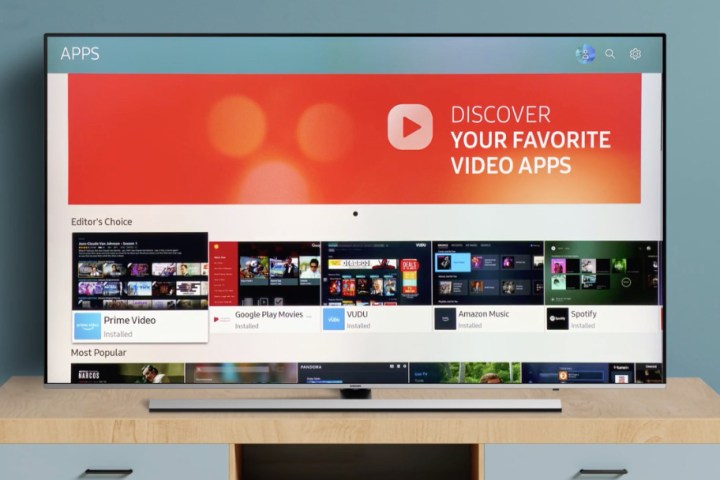
Step 2: Now use the on-screen keyboard to type in “HBO Max” and select Done. In the past, HBO offered alternative apps like HBO Go, but these days the focus is on HBO Max, so it should be the only option to select. If your version of the Samsung smart TV platform does not have a search function, then go to Categories instead and look for streaming show apps

Open and sign in to HBO Max
Step 1: Select the Install option to download HBO Max. Head back to the Apps section and select HBO Max to launch the app.
Step 2: HBO Max will now ask you to sign in with your account information, so have it ready to proceed. If you haven’t set up an HBO Max account yet, we recommend that you head over to your phone or computer to sign up for HBO Max, as doing it on your TV can be a little cumbersome. HBO has a guide to show you exactly what to do: There’s currently an ad-based plan and an ad-free plan to choose between.
Once you have added a payment option and completed your sign-up process, you can head back to your Samsung TV and log into the HBO Max app, then start browsing!
Step 3: To make sure that the HBO Max app stays current, it’s a good idea to go into Apps, choose Settings, and enable Auto Update. Now the app will update itself whenever a new version is available and you don’t have to worry about it.
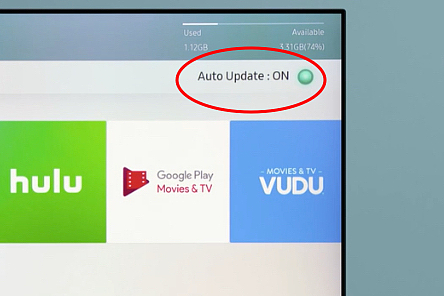
Can I just cast HBO Max from another device?
That may be an option. Samsung does not have any built-in Chromecast support, so if you don’t have an external Chromecast dongle you’re out of luck on that front. However, a number of Samsung TVs are compatible with AirPlay 2, which means you can download the HBO Max on an Apple Device and cast it to your TV using the Share, then AirPlay option on the playback screen. Samsung has a list of all its TVs that support AirPlay 2.
Editors' Recommendations
- Get $350 off this massive 85-inch Samsung QLED 4K TV
- The best Samsung The Frame TV deals — from just $600
- Best Samsung TV deals: Save on 4K TVs, QLED TVs, OLED TVs, 8K TVs
- The 10 most popular streaming services, ranked by subscriber count
- Best Walmart TV deals: 43-inch 4K TV for $195 and more




