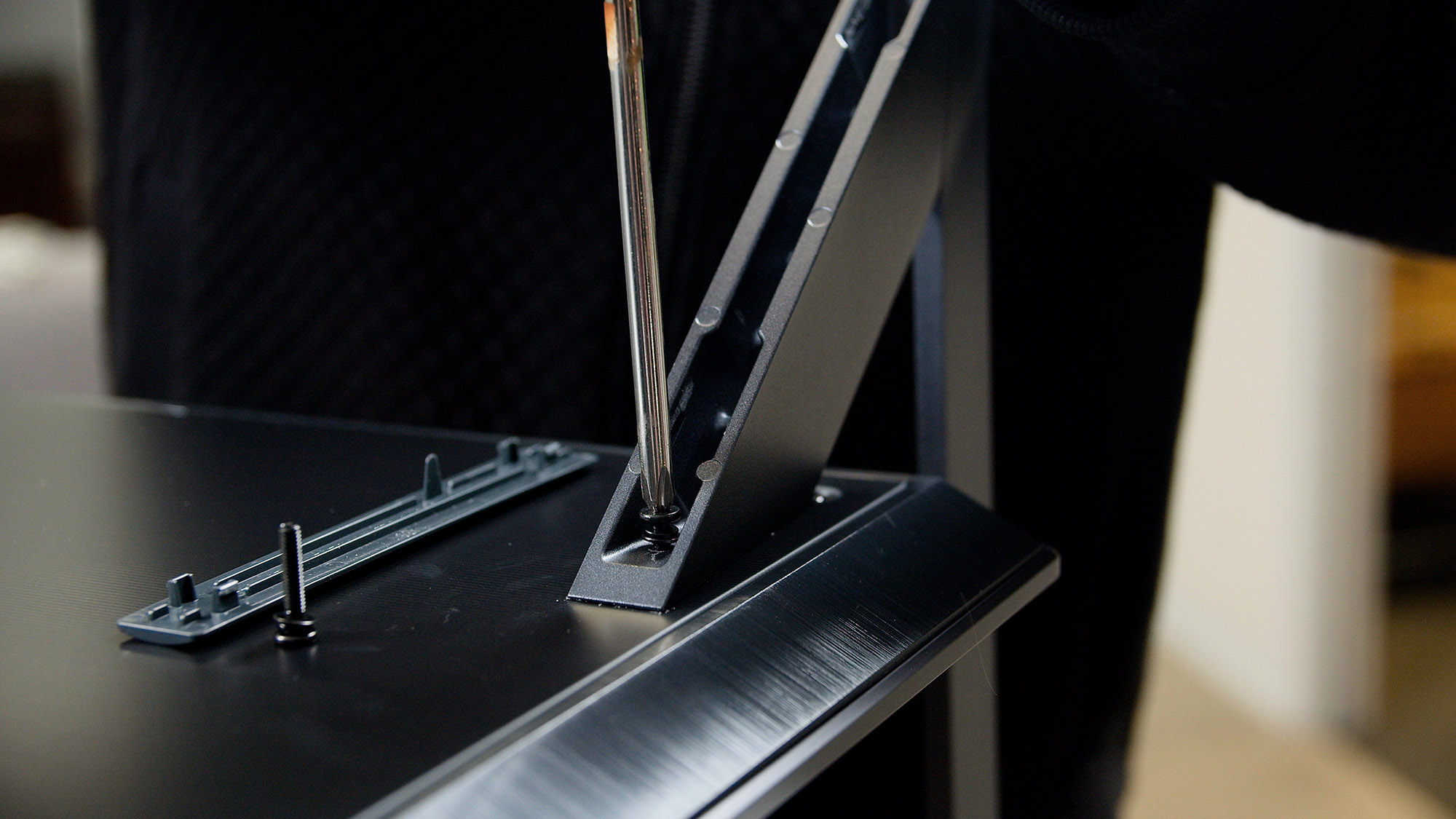- Increased brightness
- Oustanding contrast
- Accurate color
- Gamer-friendly
- WebOS improvements
- Confusing picture settings options
Sure, LG has its jaw-dropping Wallpaper OLED, not to mention its drool-inducing (and wallet-busting) 8K OLED lineup, but by the specs, the new LG G1 Gallery Series is the most advanced and promising OLED TV yet from the company that has pioneered OLED TVs since it unveiled the first 55-inch model in 2012.
Armed with LG’s so-called OLED evo panel, advanced processing, a WebOS smart TV makeover, HDMI 2.1, and an entire dashboard built for gamers, the G1 ties together the best of everything LG’s got for its OLED lineup this year. But how impressive is it, really?
I took on the arduous task of testing a 65-inch version of the LG G1 Gallery Series by taking measurements, watching test clips I’ve seen on dozens of TVs many times over, and digging deep into graphics performance with the new Microsoft Xbox Series X and Sony PlayStation 5 next-gen consoles. Here’s what I found.
Jump to: Out of the box | Design | Features | The tech inside | Picture settings | Picture quality | Gaming | Our take
Out of the box
Known for their thin profiles and (sometimes) light weight, OLED TVs have always required two people for setup. For its part, the G1 Gallery Series is a little on the heavy side for an OLED and requires some TLC when getting it wall-mounted or outfitted with a stand.
The most interesting thing about what’s in the box is also what is not in the box: A stand. The G1 ships instead with a custom wall mount which allows the TV to sit flush against the wall thanks to a recessed portion on the backside of the TV. LG provides clear instructions for wall mounting, and the hardware is robust and easy to configure.
The TV is designed specifically for wall mounting, but if you’re interested in stand-mounting, you’ve got two options. One is to purchase the basic two-legged stand for table-top display for $100. The legs — or feet if you prefer — fit all three available screen sizes of 55-, 65-, and 77-inches. The legs are stable enough, but the TV still wobbles even with their support.

The other option is to pick up the very slick, lifestyle-friendly metallic tripod-style stand which, at the time of writing, was not yet listed on LG’s site. I will say the three-legged floor stand does look attractive and may be practical for those who don’t have ideal wall space for a TV or who might need to place their TV in front of windows.
Other items in the box include a redesigned Magic Motion remote, batteries for the remote, a zip-tie, IR repeaters, and some product literature.
Design
I usually roll features and design into the same section, but the G1 has so much going on in both departments that I’ll address them individually.
As mentioned, the G1 looks absolutely stunning on the wall when wall mounted (it really is something to behold). I wrote of last year’s GX OLED, “If looks could kill, the GX OLED would be a serial killer,” and I stand by that for the G1 as well. In terms of design, it’s still one of the most beautiful TVs you can buy. With virtually non-existent bezels and a ridiculously thin profile, the TV appears to simply float on the wall.
Unfortunately, that means considerations for conventional two-leg stand mounting took a bit of a back seat. As it is designed, all cables will be routed to the center of the TV, then down past the bottom edge. Given there are a few inches of clearance between the TV’s bottom edge and the stand, from a seated position you can easily see cables dropping down. This could, of course, easily be covered with a slim soundbar, and LG would gladly recommend its Soundbar G1 for the task.
Brace yourself, because LG has armed the G1 with a boat-load of features.
On the plus side, LG provides a decorative panel to hide inputs and cable routing, plus another to hide the TV’s recessed wall-mount bay so that anyone looking at the TV from the side will see a very clean profile view.
Features
Brace yourself, because LG has armed the G1 with a boat-load of features, and when we’re done here, we’ll still need to talk about some of the unique tech in the TV and all that does as well. Stick with me, though, because this is pretty meaningful stuff.
WebOS
I enjoyed WebOS in the wild west of Smart TV days when there was nothing like it on the market But, to be honest, I’ve felt it needed a refresh for the past couple of years. In 2021 my wish is granted and WebOS has the overhaul it needed and it looks and works fantastically.
In the past, the WebOS interface was essentially a strip at the bottom of the TV which offered access to apps, inputs, and a few other widgets. Now, WebOS is taking over the screen and has a comfortable, dark look.

Some may balk that LG has decided to follow others and place content promotions in big boxes at the top of the interface, but I really don’t mind. Sure, it feels like ads, but there’s more in this new “hero banner” as well, including widgets for weather and other information. Below the hero banner is suggested content from apps and live TV based on your viewing habits. This section won’t be meaningful if you don’t let LG collect some viewing data, so keep that in mind when going through privacy policies and accepting or rejecting them.
Get past all of that, and you’ve got your apps clearly laid out on the third tier, which is still visible from the top of the homepage without scrolling. If I had to scroll to get to apps, then we’d have a problem. Below the apps banner, you’ll find a “Home Dashboard” banner that allows you to switch to exactly the input you want without having to cycle through them.
Below all the stuff you really want to see, WebOS has a ton of categories of content to suggest. I’m not interested in most of that, but I do like Sports Alerts, which allows you to follow your favorite teams in any sport, set up alerts for when they are playing, and even pop up score updates during any followed games you may not be watching.
Game Optimizer
OK, gamers. This section is for you. If you have no real interest in gaming, skip right on ahead!
Aside from offering support for up to
A Display section toward the top indicates whether Game Optimizer is turned on or off and shows major settings at a glance. Further down, the interface lets users choose picture settings that are meant to optimize different game genres — for instance, choosing First Person Shooter will ensure high visibility into dark areas, and Real-Time Strategy will even out lighting across the game.
The Picture/Motion settings section offers broad control over motion smoothing of various types along with lag adjustments and adjustments for light and dark areas. The final pane of the interface gives direct access to VRR, G-Sync, and FreeSync premium toggle switches.
Evo offers higher brightness than we’ve seen from OLED TVs in the past.
A deep level of control to be sure, but how valuable these settings will be to individual gamers will really come down to how interested they are in digging into the interface and experimenting with it on a game-by-game basis.
The tech inside
OLED evo
LG has made a big deal about OLED evo — essentially the next evolution in OLED display technology — but how does evo work and what benefits does it offer?
For one thing, evo offers higher brightness than we’ve seen from OLED TVs in the past, potentially solving one of the few pain points buyers might be concerned with. For another, color accuracy has been further refined.

But how? As LG explains it, evo is a combination of fine-tuned OLED materials that produce more precise wavelengths of red and blue, along with a new green layer that moves the green wavelength of light closer to where it should be and sharpens the wavelength peak. What this means in more layman’s terms is that the colors are purer and require less filtering for purity, so less light is lost to the filtering process and more of it makes it to your eyes. Boom, brighter picture.
But LG also points to the fact that its picture processing has a lot to do with the brighter performance as well. Call it LG’s secret sauce. I just want to know how much brighter it is. We’ll find out together below.
AI Picture Pro
This is a feature I typically turn off when evaluating a TV because it gets in the way of my purist approach to TV evaluation. However, given LG was making such large claims, I went ahead and gave this newly enhanced bag of picture processing tricks a try.

AI Picture Pro claims to detect the types of content you are watching — say a movie versus a TV show — then switch to the correct picture mode automatically. It can also perform scene detection — say a dark scene versus a city scene — and applies deeper processing to optimize the picture. Enabling this feature promises to enhance shadow detail in dark scenes and provide amped-up detail in tight patterns to avoid the moiré effect, among all kinds of other trickery. So, how much does it improve the picture?
Generally, I appreciated the feature. It brought up the brightness in many of the YouTube clips I watched and cleaned up the picture quality quite a bit as well. I found the feature pretty useful for more heavily compressed YouTube content, less so for premium streaming titles from the likes of Disney + and HBO Max. In summary, the G1’s processor already does a great job, so how dramatic an effect AI Picture Pro is going to have will likely depend on the quality of content being watched.
AI Sound Pro
This feature promises to do the same for sound as the A.I. does for the TV’s picture in that it will virtually upmix audio signals to a 5.1.2 Atmos signal, and not just for the TV, but for any connected device, like a soundbar or receiver. I’ve always been dubious about such claims, but I gave it a shot.
First, without any fancy processing or surround effects enabled, the LG G1 sounds very good … for a TV. There are precious few TVs that can deliver more robust, dynamic sound. Clarity is never an issue, and the G1 provides more bass than you’d expect for such a thin panel.
I’m less a fan of AI Sound Pro. I get what the feature is trying to do, but I found myself distracted by the virtual surround effects which seemed to wash out some of the sounds that should have been anchored to the screen. I suggest users play around with this feature for themselves and see if they like it.
One final sonic note: The G1 has an AI. acoustic sound tuning feature that I felt did a nice job adding just a bit more bass and sparkle to the TV’s onboard sound. Users should definitely give this a try. An A/B comparison of the before and after illustrates the affected changes.
Picture settings
Before I dive into my take on the G1’s picture quality, I need to talk a bit about the various picture preset and settings adjustments available, what I chose to use for my evaluation, and why I chose what I did.

Typically, with an LG TV, I would go straight to the TV’s ISF Dark Room mode, but for grins, I started out with ISF Bright Room. After some measuring and rooting around in the settings, I discovered that ISF Bright defaults to a cooler color temperature, which I presumed was chosen for better daylight viewing, however, it’s no good for testing given it doesn’t allow for a level playing field. Ultimately, I opted for Cinema User mode or ISF Dark Room and altered settings for the purposes of measuring.
For a brighter picture than reference standard SDR, users can turn the G1’s “Peak Brightness” setting to high and get a picture bright enough for most daytime viewing situations.
In

Without a doubt, the G1 Gallery Series is an important evolution in OLED for LG.
In many regards, the brighter Cinema Home setting is subjectively superior, however, I still see soap opera effect from the smoothing, and found myself frustrated I couldn’t have the higher brightness option without it. More often than not, I used Cinema User because I’m picky like that.
Picture quality
Without a doubt, the G1 Gallery Series is an important evolution in OLED for LG. Everything I watched, from 720p cable, to HD on Netflix and over-the-air broadcasts, right up to
Cable/Satelite TV is low resolution and fairly compressed. It takes some serious processing muscle to make it look even decent on a 65-inch TV. The G1’s processor is about as good as I’ve seen at smoothing out gradients and minimizing macro-blocking — those annoying noisy blocks you get with compressed content.

As I moved up in quality of content, the visual experience became increasingly magnificent. Meat Eater on Netflix is in HD with no
Bottom line, the LG G1 Gallery Series produces the cleanest, most enticing imagery I’ve seen from a TV yet. Finally, a big jump forward for OLED after years of excellent.

If I had to complain, I’d say darker
Overall, I’m thrilled with the LG G1 Gallery Series’ picture quality. I’ve got lots of TVs to review this year, but I’m pretty sure this TV is going to place at the very top of the ranks when it comes to picture quality and overall experience.
Gaming
There could be some surprises in store for me later this year, but I think LG’s C and G Series OLED TVs are going to wind up being the best TVs for gaming this year. LG appears to be the only TV maker so far that offers four
Our Take
The LG G1 Series OLED is an important step forward for OLED TVs. With exceptional picture quality, a gorgeous form factor, and industry-leading gaming support, the G1 is an outstanding high-end TV that delivers on the demands of those for whom only the very best will do.
Is there a better alternative?
For most folks, especially gamers, there is no better alternative. For picture quality and user experience, I suspect the Sony A90J may be a competitive option appealing to cinephiles. I’ll update this section when my Sony A90J review is complete.
How long will it last?
The G1 is outfitted with all the latest tech, bells, and whistles. It should outlast most other TVs sold this year.
Warranty
LG provides a one-year limited warranty on the G1 Gallery Series OLED provided it was purchased at an authorized LG retailer.
Should you buy it?
Normally I’d say: Yes, if you’ve got the cash and you want the slickest OLED one could reasonably afford, the G1 is the TV to get. And that’s still true. But this year’s added qualifier is the G1’s premium picture quality, which is now brighter and more accurate than ever before, thus adding yet another reason to buy.
Editors' Recommendations
- Best Samsung TV deals: Save on 4K TVs, QLED TVs, OLED TVs, 8K TVs
- Best Walmart TV deals: 43-inch 4K TV for $195 and more
- Best Buy TV deals: Save on QLED TVs, OLED TVs, and 8K TVs
- The 6 best OLED TVs for 2024
- Best TV deals: LG, Sony, Samsung, TCL, and more