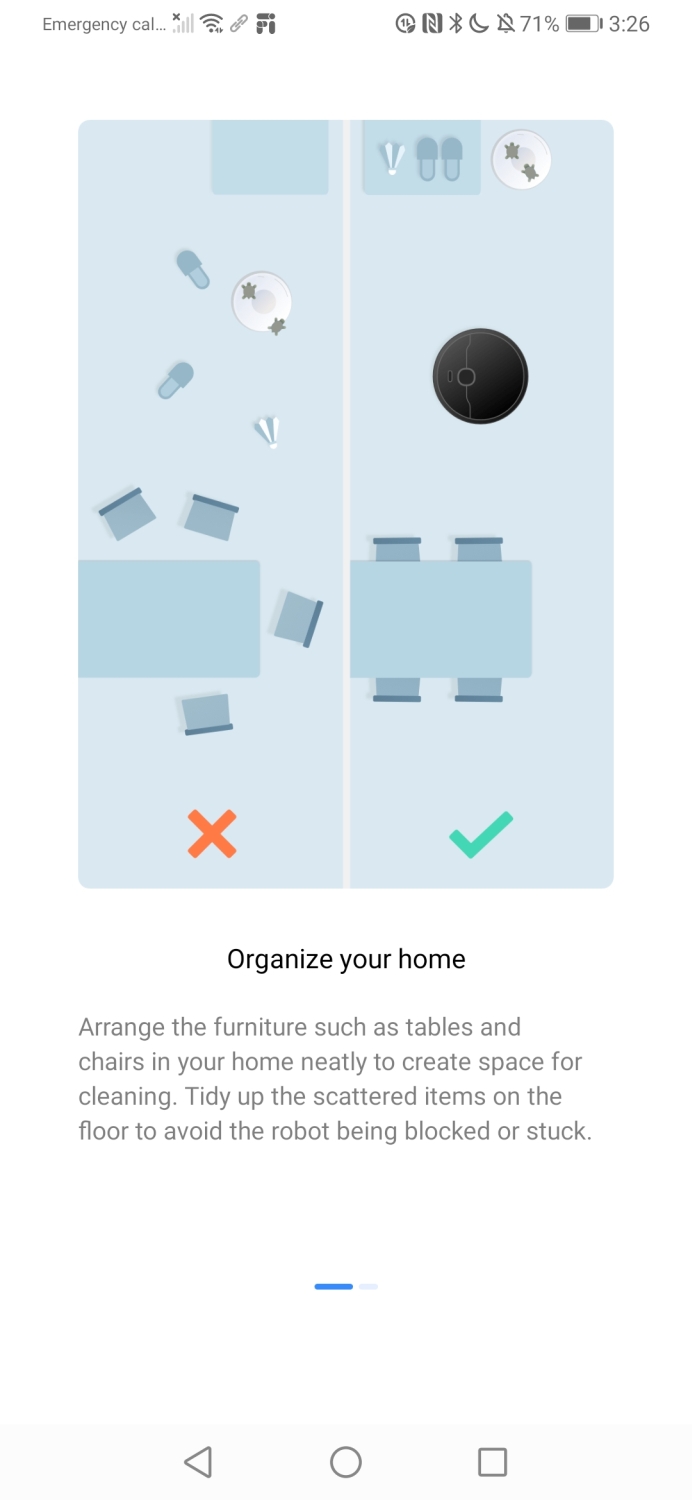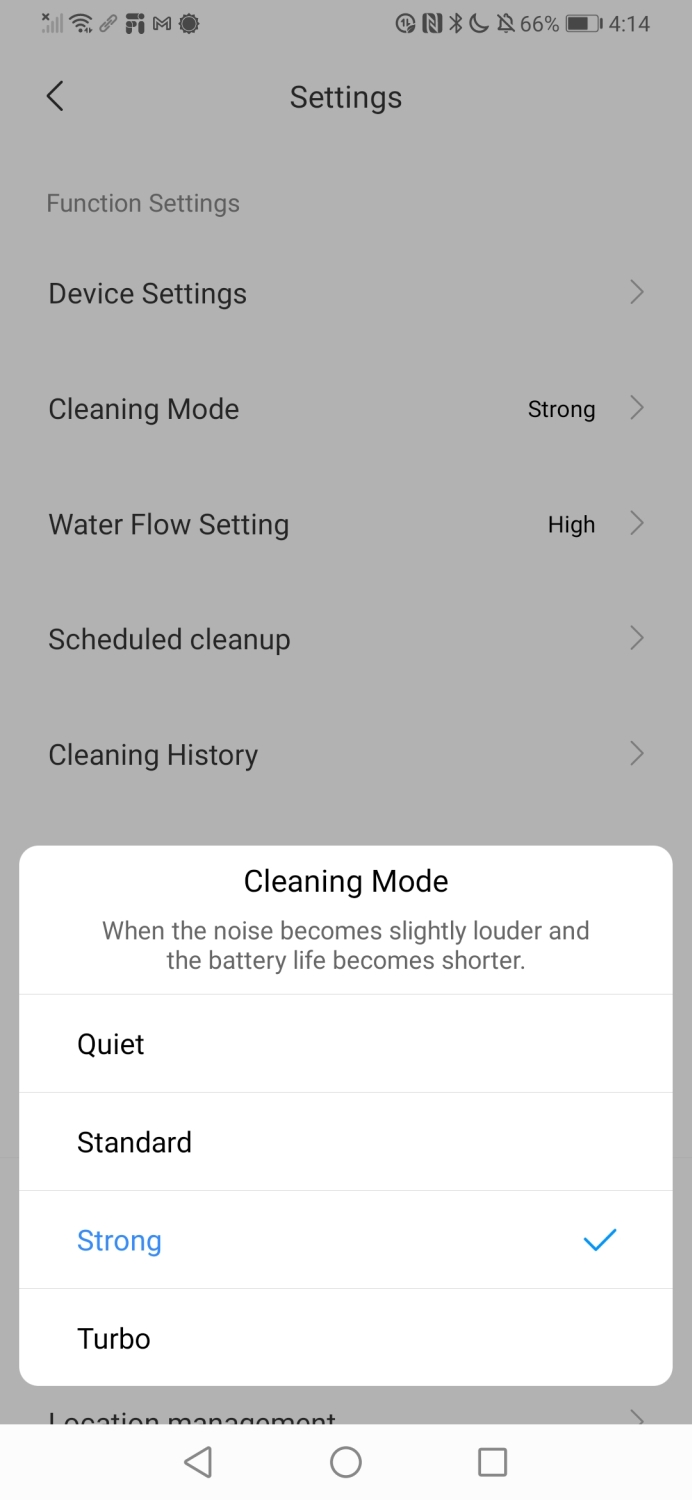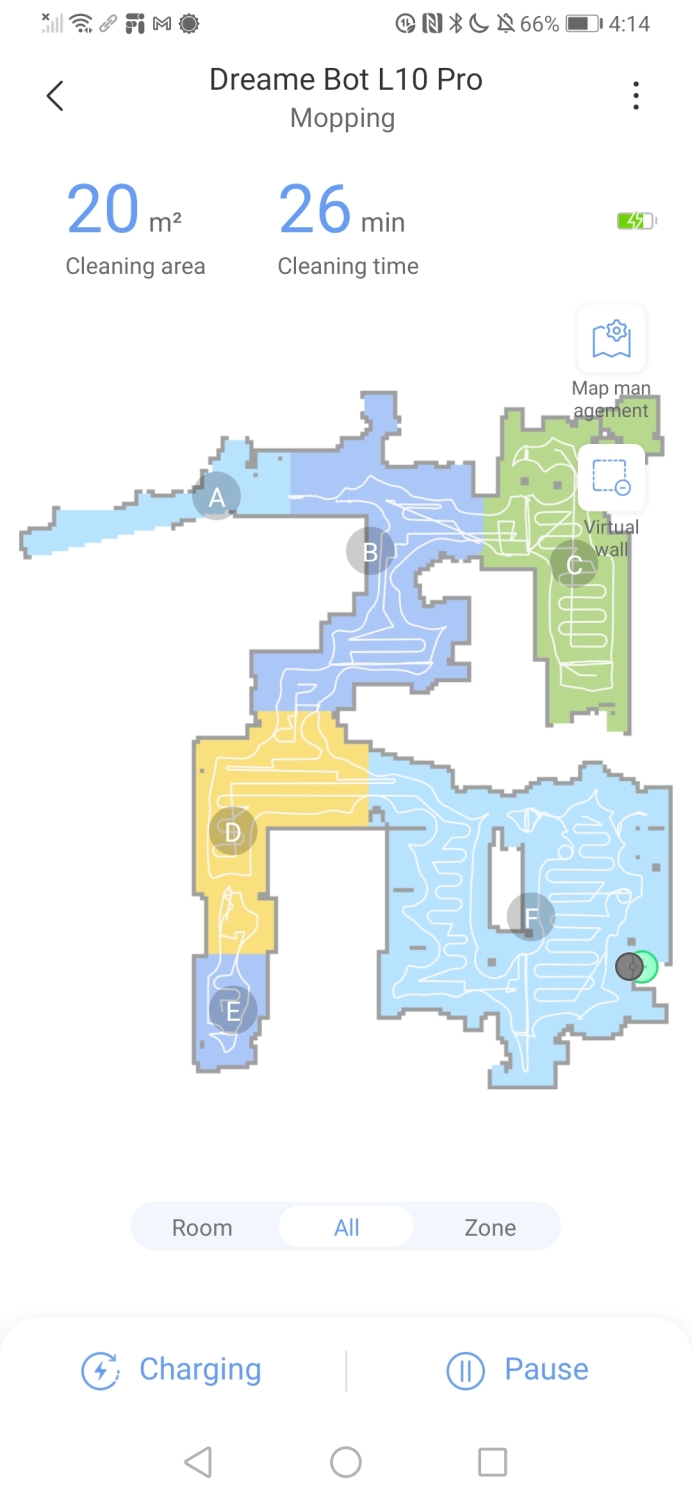- Cleans efficiently with minimal supervision
- Avoids most clutter with ease
- Sufficient pressure applied with mopping
- Good value at $490
- Suction power could be stronger in "standard" mode
- Uninspiring design we've seen before
Dreame Technology may not be a household name, but you’ll be hearing more buzz about the company as the Xiaomi subbrand continues to infiltrate the robot vacuum market. The Dreame Bot L10 Pro, one of the company’s newest bots, touts superior navigation thanks to its light detection and ranging lidar sensor. It also avoids pesky obstacles in its tracks with the help of two lasers.
This is an interesting combo, especially given how some other bots use cameras and artificial intelligence (A.I.) for obstacle avoidance. However, it’s still not perfect from what I’ve experienced. How the Dreame Bot L10 Pro performs in this area will give an indication as to whether Dreame Technology has any chance at being a formidable competitor in the future.
A Roborock clone
After taking just one cursory look at the Dreame Bot L10 Pro, I couldn’t help but draw comparisons to Roborock’s line of bots. Seriously, it’s the spitting image of popular models like the Roborock S6 Max V. From the semiglossy plastic chassis to how the mopping attachment fastens to the bot, the design isn’t unique enough to be distinguishable from the pack. Then again, Xiaomi is an investor in Roborock, so the similarity in design doesn’t come as a shock.

Much like most bots these days, it only features a single side-sweeping brush. It’s the bristled variety, which I’m a not much of a fan of because it’s typically more prone to fraying quicker. I much prefer the rubberized brushes, like the kind that Roborock uses in its bots, since they tend to hold up better. Thankfully, though, the side-sweeping brush of the L10 Pro rotates at a low enough speed to mitigate debris from being flung around.
Lasers and lidar to the rescue
Navigating through a home can be treacherous for any robot vacuum, especially when floors are cluttered with random items. In testing out the Dreame Bot L10 Pro, I’m impressed that it’s able to maneuver around most hazards. Not only does its lidar sensor help it to efficiently clean in straight lines whenever there’s a clear path, but the two lasers it employs do indeed help with avoiding obstacles. It managed to clean around a pair of socks on the floor, but wires still prove to be the most challenging — although, it’s better at avoiding them than the iLife A10 and Trifo Lucy that I reviewed recently.
Corners are handled well, too, as the side-sweeping brush manages to funnel dirt and debris toward the underside brush. Since the lidar sensor maps out the environment, the Dreame Bot L10 Pro is able to set up virtual no-go barriers — perfect for blocking out pet areas and rooms you don’t want the bot to clean. You use Xiaomi’s Mi Home app to set up and control the L10 Pro. Not surprisingly, it’s very similar to what I’ve experienced with Roborock’s app. At the moment, it supports Amazon Alexa for voice control, but I hope Google Assistant isn’t too far off.
Up the mode for better cleaning
By default, cleaning mode is set to “standard” out of the box ,and I found it struggling to suck up pieces of cat litter on my hardwood floor. It’s rated to deliver a suction power of 4,000Pa, which on paper is substantially stronger than most other bots in its price range. I had to switch it to “strong” mode in order for it to properly suck up the pieces of litter on a single pass.
It makes an impression thanks to its favorable cleaning performance and good value.
When it approaches the carpet, the L10 Pro kicks into overdrive and amps up the suction to its max rating — all while waking the dead because of its loud roar in this mode. Even with the increased suction, though, it doesn’t get the same deep clean performance as my cordless vacuum, but at least it picks up superficial debris.

The Dreame Bot L10 Pro can also mop using the included attachment. What I like about its mop is that it’s assisted by a damping system to apply pressure on the floor with the microfiber attachment. And you know what? It does a superb job at mopping floors, even though it only uses water — which is the same implementation used by many modern bots. All told, it’s an excellent all-around cleaner that saves me time.
Our take
Given it’s a combo, the Dreame Bot L10 Pro certainly makes an impression on me thanks to its favorable cleaning performance and good value. I say good because, at $490, there’s still sufficient price separation between it and high-end vacuums that offer self-emptying bins or cameras for home security.
How long will it last?
There’s little to worry about how long it’ll last, just as long as you perform routine maintenance on it — such as removing tangles and cleaning off its various sensors. I do appreciate that there’s an “accessory usage” section in the app that breaks down when to replace parts and how to clean them. There’s a two-year limited warranty on the main body of the bot, but certain components have different warranty periods.
Is there a better alternative?
The only other robot in terms of features and performance that’s superior to this is the Roborock S6 MaxV, which is a 2-in-1 combo that features a built-in camera for home security and incredible obstacle avoidance. The iRobot Roomba i3 Plus is also a worthy contender for the same price. It lacks the mopping function, but it comes with a self-emptying charging vase.
Should you buy it?
Of course. It cleans efficiently, avoids most hazards, and does a decent job of cleaning and mopping hard floors.
Editors' Recommendations
- Roborock S8 MaxV Ultra vs. Roborock S8 Pro Ultra: Which is the best robot vacuum?
- SwitchBot S10 robot vacuum connects to your plumbing for fully automated mopping
- Roborock S8 Pro Ultra vs. Ecovacs Deebot T10 Omni: which is the better robot vacuum?
- Dreame Technology is the next robot vacuum maker you should know about
- Samsung JetBot 90 A.I.+ is a mini tank-like robot vacuum with a camera