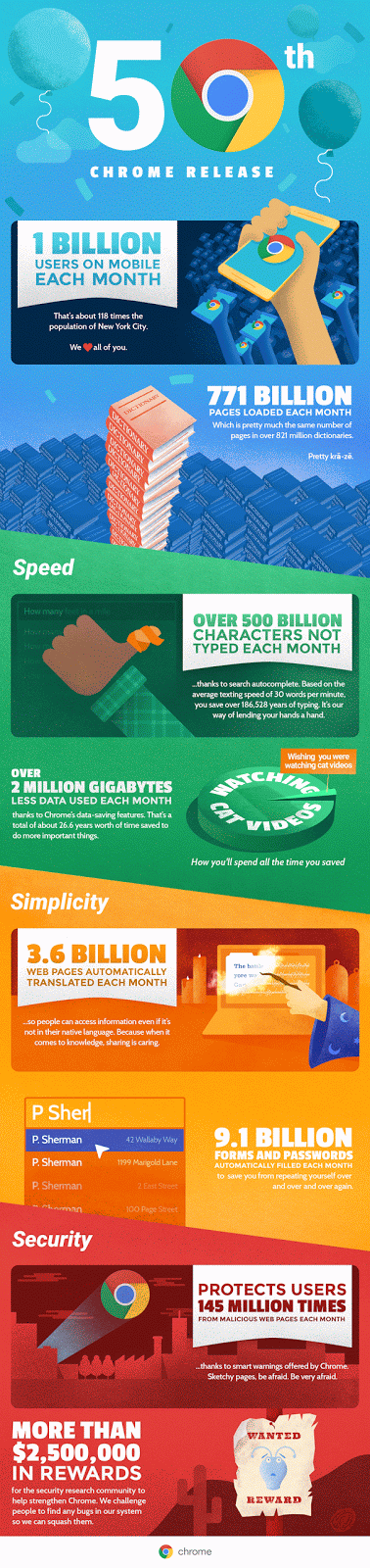The Mountain View company is mum on how those numbers break down between the Android and iOS, but we know it hit 800 million active mobile users in November, according to VentureBeat — that’s an additional 200 million users in just five months, which is impressive.
Google Chrome was released in 2008, and Rahul Roy-Chowdhury, product lead for Chrome, says the browser’s mission has stayed the same — to offer a “fast, simple, and secure browser.”
The stats aren’t limited to mobile news though, Google says Chrome loads 771 billion pages every month. Thanks to search autocomplete, the browser also saves us from writing 500 billion characters per month. That’s more than 186,528 years of typing, based on the average speed of 30 words per minute. Chrome’s data-saving features also saves more than 2 million gigabytes.
Google Chrome allows you to store your log in credentials for all the websites you visit, and the company reports that 9.1 billion forms and passwords are automatically filled each month “to save you from repeating yourself over and over and over again.”
Also, more than 3.6 billion pages are automatically translated each month. And Google has shelled out more than $2.5 million in rewards for the security research community for helping them find and squash bugs. All that top-notch security has protected users 145 million times from malicious web pages.
What’s in the latest version of Chrome, you ask? Just the usual improvements and bug fixes — which you can find more information on here.