Microsoft has deployed no shortage of tactics to get Windows users onto its Edge browser, and although some of the more nefarious methods of trying to force users to pick up the browser have failed, the company is still experimenting with new methods. The latest route launches Edge automatically on your PC on startup and prompts users to continually import data from Chrome, including your history, bookmarks, and tabs.
Richard Lawler from The Verge spotted the prompt, which showed up earlier this year without explanation before disappearing. It’s back now, and in an official capacity from Microsoft. “This is a notification giving people the choice to import data from other browsers,” said Microsoft’s Caitlin Roulston in a statement to The Verge.
Since the introduction of Edge, Microsoft has tried — and mostly failed — to force Windows users onto its browser. In 2021, the company made a controversial change in Windows that made it nearly impossible to change your default browser to anything but Edge. It backpedaled on the change after facing backlash. Just days before then, Microsoft starting showing pop-ups within Edge whenever users went to the Chrome download page. Microsoft has done similar things many times before, sometimes showing what resembles a screen-overtaking ad on the Chrome download page.
Even now, after you download Chrome through Edge, Microsoft injects a banner at the top of the page that reads: “Microsoft Edge runs on the same technology as Chrome, with the added trust of Microsoft.”
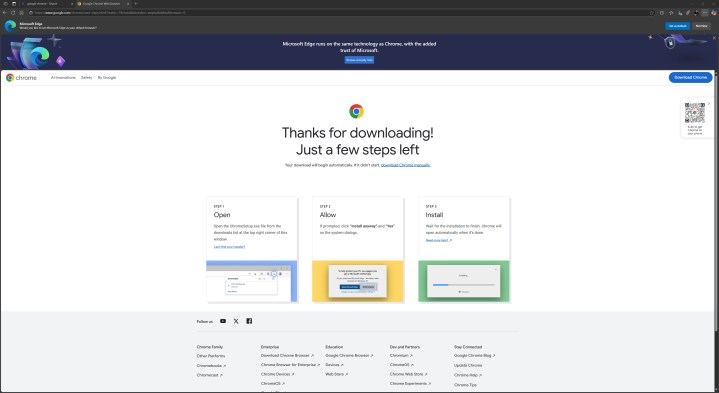
The new prompt has the option to “bring over your data from other browsers regularly” checked by default, alongside a large blue button that reads, “confirm and continue.” Even if you leave Chrome as your default browser, confirming the notification will continually siphon the data you store in Chrome over to Edge. That includes your browsing history, bookmarks, and active tabs.
Even if you ignore the pop-up and continue on with the browser of your choice, Edge won’t go away. It’s notoriously difficult to uninstall Edge on Windows, and even if you do, new updates can reinstate the browser on your PC. Windows also comes with several components of Edge buried deep on your PC, so even if you manage to remove the browser, features like weather, widgets, and search within Windows will still use Bing and Edge.
There are new tools, such as MSEdgeRedirect, that get around Microsoft’s force-feeding. However, the company has rendered similar tools, such as EdgeDeflector, unusable in the past.




