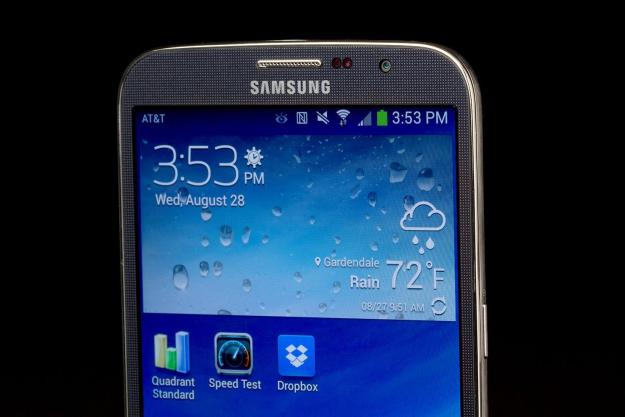
“The Galaxy Mega is a big-screen smartphone for the masses. With a surprisingly good screen, stellar battery life, and good-enough performance, it's a massive mid-range device that leans more toward tablet than phone.”
- Massive screen looks good and is great for everything
- Great battery life
- Expandable storage via MicroSD card
- Large size makes phone calls without a headset look and feel ridiculous
- Camera is good but not great
- Won’t fit comfortably in most pockets
- Loaded up with too many pre-installed apps
A couple years back, when the original Samsung Galaxy Note dwarfed the iPhone, many in the tech press mocked it, calling it a “phablet,” and predicted they wouldn’t catch on beyond, perhaps, those with large hands. We weren’t super fond of them either, but we were wrong. There are a lot of people who like big screens. Smartphone screen size options keep expanding.
The Galaxy Mega is a big-screen smartphone for the masses.
The Samsung Galaxy Mega ($150 on AT&T with a two-year contract) ups the screen ante to an at-first-glance-ridiculous 6.3 inches. As far as screen size goes, this is as big as you’re going to get at the moment, unless you’re willing to spend a lot of money on Sony’s high-end Xperia Z Ultra and its 6.4 inch display.
But the Z Ultra, as well as Samsung’s recently announced Note 3, are high-priced devices aimed at power users and spec hounds. The Galaxy Mega is a big-screen
The Mega impresses in other areas as well, like battery life, but it certainly isn’t for everyone. Follow us as we tour through the details of the largest
A familiar exterior
If you’ve seen Samsung’s Galaxy S4 Android flagship, the Galaxy Mega won’t offer any surprises other than its (much) larger size. Samsung has carried over the S4’s polycarbonate and chrome aesthetics with the Mega, which certainly makes for a nice-looking phone. But the Mega, like the S4, doesn’t feel as premium as alternatives, like the metal HTC One or iPhone 5S.
The Mega’s button and port layout is similar to the S4 on most accounts. The volume rocker lives on the left, a headphone jack and Infrared Blaster (for using the phone as a universal remote) sit up top, the power button is on the left edge, and the Micro USB charging/data port is found on the bottom. The only difference here is that Samsung has smartly moved the volume rocker and power buttons further down toward the middle of the device, to make them easier to press when you’re holding the Mega with one hand.
The familiar patterned, glossy plastic back of the S4 is carried over to the Mega as well. But because the phone is still thin (8mm to the S4’s 7.9mm), it doesn’t feel as slippery as the thicker Samsung-made ATIV S Neo Windows phone.
And it’s good that the Mega is easy to hold, because at 7.02 ounces, it’s the heaviest
While we’re on the subject of the Mega’s backside, it’s worth noting that it’s easily removable, just like the S4. Behind the back panel, you’ll find a MicroSD card slot for expanding the phone’s 16GB of internal storage, and a large 3200mAh battery that leads to impressive battery life (more on that in a bit).
You’re gonna need two hands for this one
The Samsung Galaxy Mega is 3.46 inches wide and 6.6 inches tall. That’s not too big to comfortably palm with our smallish hand. But beyond reading and scrolling through documents or Web pages (and making phone calls), you’ll mostly want to use two hands. Because the phone is so wide, it’s hard (or impossible, depending on hand size) to reach the far side of the phone with one thumb. You can enable a one-handed operation mode, but it just shrinks the phone’s dial pad and buttons and bunches them up on one side of the screen, and does the same for the calculator and screen unlock pattern input.
The Mega just isn’t as travel-friendly as most other smartphones.
On the upside, text input in portrait mode is extremely accurate, because the keys are actually big enough to hit reliably. Those who never really got over the near disappearance of smartphones with QWERTY keyboards may want to consider the Mega for this reason alone.
Landscape typing is similarly pleasing, unless you have small hands and/or short thumbs, in which case, you may have trouble reaching the keys in the middle of the screen.
The real downside of the Mega’s size is limited to two areas: making calls and stowing the phone when it’s not being used. If you aren’t the skinny jeans type, the Mega should fit in your pants pocket, but it isn’t comfortable there when you’re sitting down. Likewise, ladies you’ll want a medium-sized or larger bag to stow this
Making calls is also odd with the Galaxy Mega, as we said earlier. You’ll feel strange holding the large slab of glass against your face; you’ll look kind of goofy, too. Embarrassment aside, while the Mega works okay to make calls this way, the ear speaker doesn’t get as loud as we’d like, and we were told our voice sounded a bit distant on the other end of the line – likely because the phone’s speaker is further away from our mouth, because of the Mega’s size.

Also, as we held the phone for more than a few minutes while making a call, the phone felt increasingly uncomfortable in our hand, and heavy.
For these reasons, we’d caution those who make frequent or long phone calls to look for something smaller than the Mega, or get a good wired or Bluetooth headset. We received a few calls on the Mega while wearing Klipsch’s S4a
Resolution isn’t everything
We were impressed with the screen on the last mid-range Samsung
The major downside of the display is its resolution: It’s 1280 x 720 pixels, rather than the 1080p we’ve seen from most modern high-end phones. But surprisingly, given the Mega’s large screen, we don’t miss the extra pixels all that much.

Streaming video also looks good, and gaming with the Mega was arguably better than with the smaller Galaxy S4. We didn’t really notice any in-game slowdowns or glitches, and the larger screen made precise pinches and taps easier to execute in titles like Tower Raiders 3.
Don’t expect the Mega’s extra size to transfer to stellar speaker output, though. The device does seem to get slightly louder than the Galaxy S4, but only barely. And at maximum volume, there’s more noticeable distortion and popping than we heard when we cranked the S4 all the way up. Plus, the single backward-firing speaker on Samsung’s recent phones moves the sound away from your ears. HTC’s One and its forward-facing speakers are still the best we’ve heard on a
Camera
The Mega’s 8-megapixal camera is certainly an improvement over the shooter found on the company’s ATIV S Neo Windows phone. The Mega’s sensor seems to do a much better job handling mixed lighting conditions (like sunlight streaming into an unlit room). And outside shots look pretty good. But the company’s S4 flagship phone consistently delivers better images with more detail, thanks to its 13-megapixel sensor.

Also, the Mega’s size and weight also works against it when snapping photos: Taking good photos with auto-focus requires a steady hand. And that’s just not as easy when you’re holding a phone this big and heavy. We found more blurry photos in our snaps with the Mega than we generally get with other, smaller phones – especially when we took one hand off the phone to adjust the camera settings.
Android and TouchWiz (and bloatware)
Again, those familiar with the S4 and the latest iteration of Samsung’s TouchWiz
But we do like that swiping down from the top of the screen with one finger gives you access not only to notifications, but one-tap access to enabling/disabling WiFi, GPS, audio, screen rotation, and Bluetooth. And getting at more esoteric settings is just as easy: Swiping with two fingers from the top of the screen brings up those settings, plus 11 others, like airplane mode, NFC, and power-saving mode.
The Mega also has some of the S4’s secondary features built in, like the NFC-based S Beam for bouncing images or contact info between phones with a tap (which worked well with our Galaxy S4), and a Multi-window mode. The latter setting, once enabled in Settings, lets you run two apps on the screen at the same time. So you can, say, keep tabs on your Facebook feed while composing an email or writing a memo.
It’s a neat trick and can sometimes be useful, especially with the extra screen size of the Mega. But launching multi-screen apps is done from a pop-out side tab that we found ourselves accidentally activating when we were trying to instead hit nearby letter keys on the left side of the keyboard. This was really annoying until we remembered that holding the capacitive back button hides the Multi-window menu.
This issue sums up TouchWiz and Samsung’s apps: They can sometimes be helpful and innovative. But more often, they feel confusing, especially to novice
Adding to the confusion and overall sense of busyness are a slew of other pre-installed apps. AT&T has installed a few apps of its own, including a QR code reader, a DropBox-like AT&T Locker app, and the helicopter-parent-friendly FamilyApp, which lets you track the location of your children (or, you know, spouse) on a map – provided they’ve got an AT&T phone and you don’t mind paying $10 a month for the service after the first 30 days.
The Mega is loaded down with other unnecessary apps as well, including WildTangent (again, there’s the Google Play Store for this), and a Yellow Pages app (in case you forgot what decade this is, or how Google works). A widget on one of the home screens even serves up a rotating list of ads for other apps and services. We’d suggest dragging that one to the trash right away.
We’re used to seeing phones with a handful of apps that no one asked for. But the Mega has more than most. That’s not terrible, given that this is a mid-range phone, and the hardware doesn’t seem noticeably bogged down by the mess.
Still, we hope AT&T and other carriers remember that too much pre-installed software creates a less-satisfying user experience – and may lead customers to look to other carriers who don’t treat their devices like billboards.
Specs and performance
The Samsung Galaxy Mega is reasonably well-equipped under the hood for a mid-range, big-screen

Speed on AT&T’s 4G network shouldn’t disappoint. In midtown Manhattan, the Mega topped about 5.3Mbps up and 7.2Mbps down.
Battery Life
One of the nice things about a larger phone means there’s room for a bigger battery. Samsung has dropped a 3200mAh battery into the Mega, the same capacity that’s reportedly found in the higher-end Galaxy Note 3.
And despite the Mega’s large, bright screen, it should easily get you through the day without needing a recharge. After a 13-hour-plus work day of medium to heavy use (making a couple of calls, sending texts and email, playing a couple games, and listening to podcasts), the Mega still held on to over 40 percent of its charge. We repeated this the following day and got similar results. Those who don’t use their phones as much may even be able to go two days without charging.
Conclusion
For those who want the best specs and features in a big-screen
For the average user who doesn’t want to carry around a tablet and a
You’ll probably also want a headset with you as well, in case you need to take a long call. Because even if you don’t mind looking strange, holding the Mega up to your ear for more than 10 minutes or so really isn’t comfortable.
Highs
- Massive screen looks good and is great for everything
- Great battery life
- Expandable storage via MicroSD card
Lows
- Large size makes phone calls without a headset look and feel ridiculous
- Camera is good but not great
- Won’t fit comfortably in most pockets
- Loaded up with too many pre-installed apps
Editors' Recommendations
- Best Samsung Galaxy Z Fold 4 deals: Grab the foldable phone for $700
- Best Samsung Galaxy Z Flip 5 deals: Get the foldable for free
- A surprise phone just beat the Galaxy S24 Ultra in a big way
- Best Samsung Galaxy deals: S24, Buds, Watches and more
- Have a Samsung Galaxy S23? Don’t update your phone to One UI 6.1















