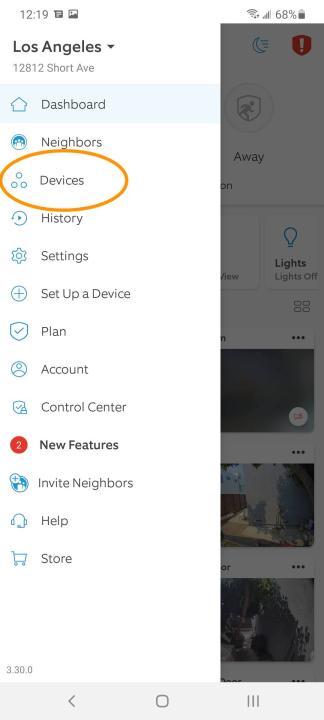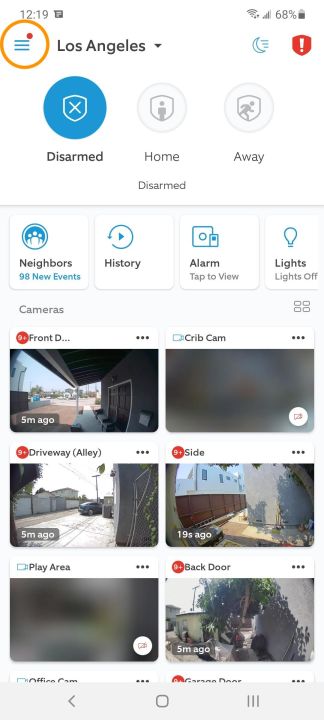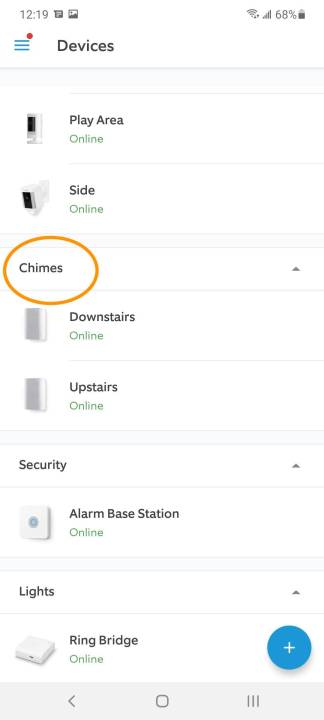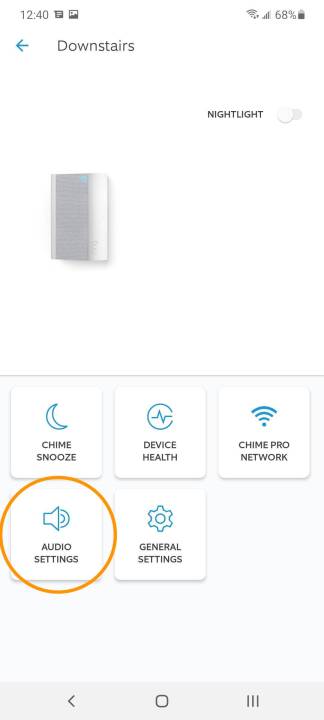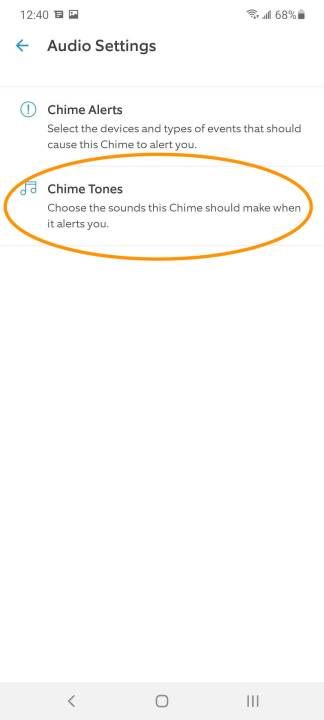Typically, Thanksgiving doesn’t generally have much in terms of decorations. However, with Autumn abound, there are plenty of colorful leaves in certain areas, you may still have pumpkins out, and kids tend to put up handmade turkey arts and crafts as a way to celebrate the holiday. Ring has thought of a way that users can customize their Ring Video Doorbells and Chimes. The company has added Thanksgiving replies and chimes so you can play a joyful noise or produce a quick reply (similar to a voice message).
Go ahead and grab your phone with the Ring app, get near your Ring doorbell, and let’s give it some festive vibes.
How to set up Quick Replies
Step 1: Open the Ring app and tap the Three lines at the top left. Tap Devices and select the doorbell you want to customize.
Step 2: Tap the Smart responses tile.
Step 3: Tap and turn on Quick Replies.
Step 4: Set the response time. You can choose from from either right away or between two and 20 seconds.
Step 5: Choose Message. Scroll down the list to choose the message you want. You’ll be able to hear what each sounds like when you select it.
Step 6: Tap Save in the upper-right corner.
How to set up Chime Tones
Ring Chime Tones are a way for you to get real-time Ring device notifications wherever you are in your home. You don't even need to be close to your phone.
Step 1: Open the Ring app and tap the Three lines at the top left.
Step 2: Tap Devices and select the Chime product you want to customize.
Step 3: Tap the Audio settings tile.
Step 4: Tap Chime tones.
Step 5: Choose a tone. Scroll down the list to choose the audio tone you want, and you’ll be able to hear what each sounds like when you select it.
Step 6: Pick one and tap Save in the upper-right corner.
These little additions can help you add some holiday flair. But remember, with Quick Replies, you’ll need a Ring Protect Pro plan to review the interactions of your guests at the door.