
If the Mac gets a Dynamic Island, I’m not sure I want it
One intrepid designer has just brought the Dynamic Island to Apple’s MacBooks in a new render, but I’m not sure it’s a good idea. Here’s why it might not work.

Move over, Apple — Camo’s update takes on Continuity Camera
Reincubate Camo has come out swinging against Apple's Continuity Camera technology with a slew of new controls you won't find anywhere else.

How to turn your MacBook on
It's a simple thing, but knowing how to turn on your MacBook is important. Here, we tell you how to turn on your MacBook whether it's sleeping or shut down.

How to make your Mac private and secure
MacOS is a secure and private operating system out of the box. However, there are a few settings that you can configure to make it even safer and more private.

Developers help older Macs do something Apple won’t allow
They said your Mac was too old for macOS Ventura, but there is another way -- the way of adding Ventura to your ancient Mac.
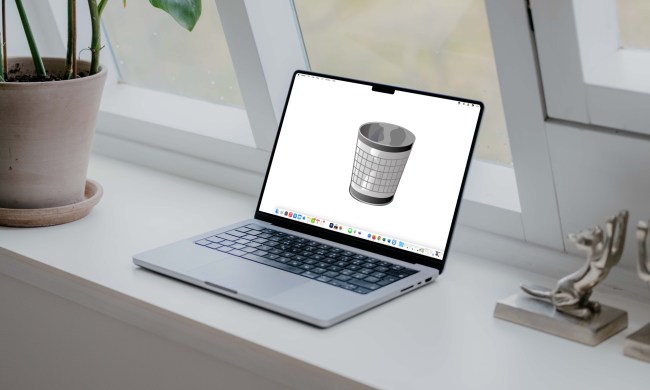
How to empty Trash on Mac
When you get rid of files, folders, or apps you no longer need by moving them to the Trash, it’s important to know how to empty Trash on Mac when it’s full.

This concept reimagines a classic Mac app in desperate need of a revamp
MacOS Ventura brings several updates but the Contacts app looks and works basically the same as it did in 2003. A new concept shows what Apple should have done.

The best keyboards for typing and writing
For the best typing experience, you will want to find a board that is comfortable to use and helps you type faster. Here's the best keyboards for just that.

This classic Mac feature solved my multitasking problems
Hot corners on MacOS helped me replicate some of my favorite Windows features on a Mac.

How to use Notification Center on a Mac
The MacOS Notification Center provides an easy way to manage active notifications and access useful widgets. Here's how to use the Notification Center.

How to turn off Quick Note on a Mac
Do you keep accidentally creating a Quick Note while moving your cursor around the screen? Here’s how to turn off Quick Note on a Mac for that Hot Corner.

How to use Hot Corners on a Mac
Hot Corners is one of the nicest productivity features in MacOS, speeding up navigation. But it's somewhat hidden away in System Preferences.

These simple settings will make your Mac dock so much better
To get the most out of your new Mac, you might want to tweak some of these settings related to the dock.

These secret Finder settings will vastly improve your Mac
The Finder is the core way of interacting with your Mac, but there are a ton of different settings you can tweak to make the MacOS experience even better.

How ChromeOS Flex turns old PCs into Chromebooks for free
Google's ChromeOS Flex is now out of beta and can help you repurpose your old computer to a Chromebook.

I tried to ditch Windows for MacOS, but I keep coming back
I love using MacOS, but I’m just not ready to quit Windows. Here’s why Microsoft keeps me coming back for more, even when I want to ditch it for good.

How to disable the colored Safari toolbar in MacOS Monterey
Here's how to fix the cramped, colored toolbar and tab bar in Apple's Safari browser when running MacOS Monterey.

Outlook on Mac is getting a great feature from MacOS Ventura
Microsoft is beta testing the ability to "undo send" an email in Outlook for Mac, delivering a feature that's already in the MacOS Ventura mail app.

How to restore files using Time Machine on a Mac
Time Machine can restore Mac files individually and from a particular date and time while presenting the information in a fun, user-friendly way.

Vivaldi builds mail, calendar, and feed reader right into your browser
Vivaldi has just added a slew of quality-of-life updates to its browser, including a built-in email client, calendar, and feed reader. Should rivals worry?

6 key MacOS Ventura features Apple didn’t tell you about
WWDC 2022 was full of MacOS Ventura updates, but there were still plenty that Apple never mentioned. Here are the best ones that Apple left out of the keynote.

How to download the MacOS Ventura beta right now
Apple announced MacOS Ventura, the latest version of the operating system. Here's how you can download the beta today.

Which devices are compatible with MacOS Ventura?
Apple's newest MacOS version is Ventura. Here's a list of Macs that will end up working with the new operating system.

I tried Stage Manager on my Mac, and now I don’t want to go back
Apple introduced MacOS Ventura at WWDC, and with it came a new feature called Stage Manager that has the potential to alter the way you use your Mac forever.

The new M2 MacBook Air still has one glaring flaw
WWDC had a slew of new announcements, the most exciting of which was the new M2 chips and MacBook Air. However, there is still one flaw leftover from M1.

MacOS Ventura: The best new features coming to your Mac soon
This fall, your Mac is going to get a lot of new features with MacOS Ventura. Here are some of the best ones.

WWDC 2022 announcements: iOS 16, iPadOS 16, WatchOS 9, MacOS Ventura, MacBook Air M2, and more
WWDC 2022 is finally here, and Apple is expected to debut new OS updates for the iPhone, iPad, and Mac at WWDC 2022 -- as well as a new M2-powered MacBook Air.

MacOS Ventura is official, with more ways to be productive
Apple has announced the next major version of MacOS, following up on last year's MacOS Monterey release.

Google says Chrome is now 20% faster on Macs
Google has shared that Chrome is now 20% faster on Macs, just a month after scoring high on Apple's Speedometer testing.

Every phone company wants a walled garden as nice as Apple’s
Apple is famed for locking people into its ecosystem, the so-called walled garden, but other companies look on enviously. Here's why it's so successful.

How to use motor accessibility features on a Mac
If you’re unable to use your mouse or trackpad, these MacOS motor accessibility features can help you navigate, perform tasks, use apps, and control your Mac.

4 annoying MacOS problems Apple needs to fix at WWDC
Apple’s WWDC show is fast approaching, and it’s a great chance for the company to fix a bunch of problems in MacOS. Here’s what Apple needs to change.

I’m a die-hard Windows fan, but the M1 Mac Mini converted me
I love Windows and Surface, but after buying a M1 Mac Mini, I ended up falling in love with this new era of the Mac.

How to add a printer to a Mac
Whether you just bought a Mac or snagged a new printer, it takes only a few minutes to connect the two. We’ll walk you through how to add a printer to your Mac.