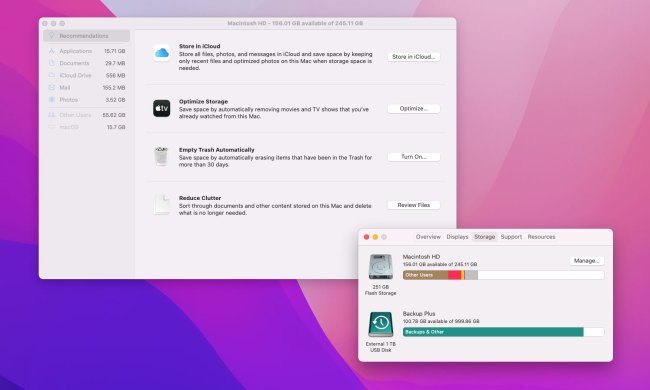- Home
- MacOS
MacOS

Huh. Assassin’s Creed Shadows is actually launching day one on Mac
Ubisoft's upcoming Assassin's Creed Shadows will be launching on all platforms — and yes, that includes Macs with Apple silicon chips.




How to forget a network on a Mac
Need to get your MacBook to forget a Wi-Fi network it keeps automatically connecting to? Here’s how to manually remove the network from your computer.

Does your Mac need antivirus software in 2024? We asked the experts
Apple’s Macs are seen as more secure than Windows PCs, but they can still get viruses. Should you protect yours with an antivirus app? We asked the experts.

These 6 tweaks take MacBooks from great to nearly perfect
Apple makes great MacBooks, but you can make them even better by adjusting a few settings. Here, we’ll take you through six of the best ones to change.

Don’t download the latest macOS Ventura update just yet
Apple released MacOS Ventura 13.6.6 back on March 25, but the update is doing more harm than good, as Mac users appear to be running into bugs.

How to select multiple files on a Mac
Selecting files is a core feature of macOS. Here’s four different ways you can do so, along with some answers to a few frequently asked questions.

How to take a screenshot on a Mac
Taking a screenshot in MacOS is easier than you think. Our guide walks you through the process using various keyboard shortcuts and native capture tools.

Forgot your Mac password? Here’s how to reset it
Forgetting your MacOS password is never a great feeling, but there’s a couple of ways you’ll be able to reset this key login info. Here’s a guide to help.

I was wrong about using Stage Manager on Mac
Stage Manager was a headline feature when Apple announced it in 2022. Now, I barely ever use it. Here’s what went wrong and why I’ve moved on from it.

The best Mac keyboard shortcuts for 2024
Keyboard shortcuts are a great way to improve your efficiency and productivity using a Mac. Here are our favorite Mac keyboard shortcuts and how to use them.

How to change the default apps on a Mac
From changing your browser and email client to opening specific file types with a new app, changing default apps on your Mac is easy and straightforward.

How to add and remove apps from the Dock on Mac
Want to add or remove apps from your macOS Dock? Here’s a guide to help you customize a core part of the macOS experience.

How to add and use text replacements on Mac
If you type the same thing over and over, like your name, email address, or a go-to message to a pal, you can speed things up using text replacements on Mac.

How to force quit on a Mac
If an app gets stuck on MacOS, you can always force it to quit so you can get back to what you were doing. Follow these steps to fix the problem in no time.

How to enable picture-in-picture for YouTube on your Mac
Sometimes you need the best of both worlds on the same screen: Work and your favorite YouTube videos. Here's how to enable picture-in-picture mode on a Mac.

10 Mac trackpad gestures that everyone should be using
Did you know you can open LaunchPad and hide your desktop using macOS trackpad gestures? Here’s everything you need to know about your MacBook’s built-in mouse.

Apple just announced the dates for WWDC 2024
Apple has just confirmed the dates of WWDC 2024. Here's when the next Worldwide Developers Conference is taking place.

How to use iMessage on Windows
Apple's iMessage chat app might be an Apple exclusive, but that doesn't mean you can't use it on Windows. Here's how to do it.
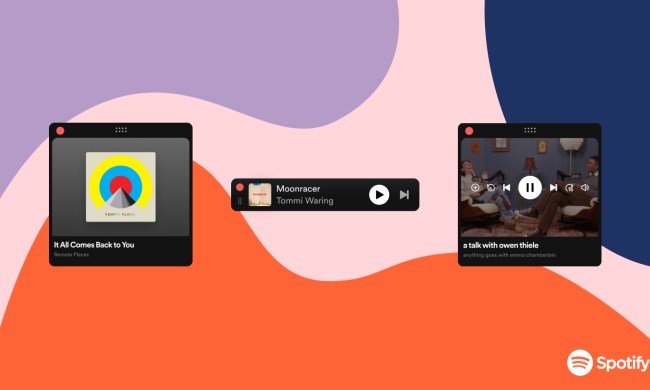
Spotify’s new Desktop Miniplayer is a godsend for multitaskers
Spotify has finally listened to the droves of users asking for a smaller, resizable miniplayer for its music and video streaming desktop app.

How to check your Mac’s CPU and GPU temperatures
Here's how to monitor your Mac CPU and GPU temperature to help diagnose problems with solutions for both Intel-based and Apple Silicon Macs and MacBooks.

Apple quietly backtracks on the MacBook Air’s biggest issue
The new MacBook Air M3 has two NAND chips for the SSD storage, meaning it is faster than the previous models with M3 chip.

The 6 best ways Macs work with your other Apple devices
Apple’s ecosystem enables some great ways of working across multiple devices. Here are six of the best, from the Universal Control to fast document signing.

How to resize an image on Mac, Windows, and a Chromebook
Whether you need to scale an image up or down, or change the aspect ratio, our guide covers how to resize images for Windows, macOS, and ChromeOS.