
Gaming Chromebooks with up to 144Hz panels have arrived, but they’re not what you think
Acer, Asus, and Lenovo have each announced cloud-gaming Chromebooks with displays up to 144Hz.

Google Chrome tops this list of most vulnerable browsers
Google Chrome suffered more vulnerabilities than any other browser in 2022 -- and it wasn't even close -- while a little-known browser had zero.

New phishing method looks just like the real thing, but it steals your passwords
This new phishing method could make it possible for hackers to steal important data by cloning a trustworthy website or app in Application Mode.

The best touchscreen laptops for 2022
The top touchscreen laptops need a great screen, high performance, and long battery life. Here are the best options in 2022.

Google’s new Chromecast is cheaper, tops out at HD resolution
Google has taken the wraps off a new $30 Chromecast with Google TV that saves money by skimping on a couple of features you might not need.

The Framework Laptop Chromebook costs $1,000, but it might be worth it
The Framework Laptop Chromebook Edition will be available between late November and early December for $1,000.

Spellcheckers in Google Chrome could expose your passwords
Are you using an enhanced version of spellchecker in Microsoft Edge or Google Chrome? Bad news -- your personal information might be at risk.

How to set up a Google Chromecast to get streaming fast
Google's Chromecast is one of the best streaming devices you can buy, and we've got all the info you need to start streaming your favorite shows in no time.

Google Chromecast tips and tricks to make you a master caster
Want more out of your Google Chromecast than just the ability to stream Netflix? We've compiled a list of our favorite tips and tricks to boost its abilities.
The Pixelbook dream may finally be gone for good
A recent report claims Google is canceling the Pixelbook and moving its product team to other projects.

Here’s why you need to update your Google Chrome right now
Google has just released a new Chrome update that fixes a severe vulnerability. Check how to protect yourself and make sure you have the right version.
Chrome extensions with 1.4M users may have stolen your data
Researchers from McAfee have discovered five Google Chrome extensions that steal browsing activity, with the add-ons racking up more than a million downloads.

Lenovo’s IdeaPad 5i is the first Chromebook with a 120Hz refresh rate
Lenovo updated its ChromeOS lineup with a new Lenovo IdeaPad 5i Chromebook and ThinkCentre Chromebox M60q, both featuring 12th Gen Intel chips and Wi-Fi 6E.

Sony’s HT-A3000 does virtual Dolby Atmos right, if you can handle the price
Sony's HT-A3000 is its most affordable premium Dolby Atmos soundbar with tons of great features. But its lack of up-firing drivers may give you pause.

Chrome just added a great new way to protect your passwords
Chrome will soon let you use biometric data to fill out forms and view passwords online.
The best thing about Android 13 isn’t a new feature or setting — it’s something else
Android 13 is finally here, and there's not much to talk about. As the operating system matures, new and exciting features are few and far between.

How to use Task Manager on a Chromebook
A Chromebook's Task Manager won’t have as many programs running compared to Windows or Mac, but it’s still useful. This guide explains how to use the feature.

How to install Linux on a Chromebook with our simple guide
To run Steam and GIMP on your Chromebook, you first need to know how to install Linux. We've put together a step-by-step guide to help walk you through it.
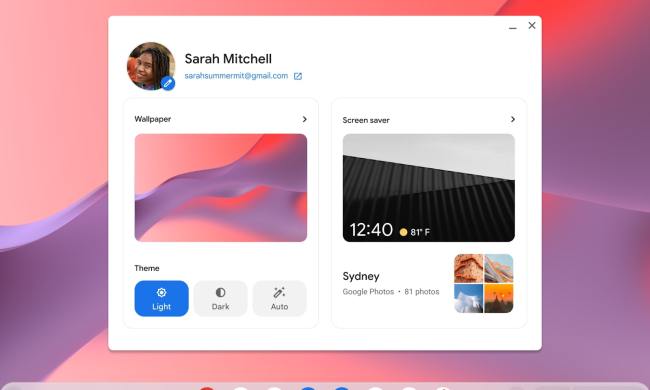
Editing video on Chromebooks just got a lot easier
Later in the fall, Google will roll out changes to Google Photos on Chromebooks that will turn the app into a video editor of sorts.

The best Google Chrome games for 2022
Chrome games let you ditch your console and fulfill your grandest gaming desires online. Here are the best Google Chrome games in case Solitaire isn't enough.

Snapchat is coming to PC, but there’s a big catch
Snap just announced Snapchat for Web, a new way to stay in touch with friends while using a PC, Mac, or Chromebook.

How ChromeOS Flex turns old PCs into Chromebooks for free
Google's ChromeOS Flex is now out of beta and can help you repurpose your old computer to a Chromebook.

Chromebooks could soon borrow Window 11’s best multitasking feature
In the near future, Chromebooks could be getting one of Windows' best multitasking features, more versatile split screen options.

Powerful Snapdragon 8cx Gen 2 Chromebooks could be coming soon
According to some listings in the Chromium Repository commits, Snapdragon 8cx Gen 2-powered Chromebooks could be on the way soon.

Chrome OS will help reduce battery drain — eventually
An upcoming Chrome OS feature will help preserve Chromebook battery life, but you'll have to wait for it.

Google Chrome extensions are failing, and $8,000 is on the table for a fix
There seems to be some mysterious problem affecting certain Chrome extensions, but it's intermittent enough that it can't be solved.

Update Google Chrome now to protect yourself from an urgent security bug
Google posted an urgent security update for its Chrome browser that fixes what's known as a zero-day bug. The problem affects Windows, Mac, and Android.

HP Elite Dragonfly Chromebook review: The new standard-bearer
The HP Elite Dragonfly Chromebook advances the Chrome OS platform in a number of key areas. It's the best business Chromebook you can buy.

I switched to a Chromebook for a week. Here’s what surprised me as a Windows user
Despite being a longtime Windows user, I tried switching to a Chromebook as my main device for a week. Here's what happened.

Your Chromebook now has access to your Android phone’s photos
ChromeOS version 103 is adding the ability for you to see your Android phone's photos on your Chromebook.

Google Chrome on iOS gets 6 new features to take on Safari
Use Google Chrome on your iPhone or iPad? A few new features are coming soon to make the browser even better.

Chromebook gaming could get serious with rumored Nvidia GPUs on the way
According to a listing in the Chromium Gerrit, there could be a Chromebook on the way with an Nvidia GPU inside. This could be huge for gaming on ChromeOS.

How to block third-party trackers in your browser
Cookies get a lot of attention because they're used to track you across the web. Is this bad for privacy? Read about how to block third-party cookies.

Lenovo Chromebook Duet 3 review: $300 well spent
The Lenovo Chromebook Duet 3 is an excellent value, providing a surprisingly useful detachable tablet at a very affordable price.