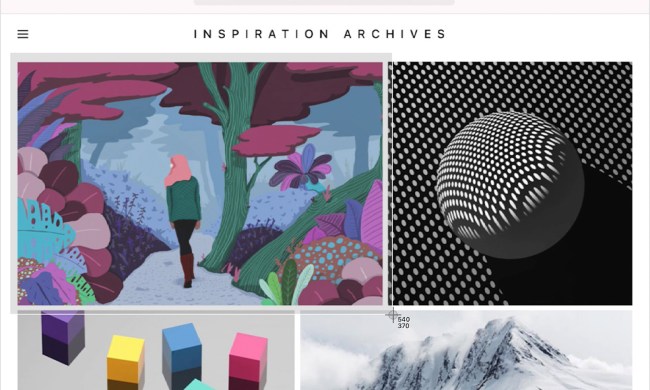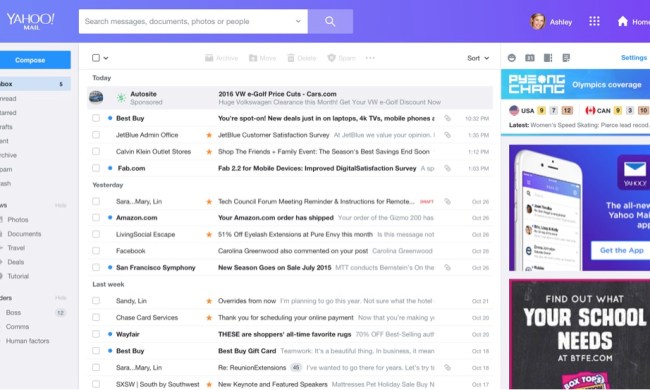- Home
- How-To
How-To
About
Rapid advancements in technology mean a continual need to learn the newest tactics. We show you how to do everything in a language you understand.

How to sail solo in Sea of Thieves
Looking to sail the ocean blue in Sea of Thieves, but don't want to assemble a ramshackle crew of scoundrels? These tips will help you best other crews alone.


How to tell if your webcam has been hacked
Has your webcam been hacked? It's a common fear, but how does it happen? Here's how to tell if someone may be watching through your computer cam and what to do.

How to convert a PDF to JPG on Mac, Windows, and web
Converting a PDF to a JPG isn’t a hard task, and there are several ways to complete the transformation. Plus, we made this guide to help you.

How to factory reset Windows 10 or Windows 11
If your PC is being sold or has serious errors, then your best option is to factory reset Windows. We'll walk you through the entire process, step by step.

How to forget a network on a Mac
Need to get your MacBook to forget a Wi-Fi network it keeps automatically connecting to? Here’s how to manually remove the network from your computer.
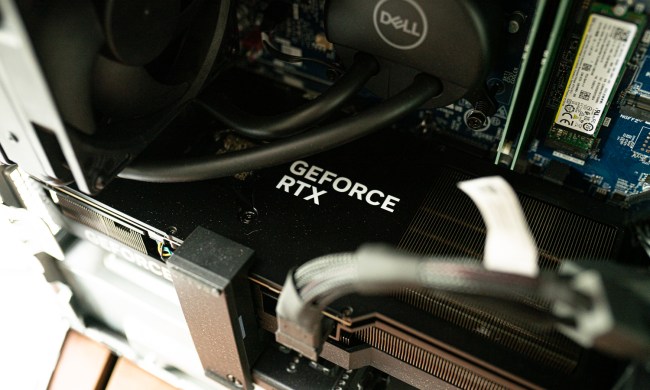
How to install a graphics card
Replacing a graphics card can be an enthralling and meticulous endeavor. Here’s a guide to help you replace or upgrade a GPU.

How to get Android apps on a Chromebook
Even if you own an older Chromebook without the Google Play Store built in, you can still add Android apps to your PC. Here’s how.

How to remove a login password on Windows 11
Removing your login password in Windows 11 is quite an easy process. Here's how you can do it in a few simple steps.

How to right-click on a Chromebook
Right-clicking on a Chromebook isn’t the same as right-clicking on a Windows or macOS machine. Not to worry though. Your pals at DT are here to help!

How to open RAR files on Windows and Mac
Much like zipping, a RAR file compresses several files using WinRAR software. Here’s how to extract RAR docs and media on both Windows and macOS.

How to check your PC’s specifications on Windows 11
Need to know what version of Windows your computer is running, or what components your machine has? Here’s how to locate and decipher your PC’s specifications.

How to download Twitch clips
With the new Twitch interface, it seems impossible to download your favorite clips. However, there's still a quick, easy way to download clips if you search.

What is packet loss, and how do you fix it?
Does your network connection feel horribly slow? Are your online gaming skills just not on target? You may be suffering from packet loss. Here's how to fix it.

How to clean a laptop keyboard without damaging the keys
If your laptop keyboard is filthy or even just a little dirty, you need a safe way to clean it. Here are the best ways to deal with those sticky keys!

How to change your Outlook password
Using strong email passwords and changing them regularly is very important. Learn how to change your Outlook password with a few quick steps.

How to adjust screen resolution in Windows 11 and older
Adjusting your PC's screen resolution isn't as difficult as it sounds. Here's how to adjust screen resolution in Windows 11, 10, or 7 in just a few quick steps.

How to change your router’s Wi-Fi password
Is it time to update your Wi-Fi password to something more secure? Our guide will run through exactly how to change your router Wi-Fi password the easy way.

How to set up a VPN on an iPhone or iPad
There’s a good chance that whatever VPN you have installed on your desktop PC can also be used on your iPhone. Here’s how to set up a VPN on your iOS device.

How to change file associations in Windows 11
If you’re tired of Windows opening files in the wrong apps, changing file associations may fix the problem. Here’s how to do it.

How to convert HEIC files to JPEG on a Mac
Converting an HEIC file to the more widely-accepted JPEG format isn’t a difficult process, and we’ve put together this guide to help you every step of the way.

How to record your screen in Windows 11
If you're wondering how to record your screen in windows 11, then we have you covered. Here's how you can get started with your recording.

How to force quit on a Mac
If an app gets stuck on MacOS, you can always force it to quit so you can get back to what you were doing. Follow these steps to fix the problem in no time.

How to enable picture-in-picture for YouTube on your Mac
Sometimes you need the best of both worlds on the same screen: Work and your favorite YouTube videos. Here's how to enable picture-in-picture mode on a Mac.