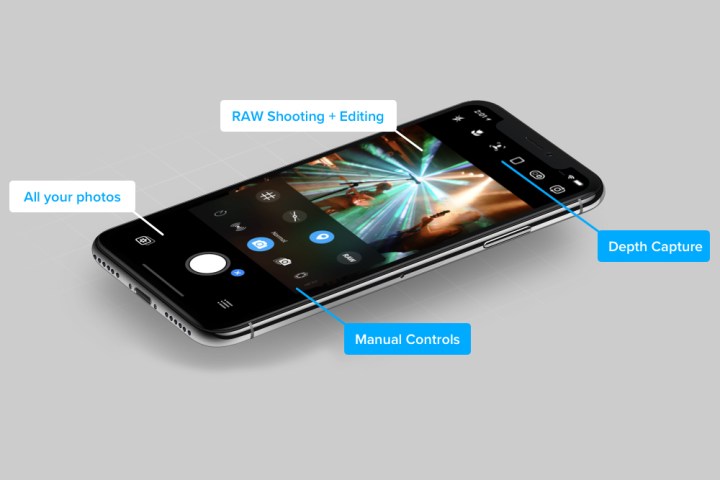
A lot has happened since 2010 — Canon stopped making film cameras, smartphones still had single lenses and RAW photography was only available on advanced cameras. To keep up with all those changes and prep for the next decade or so of changes to mobile photography, the developer of the popular iOS photo app Camera+ has rebuilt the app from the ground up. Announced on May 29, Camera+ 2 is a redesigned photography app that keeps the original character but rebuilds the app for more speed and features.
Building on the 14 million downloads from the original Camera+, developer LateNiteSoft rebuilt the app to better support future features, along with using an identical interface when switching between iPhone and the iPad. Like the earlier version, the app includes both options for shooting and editing photos.
Camera+ 2 includes manual controls, along with a simpler interface for beginners that find the shutter speed, ISO and white balance options confusing. RAW shooting is built in, along with depth options for dual-lens cameras. The app’s depth-capture mode will save the depth map with the image, which allows the app’s editing interface to edit only the subject or only the background.
The iOS photo app is also equipped with shooting modes that determine the best time to take a shot. The smile detector will wait for a smile in a selfie or group shot before snapping the photo, while a stabilizer mode won’t shoot until you’re holding the phone still enough. The developer also says the app’s macro mode is exclusive to the app, but doesn’t detail how the tech helps the built-in camera shoot closer photos.
The app’s editing tools work with both images shot with Camera+ and for images inside the camera roll. The app’s Lightbox, a new feature stores the photos snapped in app while accessing the camera roll doesn’t require importing shots. Along with one-touch filters, the edits include advanced tools like layered filters and a tone curve.
The developer says that rewriting the program from the ground up helps the app capitalize on image processing technology in iOS 11, which speeds up edits and exports.
“A lot of things have happened in the 8 years since we first released the original Camera+. iPhone cameras have improved dramatically — not only in terms of sheer optical quality, but also in the array of technical and creative tools they provide,” the developers wrote in a blog post.
“Manual controls, RAW capture, depth editing are a few of the capabilities whose presence in a mobile phone was unthinkable just a couple of years ago. We decided it was time to rebuild Camera+ to prepare for the next 10 years of mobile photography.”
The rebuilt version sells for $3 — a slight increase from the original — but the update skips out on the previous in-app purchases.



