
Microsoft Edge’s new Performance Mode could make it a more powerful web browser
Microsoft Edge is getting a performance boost feature that will optimize the browser for higher-end hardware.

M1 MacBooks can now run Windows 10 up to 30% faster than Intel Macs
Version 16.5 of Parallels now lets Mac users enjoy a seamless Windows 10 on ARM experience on Apple's newest Macs with the M1 silicon.

Microsoft just teased an incoming Surface product drop, and says to ‘stay tuned’
By way of a tweet featuring Panos Panay, Microsoft just teased an upcoming Surface event, and advised people to stay tuned for more information.

7 things you didn’t know you could do in Windows 10
Some of the best Windows 10 features might be hidden right under your nose. Here's a look at 7 of those features that you might not know about.

Microsoft officially announces Build 2021, and the stakes are high
Microsoft has just confirmed the dates for its all-virtual Build 2021 developer conference as May 25 to 27, according to a report from ZDNet.

Windows Update not working for your latest upgrade? Here’s how to fix it
Is Windows 10 refusing to update correctly? This problem can crop up during some updates. Here's what to know and how to get your PC updating properly again.

How to watch DVDs and Blu-rays for free in Windows 10
Here's how to play discs for free on Windows 10, with the applications, hardware, and conversion tricks you need to to make sure you can play those videos.

Windows 10’s Storage menu makes managing your hard drive a cinch
Windows 10 Storage menu makes managing your hard drive's storage easy. Here's how to quickly find and eliminate programs that are taking too much space.

How to use Skype
Need to learn how to use Skype? With just a few quick steps, you can be voice or video calling friends, colleagues, and family all over the world.

How to use Windows Sandbox in Windows 10
In this guide, we'll show you how to use the Sandbox feature in Windows 10 Pro and Enterprise to keep your computer safe from sketchy software and apps.

How to customize File Explorer in Windows 10
The Windows 10 version of File Explorer has a few new bells and whistles. Here's a handy guide for new users (and Windows veterans) on the new interface.

What is Windows Polaris? Microsoft’s defunct UI explained
What is Windows Polaris? It was a component of Microsoft's supposed Windows Core OS project. Here's how it fit in the overall modular Windows picture.

How to use your laptop as a monitor
Does your desktop computer need some extra screen space? We can show you how to use your laptop as a monitor if you need a second display: Here's what to do.

Windows 10 is at a standstill. Here’s what it needs to learn from Chromebooks
With Chrome OS recently surpassing MacOS as the second-most-used operating system in world, there are a lot of lessons to be learned by Microsoft.

The Windows 10 File Explorer is about to look very different
Microsoft started testing new modern folder icons for photos, desktop, documents, music, and more. The icons replace the ones leftover from Windows 8.1

How to connect your computer to a TV
Sometimes a desktop monitor just won't do, especially if you're trying to showcase images or videos to others. Here's how to connect your computer to a TV.

How to connect a PS3 controller to a PC
Want to connect a PS3 controller to your PC so you can jump into console-style action in your favorite games? Our guide lays out the basics for doing just that.

Best typing programs
Looking to increase your words per minute and leave your colleagues in the dust? Check out some of the best typing programs to improve your form and efficiency.

How to upgrade from Windows 10 Home to Windows 10 Pro
While Windows 10 Home and 10 Pro will help you complete most tasks, Pro is slightly more advanced. In this guide, you'll learn how to switch from Home to Pro.

How to turn off notifications in Windows 10
The Windows Action Center has a lot of useful functions, including notifications. But not everyone likes them. Here's how to customize them to your preferences.
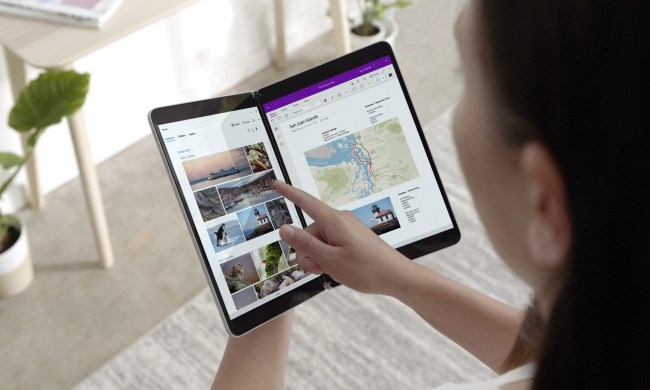
Windows 10X has reportedly been pushed back to later in 2021
After rumors indicated Windows 10X could arrive this spring, it's now looking as though Microsoft might not be ready to release the OS until later this year.

How to zip a file in Windows 10
File compression using the ZIP format is built into Windows 10. In this guide, we show how to zip a file in Windows 10 in three ways and how to unzip a file.

How to get Microsoft Office for free
The software can be expensive, but there are ways to access the apps you need, including free trials and web apps. Here's how to get Microsoft Office for free.

Quick fixes for Surface Pro 7 common problems
Microsoft's Surface Pro 7 arrived in 2019, but if you're facing issues with any Surface device or Windows 10 PC, here are quick fixes for many common problems.

How to set up speech-to-text in Windows 10
Do you want to start dictating your documents or text with your voice? Windows 10 Speech Recognition lets you voice-operate several tasks or apps on your PC.

How to reinstall Windows 10
No operating system is immune to hiccups, errors, and software installation issues. Thankfully, we've put together a great guide on how to reinstall Windows 10.

How to enable dark mode in Windows 10
Dark mode provides a dark theme to change lighter colors in Windows and File Explorer to a black background. Here's how to enable dark mode in Windows 10.

Latest Windows Update is causing blue screen of death issues with some printers
Some users who have installed March's monthly Windows 10 cumulative update are reporting that they have subsequently not been able to print properly.

How to fix the most common Windows 10 installation problems
Here's your guide to fixing those Windows 10 installation problems that could pop up when trying to upgrade or install from scratch.

Microsoft’s spring Surface event could feature Surface Laptop 4 and new webcam
Microsoft is rumored to be launching a new webcam, the Surface Laptop 4 and other peripherals, at its next hardware event.

Here’s how to clean out your bloated hard drive in Windows 10
Windows 10 hard drive feeling crowded lately? Here are the easiest ways to free up PC space, from emptying the trash to USB, external drives, and cloud storage.

Windows 7 vs. Windows 10
It has a rightful place in the heart of many users, but Windows 7 is different from Windows 10. In this guide, we look at the biggest differences to consider.

Microsoft’s Edge browser gets 41% faster thanks to new Startup Boost feature
Version 89 of Microsoft's Chromium-based Edge browser is taking aim at Google Chrome with Startup Boost, which can improve the browser's performance by 41%.

How to secure your Wi-Fi network
It's more important than ever to keep your work and home networks safe from prying eyes. We'll show you how to secure your Wi-Fi network so you can rest easy.