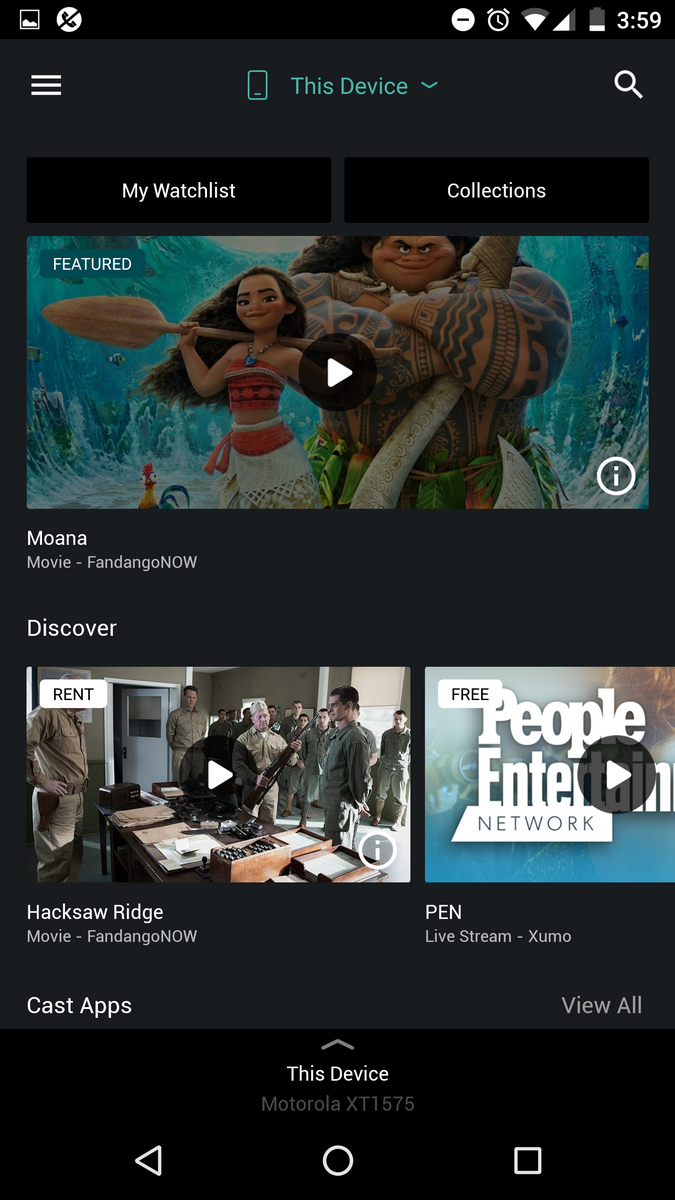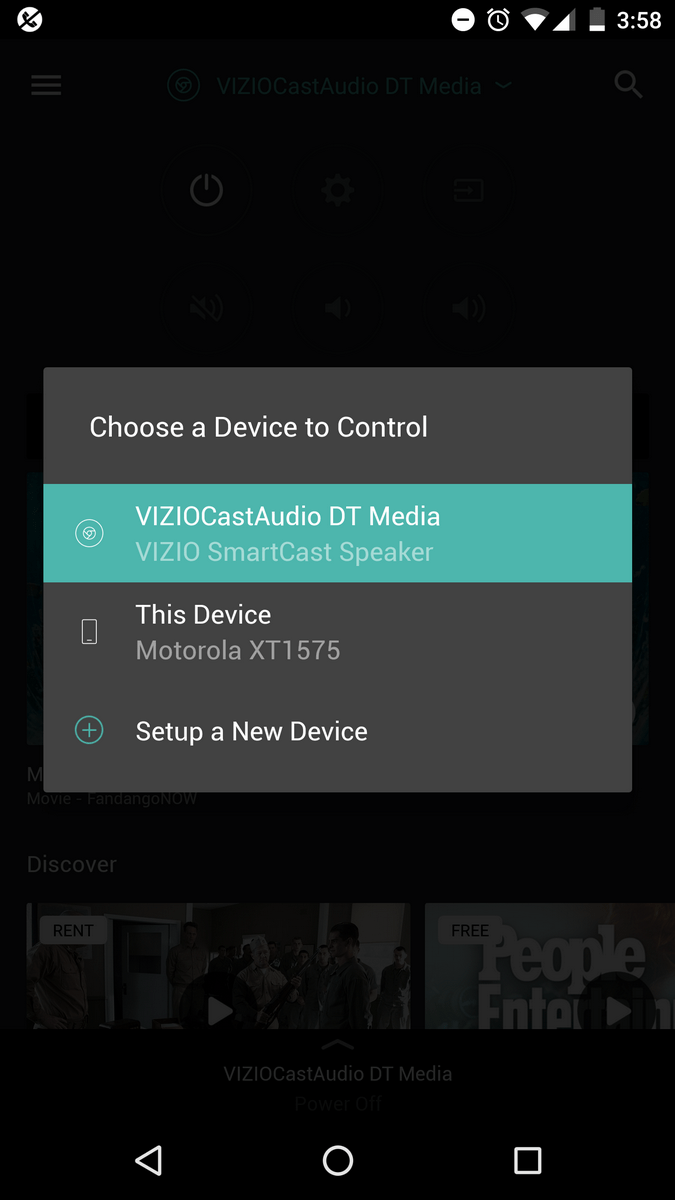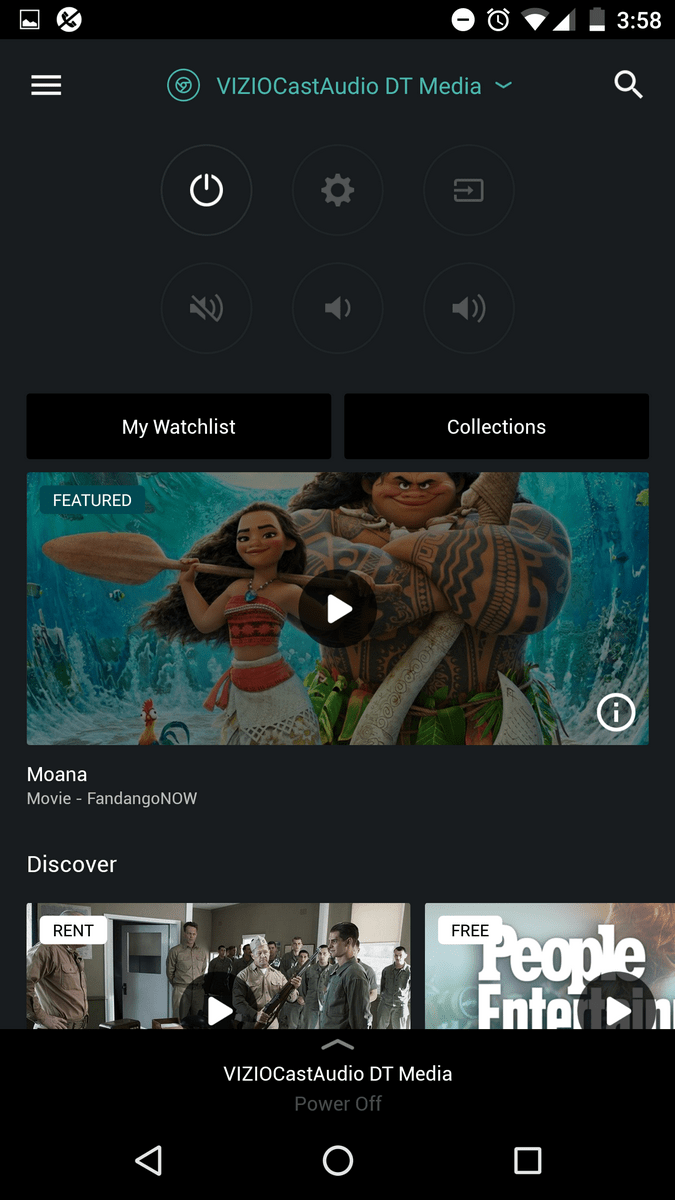“Vizio’s Crave Pro is easy on the eyes and loud enough to rattle the floorboards.”
- Solid touch controls
- Attractive design
- Too much modification in sound profile
- Overwhelming bass response
- Some initial connection issues on Android
As more and more consumers trade traditional, wired home theater systems for multi-room wireless speakers, a slew of companies have begun launching products to compete with industry leader Sonos for a spot in your living room. Enter Vizio’s new Crave Pro
With a sleek, satin finish, intuitive Google Cast integration, and four custom drivers that fill your room with up to 102dB of sound, we expected Vizio’s affordable Cast-based speaker system to wow us for the money. But despite great looks and plenty of power, the Crave Pro is weighed down by boxy, bass-heavy sound performance.
Out of the Box
Pulling the Crave Pro from its black box, it’s easy to fall for its good looks. The speaker is carved into a simple and elegant work of industrial design, with flat aluminum sides and rounded corners on the top and bottom, and a raised volume knob on the top right side.
Given that it’s a fully wireless speaker, there isn’t much in the way of accessories; the only included cable is an attached power cord, along with a package of operating instructions located in a recessed area beneath the device itself.
Features and Design
Thanks to its attractive aluminum shell, the Crave Pro looks good no matter where it’s placed, from the corner office to the living room. Surrounded by a blend of grey, woven fabric on the upper section and slotted metal on the lower, the only visible logo at the front face is a simple grey Vizio emblem on the bottom right.
The Crave Pro looks good no matter where it’s placed.
At the back of the speaker rests a single power/function button, as well as a USB port and an Ethernet port, set just above where the power cable snakes out. Apart from those physical inputs, the speaker also offers Bluetooth connection and Wi-Fi streaming via Google Cast, following in the footsteps of many of Vizio’s soundbars, and even its latest TV line. We were a bit surprised to find no Aux input for directly connecting a sound source via 3.5mm cable.
Atop the speaker’s oversized volume knob is a touch-sensitive glass control panel, allowing you to play/pause music and skip tracks by tapping or swiping forward or backward. This is a clever way to remove knobs and switches for a cleaner look, and while many headphones and speaker systems experience slight functionality issues when touch controls replace physical buttons, the Crave Pro’s features functioned exactly as expected in our evaluation.
Under the hood, the Crave Pro boasts dual 2-inch drivers, along with a pair of 5.25-inch woofers.
Setup
Once plugged in, the Crave Pro can either be used as a Bluetooth or Google Cast speaker.
Bluetooth pairing is accomplished by powering the speaker on, and then holding the power key for five seconds. An LED on the power button will flash blue to confirm the speaker is in pairing mode, prompting you to connect via the Bluetooth settings of your phone, tablet, or other Bluetooth device.
To set up the Crave Pro on your network for Google Cast playback, you can either plug in directly to your router via Ethernet, or download the free Vizio SmartCast app and follow its instructions.
The app pair’s your device to the speaker via the Crave Pro’s internal Wi-Fi hotspot, or, if you’ve got an NFC-enabled device, you can simply hold it towards the Vizio logo on the front of the speaker which will trigger a prompt in the app asking you the name and password of your home network. Once connected, the Crave Pro can be used like any other Google Cast device in your home, either via the Google Cast app, or from Cast-integrated apps like Spotify. The SmartCast app also allows you to choose between Bluetooth, USB, and Google Cast inputs, as well as add additional Google Cast devices.
It is worth noting that we were unable to get our Android phone to pair with the device out of the box, either by NFC or via Wi-Fi. Using an iPhone worked like a charm, with the Crave Pro updating itself and becoming usable on Android thereafter. Had it been wired into our router via Ethernet, it likely would have been plug-and-play from the start.
Performance
While we like the looks, touch controls, and ease of use that comes with Google Cast integration, we had a hard time loving the sound of the Crave Pro.
As mentioned above, the speaker offers an impressive 102 db of volume — a lot of power for a speaker this size — but it doesn’t really deliver that ample wallop of sound in a way we find very pleasurable.
Most of the speaker’s audio issues radiate from the over-active lower register. With its dual integrated subwoofers, Vizio obviously set out to fill each room with a dense array of bass tones, but the company has overshot the mark. The Crave Pro adds massive boom where we want tight punch, and while some genres fared better than others, that heavy hand negatively affected the balance of many of the tracks we called up during our evaluation.
Listening to piano jazz like Ahmad Jamal’s Poinciana and clean funk like Tower of Power’s Soul With A Capital “S” on the Crave Pro is fine overall. Sure, upright and electric bass lines are slightly more prominent here than you’ll find with many other speakers, but they don’t become so boomy that it totally disrupts the listening experience.
As soon as you cross closer to subwoofer-mixed music from the 21st century — like the tracks on Canadian producer Kaytranada’s fantastic album 99.9% — things get extremely weighed down by over-reproduced bass frequencies. On the song Glowed Up, the potent low end overpowers the mid and high-range information coming from the full range drivers, creating a sort of musical mudslide that is difficult to slog through, especially having heard it on more balanced options from competitors from Sonos.
It’s worth noting that bass and treble can be adjusted in the SmartCast app, but even with the bass significantly reduced, the low end still sounds noticeably out of balance. This is somewhat understandable from a technical standpoint: Pairing two 5.25-inch subwoofers with only a pair of two-inch drivers to handle the higher registers is a physical battle that is tough for those little guys to win, even with advanced software.
Most of the speaker’s audio issues radiate from the over-active lower register.
There is one bright spot in the Crave Pro’s sound, though. The upper midrange is actually quite pleasant, with instruments like alto saxophone, electric guitar, and trumpet sounding crisp, tight, and clear.
Above that range, we found ourselves desiring a bit more definition, with percussion like jazz brushes and the tip-top of piano frequencies sounding somewhat muted instead of shiny and vibrant. When coupled with the dramatic low end, this limited treble response creates a boxy sound that we had a tough time enjoying.
The Crave Pro sounds best with the listener sitting directly in front of it and about 5 feet away. As with any speaker, its performance beyond that will depend on the room you are listening in, but it’s tough to escape that boxed-in, bass-laiden sound regardless of where you place it.
Our Take
The Vizio Crave Pro looks great and the Google Cast integration is extremely easy to operate, but the heaping scoops of bass create an unbalanced sound that misses the mark when it comes to daily listening.
Is there a better alternative?
The Sonos Play:3 and Oppo Sonica both offer much better audio quality and multiroom integration for the same cost (though with less volume capacity), and Klipsch offers its well-regarded RW-1 for $50 cheaper, which also supports Play-Fi multiroom streaming to mix and match speakers from multiple brands.
How long will it last?
With high quality metal and fabric, the build quality of the Crave Pro is extremely high. Barring major abuse or a fall, the speaker should last for many years.
Should you buy it?
No. It looks and functions well, but the fact of the matter is that you can get a much better sounding multiroom speaker at the same price point.