
- The most compact Note phone to date
- Attractive Aura Glow color
- Expansive screen
- Handy S Pen improvements
- Day-long battery life
- Camera is a step below the competition
- No MicroSD card support or headphone jack
The Galaxy Note 10 Plus stole a lot of hearts at its debut, but I looked inquisitively and in admiration of the smaller Galaxy Note 10. Not just because it’s the first time Samsung has launched two Note phones, but because moving it around in my hand made it feel unlike any other device: a massive 6.3-inch screen in a one-hand-friendly form that felt like liquid and looked like it too.
I’m in love with its size, and my ogling gaze made me almost miss what Samsung was telling me: This doesn’t have all the features as the Note 10 Plus. I winced as the air was knocked out of me. “OK,” I thought. “What are we missing?”
After spending some time with the Note 10, the answer is not much. Note smartphones have always indulged in the excess, so what happens when you make a “lite” version? Well, you come away with a lavish, powerful phone that’s still more than what most people need, with a stylus to boot, if that’s your thing.
If you’re into the bigger, more feature-packed Note 10 Plus, check out our full review.
Compact design, still a big display
What catches the eye first with the Note 10 is undoubtedly the dazzling, color-changing colorways. All named with the befitting “Aura” prefix, the Note 10 comes in Aura Glow, Aura White, and Aura Black. Aura Glow is the model I received and probably the one you’ll want most for its beautiful rainbow-spectrum reflections. The Galaxy Note 10 makes me wish I could take pictures of my phone with my phone.

The Note 10 is actually smaller than last year’s Note 9, while still maintaining almost the same large screen size — 6.3 inches compared to the Note 9’s 6.4-inch screen. This is thanks to the slimmed-down bezels around the screen, giving you more screen real estate than ever before; it has some of the slimmest bezels I’ve seen on a phone. It looks and feels smaller than the Note 9 in-hand, like a slightly wider Galaxy S10. It’s comfortable, and I never thought I’d say a Samsung Note– of all phones — is perfectly usable with just one hand.
The Galaxy Note 10 makes me wish I could take pictures of my phone with my phone.
For reference, the Note 10 Plus has a sprawling 6.8-inch screen but it’s almost the same footprint as the Note 9. As Samsung gets better at fitting bigger screens in smaller devices, it makes sense to make an even bigger-screened Galaxy Note 10 Plus, but creating a smaller phone is a welcome addition too.
Speaking of the screen, the Note 10 differs from the Plus in screen resolution. It has a 2,280 x 1,080 resolution (401 pixels per inch). In practice, you truly won’t be able to tell a difference in sharpness without making a concerted effort. It’s still the same Dynamic AMOLED panel that’s HDR10+ certified, vivid, and gets plenty bright when you’re out and about in the sun. It’s spectacular.
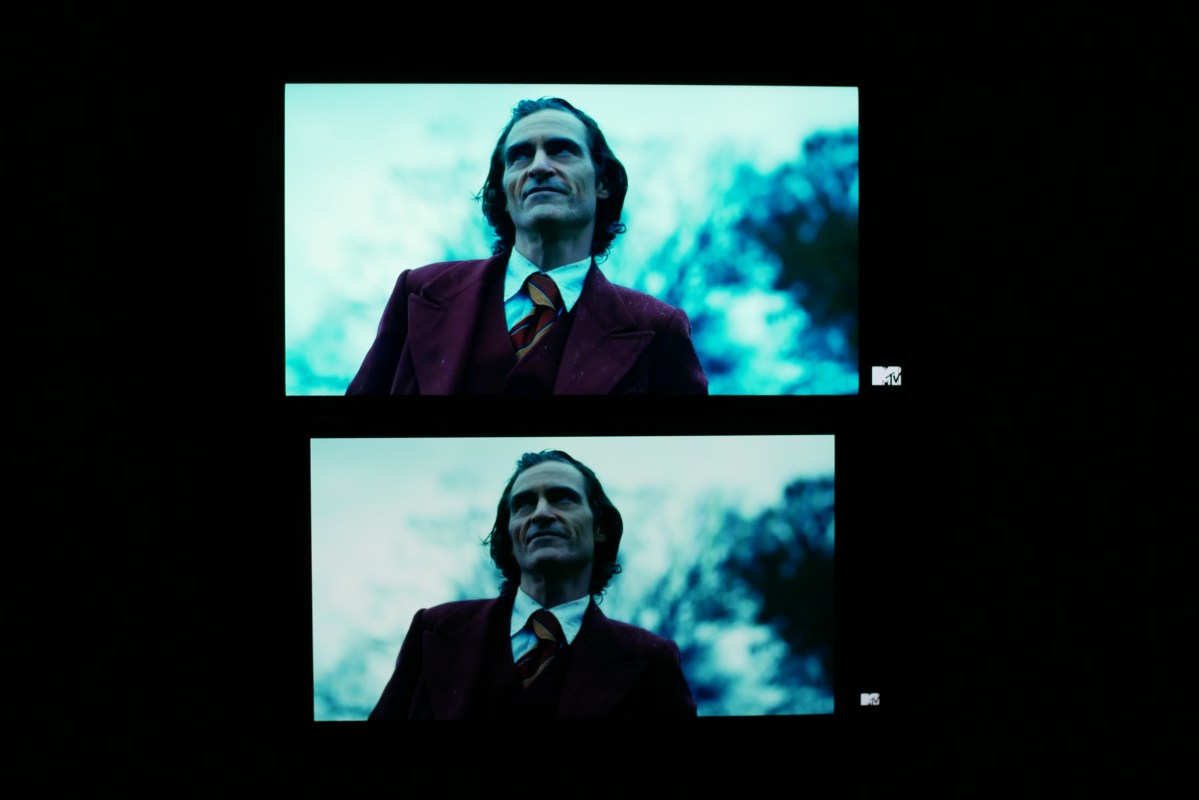
As you can see in the comparison above, while the red jacket on the subject wasn’t as dark as it is in the iPhone XS in real life, the Note 10’s screen is distinctly brighter.
There is a casualty we should address, which Samsung said was in the name of the thinner body and big battery within — the beloved 3.5mm headphone jack. I, like many, am not stoked to need an adapter if I want to use wired headphones, but also like many, by now, I have at least one pair of Bluetooth headphones. It’s not often I need or want to go wired but the option is useful. A USB-C to 3.5mm dongle is not included in the box, sadly, just a pair of USB-C AKG earbuds.
The Bixby button has also disappeared, well, sort of. Technically it’s the power button that has disappeared, and the old Bixby button is now a sleep/wake key. Press and hold the button, and it calls upon Bixby, Samsung’s voice assistant. So how do you turn the phone off? There’s a new software button in the notification drawer, or you can customize the physical sleep/wake key in the settings menu to offer up the power menu when you press and hold it, effectively disabling Bixby.
The S Pen
The S Pen, still accessible from the bottom of the phone, has some aesthetic changes; specifically, there are beveled edges you likely won’t notice unless you’re comparing it directly to last year’s S Pen. The stylus does add some gestures to its repertoire in the form of Air Actions. Much like we saw on the recently-announced Galaxy Tab S6, you can hold the button on the S Pen and wave it like a magic wand to switch between camera modes or media within a gallery, as well as zoom the camera with a circular motion to the left or right.
For the most part, these work well in practice, though it may take a few tries to get used to the gestures. Air Actions are useful for taking photos or video on a tripod setup but otherwise might not get much use in your daily life. More integrations may crop up in third-party apps, though, thanks to the open software development kit for third-party developers. At the moment, it works in Samsung’s Gallery app and YouTube.

The S Pen has also become more professionally-viable with a brand-new Microsoft Office integration. Now, you can take written notes in the Samsung Notes app and transcribe them into editable text, and then export it to a Word document. Samsung’s transcription technology is fairly accurate, deciphering my awful penmanship adeptly, punctuation and all. Still, writing on a screen this size, you’re unable to fit full sentences on one line, which will create some formatting issues you’ll need to rectify when transferring to a Word document. It can be handy for shorter notes and lists, though, and it’s impressively trained on 62 languages and thousands of handwriting samples, so it should transcribe well for a good amount of people.
The other downside is that the transcribed text shows up on the Word document in a text box — that means you need to cut it from the text box and then paste it inline on the document. It’s a bit clunky. Still, this is a nice step towards making the Note 10 a more universal tool for productivity, and hopefully, we’ll see more options for export with third-party apps like Google Docs.
The S Pen has become more professionally viable with a brand-new Microsoft Office integration.
The last new trick for the S Pen is an app called AR Doodle. It brings the S Pen’s drawing functionality to real life, transposing your doodles into real-life objects and faces with augmented reality and face-tracking technology. We’ve seen this before from apps like Google’s Just a Line app; it’s not a feature I see myself using ever but it was mildly entertaining to play around with. Facial tracking works well but things can seem to get a little off track when plotting objects around you rather than just on faces.
Windows integrations and DeX improvements
Perhaps more appealing is a seamless solution to the long-awaited link between your phone and computer, akin to what Apple device owners enjoy with their iPhones and Macs. As I mentioned earlier, Samsung and Microsoft teamed up for some special features, and this particular one builds on Microsoft’s Your Phone app, which lets you see notifications, messages, and your recent photos on a connected Windows PC or laptop.
Samsung’s two key additions are the ability to take phone calls and mirror your Note 10 on a Windows device. While the former will be enabled at a later date, the latter is live, proving to be a fun way to interact with your phone for tasks or even playing games — like a little virtual box to run Android apps. There is a slight lag in gaming but it’s still quite usable.
Setup is fairly straight-forward — we have a guide you can follow. All that’s required is a sign-in to your Microsoft Account on your Note 10 and registering your linked devices — but it’s not nearly as plug-and-play as the link between iOS and MacOS, which has a secure handshake behind the scenes via your internet connection and a simple “would you like to use this feature” prompt. Samsung and Microsoft’s implementation also only allows you one device to pair with your phone, forcing you to de-register through the website if you’d like to link another laptop or PC. This is another strike against its seamlessness, as Apple devices have no limit for connections.

Samsung’s DeX mode, which enables a desktop Android interface when its phones are connected to an external monitor, can now also run on Windows and Macs, simply by connecting your Note 10 via USB cable. You’ll need to download the Samsung DeX app on your computer but no data from your phone gets stored on the PC unless you move it there.
Essentially, it’s a little virtual machine that pops up and runs on your computer in its own sandbox. It works as intended, and can be an easy way to transfer files, but there doesn’t appear to be much more you get out of this integration other than another screen with peripherals on which you can run DeX.
Speedy performance, RIP MicroSD cards
There’s a good amount to like in the performance area, but some curious omissions feel like they were made for the sake of creating separation between the Note 10 and the Note 10 Plus. The Note 10, like the Note 10 Plus, is powered by Qualcomm’s Snapdragon 855 processor. Where it differs is RAM: the Note 10 has 8GB and the Note 10 Plus has 12GB. More RAM isn’t necessarily a good thing, and 8GB is plenty. Through a week of heavy and varied uses, I can’t think of a single instance where I thought, “Damn, this needs more RAM.” This will be sufficient now and likely the near future too.
Here are some benchmark results:
- AnTuTu 3DBench: 363,358
- Geekbench 4 CPU: 3,370 single-core; 10,707 multi-core
- 3DMark Sling Shot Extreme: 5,624 (OpenGL); 4,895 (Vulkan)
The Note 10 beat the Note 10 Plus in AnTuTu and 3DMark scores, which isn’t unusual as it doesn’t need to power as large of a screen with a high resolution. These scores are high and place the Note 10 in our list of best-performing phones, which also include the likes of the OnePlus 7 Pro and the iPhone XS.
My main concern is storage. You only get 256GB for the Note 10 (Note 10 Plus buyers can choose between 256GB and 512GB), and there is no MicroSD card slot, despite there being one on the Plus model. For a $1,000 device aimed at power users and professionals, this is a tough pill to swallow. In reality, 256GB should be more than enough for most people, but I can’t help but feel like this limit was made arbitrarily.
Flicking around the Android 9 Pie operating system and testing out features showed a speedy phone by all accounts. Daily tasks are handled in an instant, while multitasking and gaming showed similarly pleasing speed and fluidity. One UI, as always, is feature-packed with menus within menus within menus. I still very much appreciate Samsung’s creature comforts like a button to scroll to the top of lists, which sadly isn’t present in every app, and the smooth aesthetics of Night mode, the company’s dark user interface setting. Its ability to turn web pages black is honestly the only reason I use Samsung’s browser over Google Chrome because it looks that good.
I can’t think of a single instance where I thought, ‘Damn, this needs more RAM’.
What about 5G? The next-gen network technology isn’t widely available yet and will take a few years to fully develop, but If you were hoping for 5G on a Note device, you’ll have to get the Note 10 Plus 5G, specifically. It’s the same exact phone as the Galaxy Note 10 Plus, just 2 grams heavier and it can connect to 5G networks.
A strong but familiar camera
The triple-camera setup on the rear is a first for a Note phone, following its debut on the Galaxy S10 range. Sporting similar three lenses and megapixel pairings as the S10, the Note 10 brings together a 12-megapixel main lens, a 12-megapixel telephoto lens, and a 16-megapixel ultra-wide-angle lens. While the Note 10 has the same variable aperture (f/1.5 and f/2.4) on the main camera, the telephoto lens has a wider aperture than the Galaxy S10, which makes a big difference in low-light photos. There’s also now a Night Mode you can manually enable, and it also works for the 10-megapixel selfie camera, which has a narrower f/2.2 aperture over the S10.
Packing top-flight camera specs, but no time-of-flight (ToF) sensor, the Note 10 still has some of the best hardware you can get in a phone camera and therefore some of the best results. Though tweaks over the Galaxy S10’s triple-camera setup are slight, they make a noticeable difference – in good ways and bad.
The good comes with the telephoto lens and low-light performance. Changes to aperture make the Note 10’s telephoto lens a much better performer than the S10, especially in low-light. In such instances, the S10 couldn’t bring in enough light to illuminate the entire shot, where the Note 10 could. In fact, the Note 10, overall, picked up more color and detail in lower-light scenes than the S10, not just in night shots.
- 1. Galaxy S10 Telephoto Lens, Regular Mode
- 2. Galaxy Note 10 Telephoto Lens, Regular Mode
The bad is that some of the time I found the S10 to be a more accurate performer in daytime and dynamic scenes. But a large part of the camera experience is the same between the two phones. Flip on the Night Mode feature on these two, and our favor again lies with the S10, which didn’t over-brighten and over-sharpen as much as the Note 10 did with Night Mode enabled. In fact, I favored the S10’s Night Mode over a few competitor’s respective night modes.
So, how’s the Note 10 shape up against perennial photography powerhouses like the Pixel 3 and iPhone XS? As mentioned, the Note 10 takes good pictures when it comes to detail and the ease with which you can trigger the shutter and come away with a pleasing photo. But compared to these two, the Note 10 has a marked tendency to over-brighten, over-saturate, and over-sharpen in daytime and nighttime photos.
This over-brightening contributes to overall flatter scenes on the Note 10, particularly in low-light, compared to the Pixel 3 and iPhone XS, despite the Note’s exquisite detail capture. All three capture great photos, but the iPhone’s more accurate color capture and unrivaled HDR processing most often produced the most accurate shots. The Pixel 3 comes in second behind the iPhone XS in color accuracy but also produces more pleasing contrast with its more saturated colors in certain scenes, particularly darker sunsets or similarly dynamic shots, where dialing up contrast can be favorable. The iPhone’s HDR tends to even things out more, illuminating the entire scene more adeptly than either the Note 10 or Pixel 3.
In low-light, the Note 10 does show better noise reduction than both the iPhone XS and Pixel 3, but every other aspect of the photo was often too out of whack in comparison. Having a wide-angle lens is the main advantage of the Note 10 over the Pixel and iPhone, and it captures some pleasing and unique shots you just can’t get otherwise. But the next iPhone is rumored to have a wide-angle camera, so competition will just get fiercer.
All in all, the Note 10 is an excellent photography tool, which captures photos as good as its competitors — but not all the time. Despite the more versatile three-camera setup, I’d personally prefer the iPhone XS or Pixel in my pocket for their better image processing, which produces more favorable shots in a wider variety of scenes.
On the video side, Samsung has added its Live Focus Video mode from the S10 5G. It’s portrait mode but for video, so you get a background blur effect around subjects. But because the Note 10 doesn’t have the time-of-flight sensor on the back to capture depth information like the Note 10 Plus, blur effects can only be applied by facial recognition, and therefore can’t be used for pets or objects, unlike the Note 10 Plus. Frankly, neither is perfect and both look rather artificial and inauthentic, especially when the subject moves, but it would be nice to be able to do more than faces on the Note 10 (the video sample above is from the Note 10 Plus).
The Note 10 features an audio zoom feature for videos, dubbed Zoom-In Audio. Multiple mics are used to target audio on the subject in the frame while toning down the surroundings, intensifying the focused audio the further you zoom in. It works well in my testing, successfully drowning out the background noises to the point where the subject was most distinct.
Rounding out the video features are improvements to steadiness in the Steady Shot video mode as well as the addition of this feature to Hyperlapse videos. You also have a native video editor that is more powerful, as it now lets you add transitions, music, and even doodles from the S Pen to your movies. Using it is straight-forward and useful for shorter clips, but you’ll definitely want to plug into DeX or transfer the files to a computer for anything longer than a couple of minutes.
Is the battery capacity enough?

The Note 10 Plus is packed with a massive 4,300mAh battery, and it still will just barely last you through a full day. I was worried when I heard the Note 10 only has a 3,500mAh battery capacity, but thankfully it’s capable of lasting a full day. You can head to bed most nights around 11 p.m. and still have 20% to 30% battery capacity remaining.
We’re still running our battery test on the Note 10, but will update this story when it has concluded with the results.
Even better, after years of lagging behind the competition in fast charging technology, the Note 10 finally adds a 25-watt brick in the box. However, while it charged our Note 10 Plus from zero to 100 in just an hour and two minutes, it consistently took us an hour and 30 minutes to recharge the smaller Note 10 — and we tried it through multiple outlets. It’s not as fast as we’d like, but still speedier than phones like the iPhone XS. You can’t even buy the special 45W charger for even faster charging as it only works with the Note 10 Plus, which is a shame.
Wireless charging is still available, as is reverse wireless charging, which lets you recharge devices like Samsung’s Galaxy Buds or even the Galaxy Watch Active 2 by placing them on the back of the phone.
Price, availability, and warranty
The Samsung Galaxy Note 10 is $950, which is $150 less than the Note 10 Plus. It’s available now, and you can check out all the deals and prices from various carriers on the Note 10 and Note 10 Plus here.
Samsung offers a standard limited warranty that covers manufacturer defects one year since the date of purchase.
Our Take
The Galaxy Note 10 is the only Note phone I’d ever use thanks to its small size. It’s fun, beautiful, fast, compact, but the only reason I still have a second phone in my pocket is because I know I can do better with the camera. Even if it is versatile, it falls a step short of the competition.
Are there better alternatives?
For under $950, you can get the iPhone XS, Pixel 3, or even the OnePlus 7 Pro. With the iPhone XS and Pixel 3, you’ll sacrifice a wide-angle lens (and a telephoto lens on the Pixel 3, though it’s proven to be a great zoomer without it) but gain longer-term software support and quicker updates, as well as better camera performance. The iPhone XS also has more premium materials, using stainless steel instead of aluminum. The Pixel 3 has an older processor, half the RAM, and won’t look nearly as stunning with its large bezels and dated design. You may want to wait a month or so for the Pixel 4 to really step things up.
The OnePlus 7 Pro has similar internals and a triple-camera setup for a few hundred dollars less, also lacking expandable storage like the Note 10, but also misses an IP water-resistance rating and wireless charging. It does have a 90Hz screen, though, which makes using it an absolute joy. Check out our guide to the best smartphones for more.
Want more options? Check our list of the best smartphones sold today.
How long will it last?
The Galaxy Note 10 will last you more than three years, and after you may start to see some signs of battery degradation. The IP68 water resistance rating means it’s safe from drops in the pool, but it is wrapped in glass, so you may want to grab a case.
Samsung typically supports its phones through software updates for two years, so expect to get Android 10 and Android 11, but probably not Android 12.
Should you buy it?
Yes. If you’ve been dying for the S Pen experience but felt that Note devices were just too big, the Note 10 is here to save you.






































