
How to reset your Apple password on iPhone or web
Regardless of the device, all Apple users have an Apple ID. This makes knowing the password for your Apple ID critical. Here's how to reset it if you forget it.

How to remove malware and viruses from an Android phone
Here's our guide to removing malware and viruses from your Android phone, including information on how to identify the malicious app.

How to delete a user on your Mac and free up disk space
If your Mac has unused accounts that are taking up disk space, there’s a simple way to delete them. Here's how you remove those accounts in a few simple steps.

How to get Wi-Fi access anywhere at any time
When your home internet goes out, it's always a good idea to have a backup plan. Create one now by going over all the possible Wi-Fi access options you have.
How to track an Android phone (or other device)
Need to learn how to track your Android smartphone or other mobile device? Here are three great options, each of which can help you pinpoint your device.

How to sync your Outlook Calendar with your Google Calendar
If you enter appointments into Google Calendar, there's a way to sync that data to Outlook. Here's how, plus we provide steps to sync Outlook with Google.

How to delete a Netflix profile on a PC, mobile device, or TV
Need to delete an unwanted profile from your Netflix account? You're in the right place . Here's how to do it.

How to change your mouse cursor in Windows
The standard Windows mouse cursor only goes so far. If you want your cursor's appearance to be more playful, here's how to change your mouse cursor in Windows.

How to take a screenshot on an iPad (any generation)
Here, we investigate how to take a screenshot on an iPad, including with the Apple Pencil and Accessibility modes, and annotate and edit your screen grabs.

How to recover deleted text messages on iPhone
Did you delete text messages on your iPhone that you need to retrieve? Here are a few easy ways to get them back!

How to record phone calls on your Android phone
We've put together a guide to show you precisely how to record a phone call in Android using Google Voice or an external recording device.
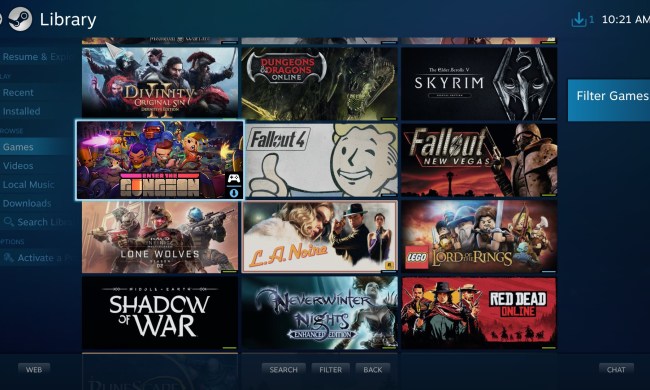
How to add external games to your Steam library
Steam has most PC games, but it doesn't have them all. You'll need to know how to add external games to your Steam library to have your collection in one spot.

How to recall an email in Gmail on mobile and desktop
Have you ever sent an email you instantly regretted? Our guide shows you how to recall an email in Gmail and offers tips on adjusting the Undo Send feature.

How to restore deleted or missing contacts on your iPhone
Losing a contact stored on your iPhone can be a panic-inducing experience, but a quick trip to iCloud will restore your lost contacts. We show you how to do it.

How to clear ‘Other’ storage/system data on an iPhone
If your iPhone’s storage has been consumed by content mysteriously labeled as Other, we’ll show you how to take care of it and reclaim your device’s space.

How to set up voicemail and Visual Voicemail on an iPhone
Here's how to set up voicemail on an iPhone so you can view, listen to, and organize your voicemail messages. It takes just a couple of minutes to enable.

How to get your Chromecast connected to a hotel room TV
Google's Chromecast is a small streamer that can be your perfect travel companion. Here's a quick guide on how to get your Chromecast connected to a hotel TV.

How to make ringtones for an iPhone
No one wants to pay for ringtones. So save your money and check out our guide on how to use your own songs to make ringtones for your iPhone.

How to clear the cache on your iPhone
Clearing your cache is a simple yet effective way of freeing up storage space on your iPhone and making it run faster. Here's how to do it in a few easy steps.

How to use a blue light filter on your PC or Mac
Blue light from your PC's screen may disrupt your circadian rhythm. Here's how to use a blue light filter with built-in night modes on your PC or Mac .

How to pair or reset a Roku remote
Roku remotes come packed with features, but they don't always connect properly. Here's how to pair a remote to your Roku and how to reset if things go wrong.
How to force close apps on your Android device
Are you having trouble with an Android app? We show you how to close any background apps and how to force close apps in Android with ease.

How to turn off Live Photos on an iPhone
Live Photos are three-second videos that take up more space than regular photos. With this guide, we show you have to easily switch them off.

How to manage and cancel subscriptions on an iPhone, iPad, or Apple Watch
Everyone has a few subscriptions they don't need anymore. We show you exactly how to cancel subscriptions on Apple's mobile devices in this step-by-step guide.
How to download shows and movies from Hulu for offline viewing
Can't get online? Hulu lets you download a huge amount of on-demand content. Here's how to download your favorite movie or show on your mobile device.

How to easily log in to multiple Gmail accounts at once
It can be annoying to log in and out of email accounts every time you want to use them. But it's easy to log in to multiple Gmail accounts at once. Here's how.

How to add coupons, gift cards, loyalty cards to Apple Wallet
Apple Wallet is a versatile digital location to store many items -- including rewards cards and coupons from popular brands. Here's how you can connect them.

How to factory reset an Apple iPhone and clear all your data
Resetting an iPhone can alleviate software woes and wipe personal data. Here's how to factory reset an iPhone whenever you need to.

How to check data usage on an iPhone or iPad
Worried about going over your data limit? There are many settings you can tweak to ensure that your iPhone doesn't guzzle as much data as it otherwise would.

How to hide photos on an iPhone with iOS 17
Want to hide some photos you've taken with your iPhone from prying eyes? Here's how to hide photos on your iPhone with iOS 17.

UFC live stream: How to watch UFC from anywhere, legally
If you want to live stream UFC, you’re in luck: The world’s biggest MMA promotion has joined with ESPN to bring the action online. Here's how you can watch it.

How to password protect a folder in Windows and macOS
Everyone has private data on their PC, and one of the best ways to safeguard that is to password protect it. But do you know how to password protect a folder?

How to turn off the camera shutter sound on an Android phone
The shutter click on your Android smartphone camera is usually not a problem, but if you prefer silence as you shoot, we show you how to turn off the sound.

How to use the Command Prompt in Windows 10 and 11
The Windows Command Prompt might be old, but it's still a useful tool for tweaking, diagnosing, and exploring your Windows 10 or 11 PC. Here's how to use it.