
Are Kindle books free? How to read on your Kindle without paying
The Amazon Kindle is an exceptional piece of kit, but it doesn't have to be an expensive one. Here's how to get free books for your Kindle.

How to use wireless charging on your Samsung phone
Many newer Samsung devices support wireless charging, including phones, watches, and earbuds. Here's how to use wireless charging and Samsung's PowerShare tech.

The most common Apple Watch problems (and how to fix them)
The Apple Watch is not without its small list of bugs, glitches, and other maladies. That’s why we put together this troubleshooting and solutions guide.

What is Wi-Fi calling, and how does it work?
If you're struggling to get a good signal at home, it might be worth giving Wi-Fi calling a shot. In this guide, we explain how it works and how to use it.

How many years of updates will the OnePlus 12 get?
The OnePlus 12 is definitely an impressive flagship from the brand. But how long will it be getting software updates?

How to record phone calls on your iPhone quickly and easily
While there’s no built-in call-recording tool for the iPhone, you can still record conversations using another device, an app, or Google Voice. Here’s how!

How to add your ID or driver’s license to Google Wallet
Your digital Google Wallet is slowly increasing its ability to become your main wallet. Here's how to add your ID or driver's license to Google Wallet.
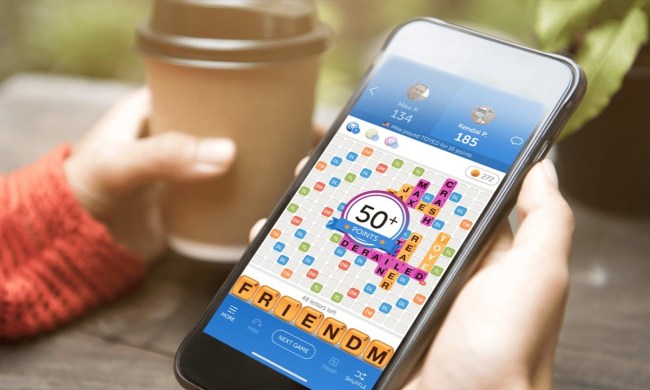
If you really want to, here’s how to cheat in Words With Friends
You dirty little liar. Are you considering cheating in Words With Friends? All right, well, we'll help you.

How to customize a Samsung phone’s notification sounds
Would you prefer to get different alert sounds from your Samsung phone? Here's how to change the noises your notifications make and find the perfect option.
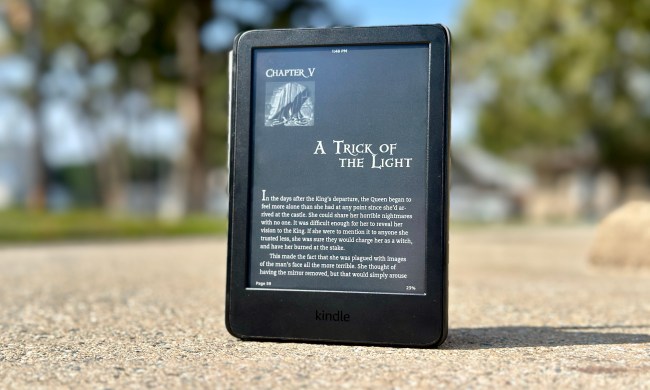
How to convert a Kindle book to a PDF
Amazon locks its Kindle e-books to its Kindle devices, but there's a way to convert these files to read them as PDFs. This guide shows you how.

How to reset your iPhone, restart it, and wipe your data
We've learned a lot about the iPhone over the years, but it's good to have a strong grasp on the basics. Here's a simple guide on how to reset your iPhone.

How to turn a Live Photo into a video on your iPhone
Having trouble sending iPhone Live Photos to your friends with Android phones? We'll teach you how to convert those images into quick and easy videos and GIFs.

How to install the Google Play Store on an Amazon Fire tablet
Want to get the Google Play Store on your Amazon Fire tablet so you can download more apps and games? Here's a guide on how to do it!

How to download movies from Netflix for offline viewing
Traveling without Wi-Fi? Make sure you always have your entertainment handy. Here's how to download movies and shows from Netflix to your device.

How to get Fortnite on your Android phone or tablet
Fortnite may not be on the Google Play Store, but it's still available through Epic. Here's how to side-load the official app and jump back in.

How to hide apps on your iPhone
Whether you want some privacy or don't want to be embarrassed, it's easy to hide apps on an iPhone. This article explains exactly how to do it step-by-step.

How to send a voice message on your iPhone
Sometimes, sending a voice message is a lot easier than typing one out. Here's how to record, send, and save voice messages on your iPhone!

How to take a screenshot on an iPhone (any generation)
With this simple guide, we show you how to take a screenshot on an iPhone in a few easy steps, regardless of the model.
How to reset default apps on an Android phone or tablet
Nothing is forever. If you're rethinking your decision and want to reset default apps, just follow our guide for stock Android and most Samsung phones.

How to find downloaded files on an iPhone or Android phone
We download files to our phones all the time, but finding them can be tricky. Here's a guide on how to find downloads on your Apple, Samsung, or Android phone.

How to unlock a phone on every carrier in 2024
Want to break your smartphone out of carrier jail? Here's a guide on how to unlock your phone so you can change carriers or use it while traveling abroad.

How to use split-screen mode on your iPad and multitask
The iPad's multitasking feature allows you to use spit screen to juggle multiple apps. In this article, we'll show you how to enable Split View.

23 of the best Netflix hacks, tips, and tricks
Netflix's tried-and-true formula hardly begs for improvement, but you can get even more out of your subscription with these tips and tricks for all users.

How to share Kindle books with family and friends
Wondering how to share books on a Kindle with those closest to you? Fortunately, it's not as difficult as you might think. Here's how you can share your books.

How to turn off Google Assistant on any device
Uncomfortable with Google Assistant? Tired of it popping up uninvited? Our simple guide will show you how to limit it or turn it off altogether on any device.

How to clean your AirPods, AirPods Pro, or AirPod Max
White earbuds aren't exactly the easiest to keep clean all the time. Here, we outline the best way to clean your AirPods, AirPods Pro, and AirPods Max safely.

How to turn off 5G on a Samsung phone (including the Galaxy S24)
Whether you own a new Z Fold 3 5G or a midrange A71 5G, it's easy to turn off 5G on a Samsung phone. We show you how to do this to save battery life.

How to save text messages on iPhone and Android
Here's how to save your text messages in Android and iOS. We have a simple step-by-step guide to help you save text messages on your iPhone or Android phone.

How to turn your old phone into a security camera
Have an old phone and don’t know what to do with it? We've rounded up the top apps that allow you to turn your unused smartphone into a home security device.

How to customize boot animations on Steam Deck
Did you know that you can change the boot animation of the Steam Deck to a custom video intro? Here's how to choose a new animation and enable it!

How to check your IMEI number on iPhone, Android, or PC
Learn how to check your International Mobile Equipment Identity (IMEI) number in various places on iOS and Android. We give you the lowdown on all the options.

Is the OnePlus 12 waterproof?
The OnePlus 12 is one of the best phones of 2024 thanks to its impressive camera system, long battery life, unique design, and more. But is it waterproof?

What does the ‘i’ in iPhone stand for? Here’s what it really means
The iPhone is no doubt one of Apple's biggest success stories. But what exactly does that i in iPhone stand for?

Does the Samsung Galaxy S24 Ultra have a curved screen?
The Samsung Galaxy S24 Ultra includes many advanced features, including a gorgeous display. But is the S24 Ultra's display curved? Let's break it down.