Audio Magic Eraser is a new tool developed for Android smartphones to improve the audio quality of videos by eliminating unwanted background noises. Utilizing advanced artificial intelligence technology, the Audio Magic Eraser can identify and reduce distracting sounds such as wind, chatter, or sudden noises, allowing for a cleaner and more-focused listening experience.
This feature is somewhat exclusive at the moment, as it's only available on the Google Pixel 8 and Google Pixel 9 series smartphones. Don't have a Pixel photo? Samsung could be bringing a similiar tool to some of its next devices. Whether recording a special event or capturing a moment outdoors, this feature helps ensure your audio remains clear and engaging. Here’s how to use it.
What is Audio Magic Eraser?
Google’s Audio Magic Eraser is integrated directly into the Google Photos app for easy access. This feature intelligently analyzes videos to identify various sound elements, such as speech, music, and background noise. Users can selectively reduce or eliminate distracting sounds — like wind or background chatter — while enhancing desired sounds, such as voices. This effectively cleans up the audio, making videos sound clearer and more focused. Audio Magic Eraser offers a convenient way to improve audio quality without the need for external software or expertise, saving users time and effort.

Which phones have Audio Magic Eraser?
Audio Magic Eraser is still fairly exclusive, having released for the Pixel 8, but not having spread further than other Pixel phones. As we've mentioned, it may be on the way to Samsung's phones, starting with the Galaxy S25. But for now, here are the only phones that support this feature:
- Google Pixel 8
- Google Pixel 8 Pro
- Google Pixel 8a
- Google Pixel 9
- Google Pixel 9 Pro
- Google Pixel 9 Pro Fold
Using Audio Magic Eraser
Here are the steps you need to take to use Audio Magic Eraser.
Step 1: First, open Google Photos. Then select the video you'd like to edit.
Step 2: From there, choose the Edit button at the bottom of the screen.
Step 3: On the next screen, scroll sideways through the editing options until you find the Audio tab. Select it.
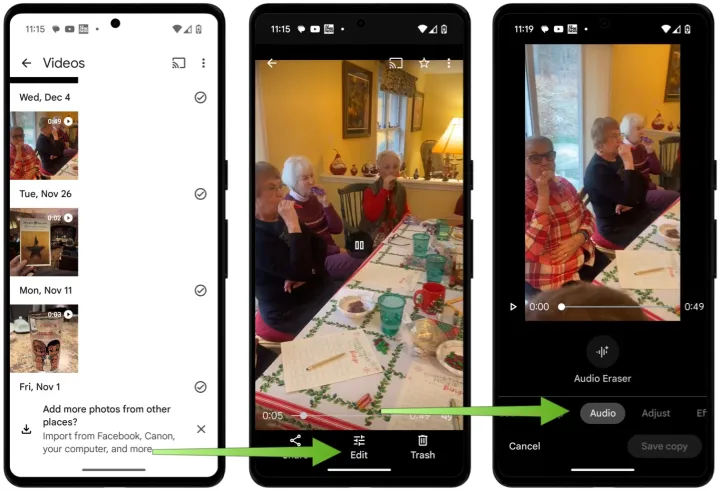
Step 4: Next, choose the Audio Eraser button. Upon doing so, your phone will analyze the audio in your video. Depending on the length of your video, this might take a few minutes.

Step 5: From here, you can adjust the audio by using the Auto or Manual option.
By choosing the Auto button, you let Google's AI automatically reduce background noise. For Manual control, you can choose the Music or Noise button and make changes gradual changes to your liking. As changes are made, you can hear the differences by choosing the Play button that sits on top of the video.

Step 6: Choose Save copy to finish.

An important point to consider
Audio Magic Eraser’s effectiveness depends on the original video’s quality and the types of sounds present. It works best when clear distinctions are made between the sounds you want to keep and those you wish to remove.
It's a good idea to experiment with different settings and preview your changes before saving, as the adjustments can sometimes be subtle.
Audio Magic Eraser is a relatively new feature, and Google may continue to improve its accuracy and capabilities over time.

