
How to gameshare on the PS5
The PS5 lets you share your games with friends and family via Console Sharing, but only if you know what you're doing. Here's how to set up the feature.

How to get developer options on your Android phone
Want to go behind the scenes with Android? We’ll teach you how to access your phone’s developer options, where plenty of new features and settings await you.

How to tame a cat in Minecraft (and where to find them)
Adventuring and building a dream world is more fun with a feline friend. Here's our guide on how to tame a cat in Minecraft, including where you can find them.

How to install Minecraft mods on PC, Mac, and consoles
One of the coolest ways to play Minecraft is with mods. Where exactly do you find these game add-ons, and how do you download them? Here’s a step-by-step guide!

How to make a portal in Minecraft (Nether or End Portal)
If you want to make a Nether Portal or End Portal in Minecraft, you'll need to gather a lot of resources. Here's what to know about Portals in Minecraft.

How to deactivate your Instagram account (or delete it)
Growing tired of scrolling through photos and videos on Instagram? You can deactivate your account. Here's how to temporarily disable or permanently delete it.

How to use Midjourney to generate AI images
AI-generated images have never been more popular, and Midjourney is one of the best tools. Here's how to access the AI and what to know about using it.

How to install a Ring Video Doorbell at your home or office
Installing a Ring Video Doorbell doesn't have to be hard, even if you aren't a DIY pro. We'll walk you through what to do and what you will need for the job.

How to recall an email in Outlook on Windows and Mac
Recalling a message is one of the most useful features of Microsoft Outlook. Here's how to recall an email you didn't mean to send in Outlook on desktop.

How to tell if someone is using your Wi-Fi (and kick them off)
Is your internet connection running slowly? One of your neighbors might be stealing your Wi-Fi. Here's how to tell and what you should do if you find a problem.

How to split your screen on Windows 11
Windows 11 takes the excellent Snap Assist functionality of Windows 10 and bumps it up a notch. Here we explain how to split your screen in Windows 11.

How to remove location data from your iPhone photos
When you take a picture with your iPhone, chances are it's saving your location data with each photo. What if you want to remove this info?

Spinning wheel? How to stop your Mac from freezing
It’s annoying if your Mac keeps freezing, but it’s possible to fix. We give you all the details in this guide to fixing problems if your Mac is frozen.

How to refund Fortnite skins, cars, and other store items
We've all made purchases we've wound up regretting. Sometimes, those purchases come in the form of Fortnite cosmetics. Here's how to get a refund in Fortnite.

How to remove a Ring Doorbell from a door or wall
Moving, or just need to recharge a Ring Video Doorbell? Here's how to do it, even if you don't have the special screwdriver that comes with the unit.

How to block a number on iPhones and Android phones
No matter what type of smartphone you're using, we can help you avoid all of those pesky robo and sales calls. Here's how to block a number on any smartphone.

How to download music from SoundCloud on desktop and mobile
SoundCloud is a leading music discovery platform, but it's not always intuitive. To help you download songs from SoundCloud, we made this guide.

How to find archived emails in Gmail and return them to your inbox
If you’ve sent your Gmail messages to the archive and now have no idea where they went, here's how to access them and even return them back to your inbox.

How to convert your VHS tapes to DVD, Blu-ray, or digital
VHS tapes are bordering on extinction. Luckily, we've put together an in-depth guide on how to convert VHS to DVD or another modern format of your choosing.

How to build a PC from scratch: A beginner’s guide for building your own desktop computer
Building a computer might seem intimidating, but DIY PC building can be a lot of fun, and with a little help, anyone can do it. Here's how.

How to turn off subtitles on Amazon Prime Video
Do subtitles keep popping up when you are using Amazon Prime Video? It's an annoying problem, but you can quickly turn them back off again. Here's how to do it!
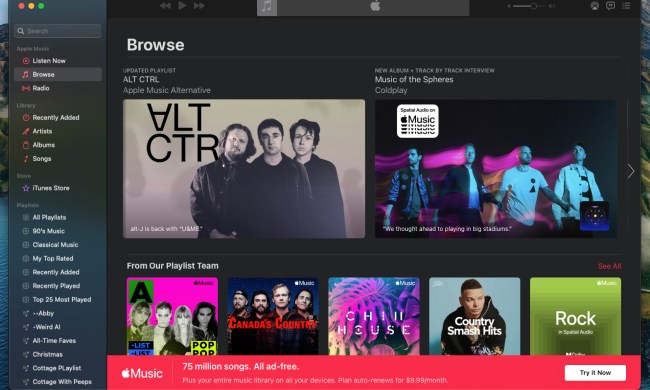
How to add family members to your Apple Music subscription
A Family subscription is a great way to save money on Apple Music. Here’s how you can add family members to your Apple Music without getting a headache.

How to install Windows on a Chromebook
Own a Chromebook but miss the Windows OS? Luckily, you’ll be able to install Windows 11 and 10 on your Google machine by following this step-by-step guide.

How to extend your Wi-Fi range with another router
Wi-Fi dead zones in the home or at work can be a real pain. But if you have an old router, you can convert it into a Wi-Fi repeater yourself. Here's how.

How to make a contact group on an iPhone to message multiple people
Making a contact group on your iPhone lets you quickly message multiple people. Here's how the unique feature works, along with tips on managing your group.

How to turn on FSR on the Steam Deck for smoother, better gameplay
Looking to improve your resolution and performance on the Steam Deck? Enabling FSR can make the world of difference. Here's how to do it.

How to connect Alexa to your TV for smart voice control
Alexa is a powerful smart assistant that can even control your TV. Here's how to connect Alexa to your smart TV, set-top box, or streaming device.

How to run emulators on the Steam Deck
The Steam Deck is very emulator friendly — and they're easier to set up than you might think. Here's how to get an emulator up and running for classic games.

How to gift games on Steam to friends, family, and anyone else
It's always a good time to give the gift of gaming! Thanks to Steam's easy-to-use gifting program, you can instantly buy games for friends. Here's how to do it.

How to reconnect the Chromecast with Google TV voice remote
The remote for the Chromecast with Google TV has been known to disconnect from time to time. We created this guide to help you reconnect.

How to use Split Screen View on a Samsung tablet
Ever wish you could look at two apps side by side on your Samsung Galaxy Tab? Here's how to use Split Screen View on a Samsung tablet.

How to force quit on Windows to fix frozen applications
Is Windows giving you some problems? Force quitting out of a program is always an option, and you can try it on your keyboard if your mouse isn't responding.

Are Kindle books free? How to read on your Kindle without paying
The Amazon Kindle is an exceptional piece of kit, but it doesn't have to be an expensive one. Here's how to get free books for your Kindle.

How to share an Apple TV+ subscription with your family
Looking to share your Apple TV+ subscription with mom and pop? We’ll teach you how to use Apple’s Family Sharing capabilities so everyone can start streaming!