
10 best gaming monitors of 2024: tested and reviewed

In 2024, there’s no contest between DLSS and FSR

This new VR headset beats the Vision Pro in one key way and is half the price

The world’s first 8K mini-LED monitor has arrived

One of Lenovo’s best-selling ThinkPad laptops is 45% off today

Best tools to stress test your CPU

Apple already has its next big chip, but you may never see it

You can still buy the M1 MacBook Air, and it’s cheaper than ever

Save $650 on this Lenovo gaming PC with an RTX 4080 Super

This Lenovo gaming laptop with an RTX 4090 is $740 off today

The 7 best laptop stands in 2024

The 5 best MacBooks for video editing in 2024

How to create folders in Gmail
Meta Quest 4: Here’s what we want from the next big VR headset

Is ExpressVPN free? A breakdown of the popular VPN’s costs

How to select multiple files on a Mac

Ray tracing vs. path tracing — which is the best dynamic lighting technique?

Does ExpressVPN work on a Chromebook?

Paint for Mac doesn’t exist, but here are some alternatives

How to take a screenshot on a Mac

How to keep your laptop battery healthy and extend its life

How to connect an iPhone to a Mac with or without a cable

HP Envy vs. Pavilion: Which is the better laptop line?
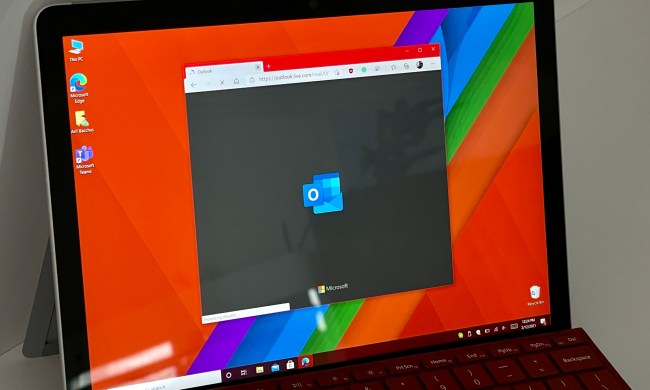
How to share your Outlook calendar

The most common Zoom problems and how to fix them

How to insert a checkbox in Word on Windows and Mac

A new wave of powerful laptops rises to challenge the MacBook Pro

IPS vs. VA displays: Which is best for your monitor or TV?

How to schedule an email in Outlook for Mac, Windows, and web

How to delete Google Chrome on Windows and Mac

Google Drive vs. Dropbox: which is best in 2024?

MacBook Pro 16 vs. MacBook Pro 14: The important differences

How to choose an Ethernet cable

What is an RSS feed? Here’s why you should still use one










There are a ton of options if you are on the hunt for one of the best gaming monitors, but for us, Alienware's 34 QD-OLED still takes the cake in 2024. It's not the display for everyone, though, and after reviewing dozens of the top gaming monitors, we've settled on a list of displays that offer great gaming performance for any budget or purpose.
We're focused specifically on gaming monitors here, which come with higher refresh rates and adaptive sync features like G-Sync and FreeSync. If you're looking for an all-around display, make sure to browse our list of the best monitors.
Why you should trust us
We've reviewed hundreds of monitors over the years, trying to find the best of the best. This involves an in-depth process of not only using the monitor, but also pushing it to the limits with various forms of testing. Make sure to read our roundup of how we test monitors for a closer look. This process ensures that when we come out of a monitor review, we know with certainty if it's a product you should buy or not.
Key considerations when buying a gaming monitor
There are a few areas where gaming monitors differ from other displays, including traditional monitors and TVs. Here are some important areas to pay attention to.
Refresh rate
The main thing that separates a gaming monitor from a regular monitor is the refresh rate. A higher refresh rate means you'll be able to see all of the frames your graphics card or game console produces, leading to a smoother image. For PC, we recommend sticking above 100Hz. Consoles don't always need more than 60Hz, but the Xbox Series X and PlayStation 5 can deliver 120Hz in select games.
Ports
The port selection on a gaming monitor is very important for a couple of reasons. First, it's important to have multiple inputs so you can hook up more than one game platform. If you have a PC and a console, for example, you'll want access to both. The specification is important as well. HDMI 2.1 is what you want for most consoles, as it can deliver 4K at 120Hz. Older versions of HDMI can't.
Resolution
You'll want to keep in mind the resolution of the monitor before picking it up. Higher resolutions are more demanding on your PC's graphics card, so you want to pair the right resolution with your PC for the best performance. If you have a weaker budget GPU, for example, you'll probably want to limit your monitor search to 1,080p displays over 4K options.
Size
Monitors are available in a variety of sizes, but it is important to know that a larger monitor with a lower resolution or slower refresh rate may not provide the best gaming experience compared to a smaller monitor with higher specs. It's crucial to consider your specific needs, gaming preferences, available space, and budget when choosing the ideal size for your gaming monitor.

Alienware 34 QD-OLED
The best gaming monitor
- QD-OLED contrast is unbeatable
- Fantastic HDR performance
- Excellent color saturation
- Attractive, minimalist design
- Surprisingly affordable
- SDR brightness is a bit low
- Color accuracy isn't perfect
Why you should buy this: The Alienware 34 QD-OLED provides the best gaming experience you can buy in 2024.
Who's it for: Ultrawide fans who want to experience OLED with PC games.
Why we chose the Alienware 34 QD-OLED:
The Alienware 34 QD-OLED is the ultimate gaming monitor in 2024, and that's because it finally makes an attempt to shake up the massively stale market. How? Quantum Dot OLED. The Alienware 34 QD-OLED isn't content with poor HDR, washed-out colors, and low peak brightness. It wants to provide the best image quality possible.
And it succeeds. The Alienware 34 QD-OLED has stunning contrast due to the deep blacks that are characteristic of OLED displays. Games look stunning on the display, especially if you're playing one of the best HDR games available on PC.
The display gets everything else right, too. It's certified with G-Sync Ultimate for tear-free gaming, and it can top out at a 175Hz refresh rate. The resolution is great, too, with the 21:9 aspect ratio offering up a resolution of 3440 x 1400 across the 34-inch screen.
Although the ultrawide form factor may not be for everyone, the Alienware 34 QD-OLED is worth adjusting to. It offers the best image quality out of any gaming monitor you can buy, it's not too expensive, and it comes with the essential features PC gamers need.


Samsung Odyssey Neo G8
The best 4K HDR gaming monitor
- Fantastic HDR performance
- 240Hz is great for 4K gaming
- Solid stand and adjustments
- Moody CoreSync lighting
- Vibrant colors, if a little inaccurate
- FreeSync Premium Pro and unofficial G-Sync support
- Lazy cable management solution
- Few gaming PCs can take advantage of refresh rate
- A few random flickers on Windows desktop
Why you should buy this: It has a super-high refresh rate, excellent HDR, and impeccable clarity with a 4K resolution.
Who's it for: High-end PC gamers who don't mind spending up for the best of all worlds.
Why we chose the Samsung Odyssey Neo G8:
The Samsung Odyssey Neo G8 is a monitor that lets you have your cake and eat it, too. While most displays sacrifice image quality for refresh rate, or resolution for price, the Odyssey Neo G8 ticks every box. It's 4K, 240Hz, and comes with some of the best HDR you can get on a gaming monitor short of OLED.
Local dimming in over 1,000 zones create inky blacks and blinding highlights, providing dynamic range that most monitors can't handle. That makes it great for cinematic experiences like Cyberpunk 2077 and Horizon Zero Dawn, pushing HDR to the forefront.
It can do competitive game, as well. The 240Hz refresh rate provides better motion clarity than the stock 144Hz refresh rate most gaming monitors offer. It's not the highest refresh rate you can get on a gaming monitor, but considering the resolution and HDR performance, it's an incredible feat. We tested the monitor with Overwatch 2, Counter-Strike: Global Offensive, and Rainbow Six Siege, and the display held up well in even the most competitive games.
The only downside here is price. At $1,500, the Odyssey Neo G8 is one of the more expensive gaming monitors you can buy. It's not unreasonable for how much Samsung is offering here, though, especially as displays like the Odyssey Neo G9 and Samsung Ark cost well over $2,000.


Cooler Master Tempest GP27Q
The best 1440p gaming monitor
- Fantastic color performance
- 576 full-array local dimming zones
- Wide range of stand adjustments
- 165Hz refresh rate
- Adaptive Sync support
- Weak cable management solution
- Poor black levels
Why you should buy this: It's one of the best HDR experiences you can get, and it's under $600.
Who's it for: Gamers who want fantastic HDR without breaking the bank.
Why we chose the Cooler Master Tempest GP27Q:
The Cooler Master Tempest GP27Q is a monitor that would've been impossible just a few years ago. Flagship HDR performance, G-Sync and FreeSync support, and a 1440p resolution for under $600? The Tempest GP27Q is able to deliver all of that for a low price given emerging mini-LED tech.
The smaller lights allow the Tempest GP27Q to deliver 576 full-array local dimming zones, nearly six times as many as the Sony InZone M9. The high local dimming zone count leads to exceptional HDR performance that's normally reserved for monitors that cost well over $1,000.
It looks gorgeous, offering some of the deepest black levels and brightest highlights you can get in a gaming monitor right now. Cooler Master combines that fantastic HDR performance with a low response time and 165Hz refresh rate, making it a solid, if not perfect, option for competitive games that require lots of motion clarity.
There are some trade-offs, though. Most notably, the Tempest GP27Q isn't the most color accurate monitor. It's fantastic with HDR turned off, offering world-class color coverage and performance, but color accuracy takes a nosedive with HDR turned on.


Alienware 500Hz AW2524H
The best 1080p gaming monitor
- Extremely fast refresh rate
- Great motion clarity
- Nvidia Reflex analyzer built into the display
- Handy headphone stand
- Sturdy, low-profile base
- Very expensive
- Limited adjustments
- Lacking image quality
Why you should buy this: It's the fastest gaming monitor you can buy right now.
Who's it for: Highly competitive esports players looking for every advantage possible.
Why we chose the Alienware 500Hz AW2524H:
The Alienware AW2524H isn't for everyone. As a matter of fact, it isn't even for most people. It's expensive at $830, the image quality isn't great, and it's only 1080p. All of that is easy to overlook if you're among the most competitive esports players, though.
It's the first monitor to come with a 500Hz refresh rate, shaving milliseconds off of many of the fastest gaming monitors on the market. The Alienware AW2524H wholeheartedly focuses on esports players, providing an advantage to gamers who grind hours away in games like Overwatch 2 and Valorant.
If you step outside that audience, though, the Alienware AW2524H looks much less impressive. HDR performance is poor, image quality is lacking overall, and the small size is disappointing given how expensive the monitor is. But for that subset of gamers who only focus on competitive titles, the Alienware AW2524H delivers in a way no other monitor does.

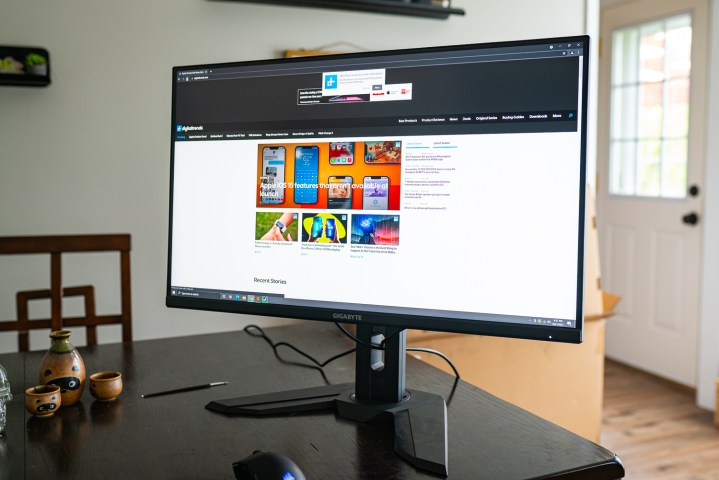
Gigabyte M32U
The best budget 4K gaming monitor
- One of the only 32-inch 4K monitors with a high refresh rate
- Excellent post-calibration color accuracy
- Two HDMI 2.1 ports
- Built-in KVM switch
- Inexpensive
- Poor HDR performance
- Subpar stand
- Bad pre-calibration color accuracy
Why you should buy this: It comes with all of the features 4K gamers need, but at a price much lower than the competition.
Who's it for: 4K gamers on a tight budget.
Why we chose the Gigabyte M32U:
You can pick up the Gigabyte M32U for as little as $630, which is an insane price considering the specs. It's a 32-inch 4K monitor with a 144Hz refresh rate, and it even sports dual HDMI 2.1 ports so you can hook up a PlayStation 5 or Xbox Series X.
All of the specs are right, and Gigabyte goes further with an IPS panel that boasts surprisingly good color accuracy. The M32U even comes with a KVM switch, allowing you to hook up some peripherals through the included USB ports to use them between multiple systems.
It's in the odds and ends where the M32U lags behind more premium options. The stand is terrible and it doesn't come with any gamer flare. Throw the display on one of the best monitor stands, though, and those issues are easy to overlook.


Gigabyte GS27Q
The best budget 1440p gaming monitor
- Very inexpensive
- 165Hz refresh rate
- FreeSync Premium support
- No USB hub
- Tilt-only stand
Why you should buy this: It delivers everything you could want out of a 1440p gaming monitor, and for about $200.
Who's it for: Gamers on a budget that want to dive into higher resolutions.
Why we chose the Gigabyte GS27Q:
Gigabyte's G27Q is a workhorse 1440p monitor. It's not flashy with its standard IPS display, and it can barely handle HDR despite being "HDR ready." But for gamers that want a higher resolution and a high refresh rate, it delivers a great experience for under $200.
We're specifically recommending the GS27Q variant, which is the same as the G27Q. It's slightly better in that the GS model comes with a higher 165Hz refresh rate, and slightly worse in that it comes with a rather dinky stand that only offers tilt adjustments (both monitors support a VESA mount, however). The main reason we went with the GS27Q, however, is that it's cheaper. It goes for over $200, but you can grab one for just $163.
As for image quality, this is a fairly standard IPS display. Colors are accurate, and coverage of sRGB is great, but you shouldn't expect extended color gamut of great HDR.


Acer Nitro XF243Y
The best budget 1080p gaming monitor
- Inexpensive
- Low input lag and response time
- Great gaming performance
- Poor stand
Why you should buy this: It's fast, accessible, and cheap.
Who's it for: Gamers looking for a feature-rich monitor for around $200.
Why we chose the Acer Nitro XF243Y:
The Acer Nitro XF243Y isn't the best monitor for gaming, but that's hard to expect for around $140. For that price, you're getting a 24-inch display with Full HD resolution and, critically, a 144Hz refresh rate. The display also supports FreeSync, allowing you to use adaptive refresh with an Nvidia or AMD GPU.
For specs, the Nitro XF243Y checks out. It shoots ahead with low input lag and an excellent response time, ensuring that you can hit your headshots and score your goals. The IPS panel means the display has solid color accuracy out of the box, even if it takes a hit when it comes to brightness and contrast.
The Nitro XF243Y doesn't support HDMI 2.1 for the latest consoles, and the stand doesn't offer a ton of room for adjustment. Still, it's hard to argue with the price of the Nitro XF243Y, especially when it carries excellent gaming performance in tow.


MSI MPG 321URX QD-OLED
The best OLED gaming monitor
- Much cheaper than the competition
- Some of the best color we've seen
- Extensive list of OLED burn-in prevention features
- 1,000 nits of brightness
- 3-year warranty that covers burn-in
- A rather bland design
- Limited to USB 2.0 with integrated hub
Why you should buy this: It's the best 4K gaming monitor money can buy, and it's a lot cheaper than the competition.
Who's it for: PC gamers who want peak immersion at a reasonable price.
Why we chose the MSI MPG 321URX QD-OLED:
The MSI MPG 321URX QD-OLED doesn't make a lot of sense. It's a third-gen QD-OLED monitor, fit with premium trimmings like a 4K resolution and 240Hz refresh rate, and it comes at the luxuriously large size of 32 inches. It's just a heck of a lot cheaper than the competition.
Coming in at $950, it's anywhere from $250 to $450 cheaper than the competition from Asus, Alienware, and Gigabyte. What's shocking is that the MPG 321URX doesn't compromise anything to reach its lower price.
The image quality is still stunning, with some of the best color coverage and accuracy we've seen, and the panel can still hit 1,000 nits of peak brightness. This is the peak PC gaming experience, just for a whole lot cheaper than the competition.


Samsung Odyssey OLED G8
A good Alienware 34 QD-OLED alternative
- Exceptional color and HDR
- Ultrathin
- USB-C power delivery
- Dense settings in the OS
- More expensive than the competition
- Limited to mini connections
Why you should buy this: It's a bright and very responsive ultrawide OLED monitor.
Who's it for: Premium gamers who want an ultrawide OLED monitor with extra features.
Why we chose the Samsung Odyssey OLED G8:
The Samsung Odyssey OLED G8 is in direct competition with the Alienware 34 QD-OLED, and in that head-to-head battle, Samsung loses. That doesn't mean the Odyssey OLED G8 is a bad monitor, though, and for some people, it will be exactly what they're looking for.
This display packs the same 24-inch, 3,440 x 1,440 panel as the Alienware monitor, along with the same 175Hz refresh rate. Samsung stands out with its Tizen operating system, though, which brings apps to the desktop and allows you to access a wide range of media without ever connecting a PC.
There are a few other solid additions as well, such as 65W of power delivery over the USB-C inputs. This is all backed up by the same exceptional QD-OLED image quality we've come to expect out of this panel.


Samsung Odyssey OLED G9
The best 32:9 gaming monitor
- One of the best OLED displays we've tested
- Unmatched immersive gaming experience
- Speedy 240Hz refresh rate
- Dense settings options
- Full Tizen operating system
- Massive and expensive
- 32:9 doesn't play nicely with everything
Why you should buy this: It's the most immersive gaming experience money can buy.
Who's it for: Cinematic gamers who don't mind dealing with a unique aspect ratio.
Why we chose the Samsung Odyssey OLED G9:
The Samsung Odyssey OLED G9 is stunning. It's the most immersive gaming experience money can buy, utilizing the massive 32:9 aspect ratio to wrestle away your senses and suck you into the game. With the Odyssey OLED G9, it's easy to forget you're playing games.
This isn't a new aspect ratio for Samsung, but the OLED G9 goes above and beyond previous versions with, well, OLED. As we've seen with other displays, OLED provides a huge boost to color and contrast, helping HDR games stand out even more.
It helps the 32:9 aspect ratio a lot practically, too. Because OLED panels are so thin, the Odyssey OLED G9 takes up much less desktop space than its predecessor.

Frequently Asked Questions
This very much depends on the type of games you want to play. If you play competitive, fast-paced games, high-refresh-rate monitors are a must as they can reduce input lag and give you a smoother gaming experience. Higher resolutions and HDR are great for more cinematic, AAA experiences, while larger, curved screens add immersion for all sorts of titles.
Yes, but it's very minor. Above 144Hz, refresh rates start to show diminishing returns, so most gamers won't notice a difference between 144Hz and 240Hz. The difference is that a 240Hz has less latency — it refreshes more often — which can make a difference in how a game feels, especially in a competitive setting.
Yes, there's a massive difference. 4K has more than four times as many pixels as 1080p (two million compared to over eight million). 4K displays look sharper and provide better clarity. You'll need a powerful gaming PC to render all of those pixels, though, so you may want to stick with a lower resolution if your rig isn't up to snuff.
The size of your monitor largely depends on what resolution it is. As the screen size gets larger, lower resolutions will become more pronounced. For gaming, we recommend a 24-inch monitor for 1080p, a 27-inch monitor for 1440p, and a 27-inch or larger monitor for 4K.
Keep in mind the aspect ratio, as well. Ultrawide monitors are wider, and the screen size isn't comparable to a standard 16:9 display. A 34-inch ultrawide monitor isn't as large as a 34-inch 16:9 one.
Yes, but not in the way you might assume. Response time on a monitor measures how long it takes from one pixel to transition to a different color, not the input lag. Faster response times provide clearer motion, so a low response time is ideal for gaming.
G-Sync and FreeSync are both adaptive refresh rate technologies. The main difference is that FreeSync is an open-source version, while G-Sync is exclusive to Nvidia graphics cards. That has largely changed in recent years, however, and most monitors with adaptive refresh will work with an AMD or Nvidia graphics card.
Yes, you can use a TV as a gaming monitor. TVs have similar options for refresh rates, resolutions, HDR support, and connections like HDMI — plus, HDMI 2.1 added support for the open Adaptive Sync technology, and some TV brands, like Samsung, support FreeSync as well.
However, TVs are generally much more expensive than monitors, so you will likely end up paying a lot more for similar specifications. TVs may also lack certain modes, menu options, and customization features that monitors have for gaming.
Absolutely. Look for a monitor that has HDMI 2.1 or later ports for the best results. The consoles support up to 4k resolution and a 120Hz refresh rate, so you can also be generous with specs and get great results.