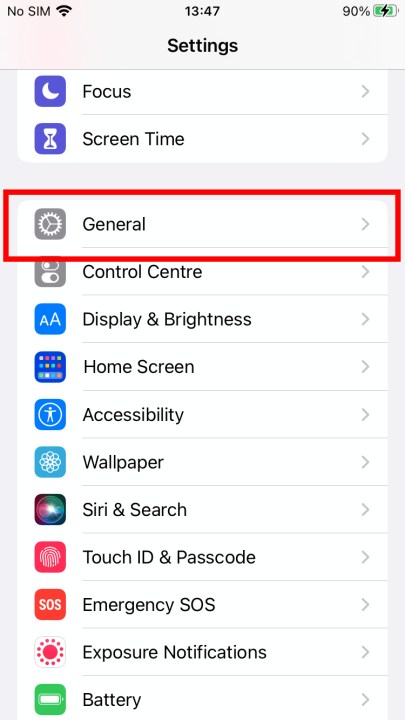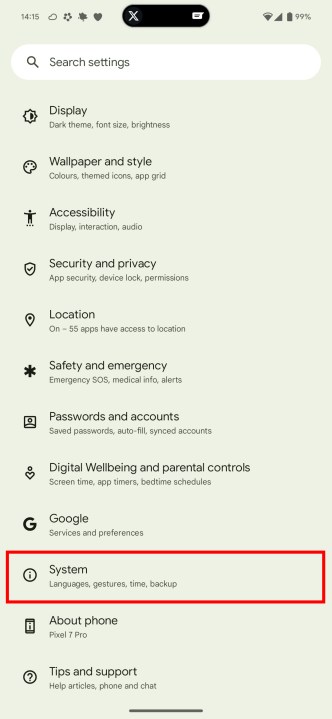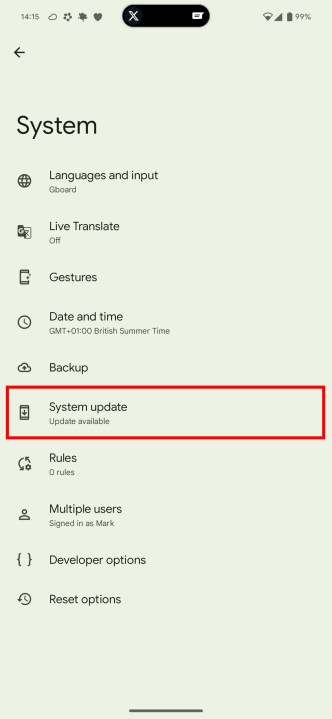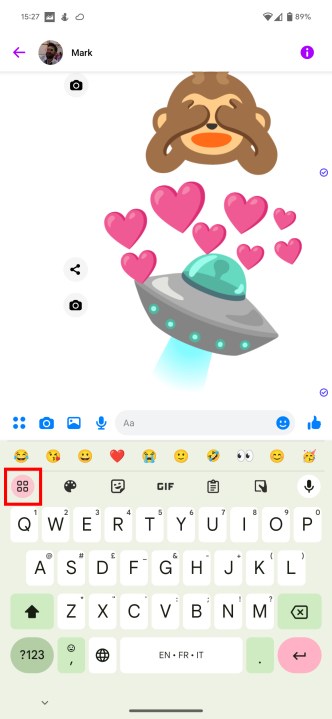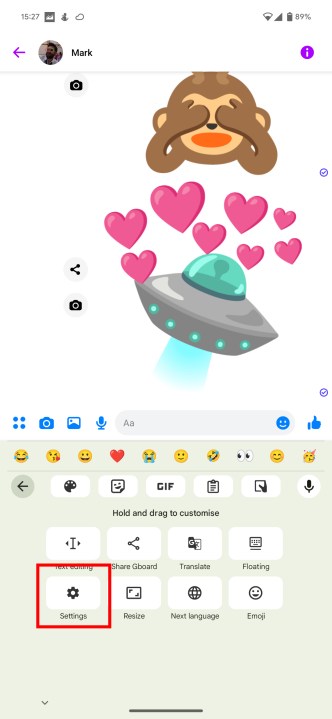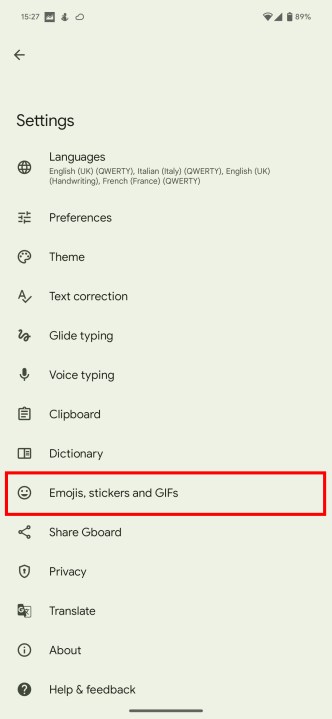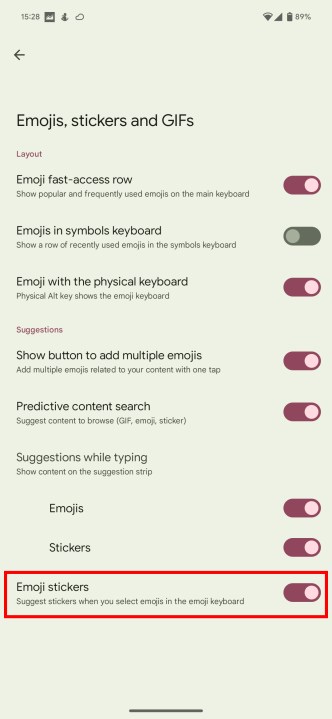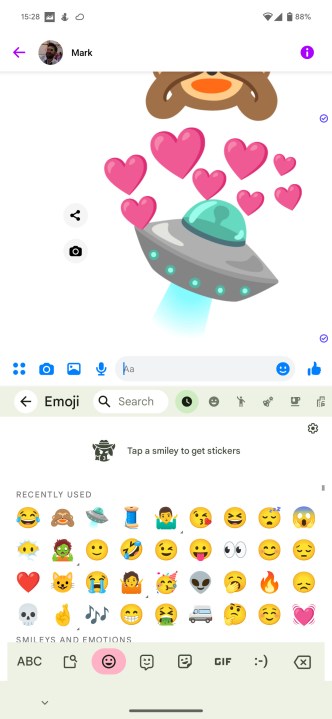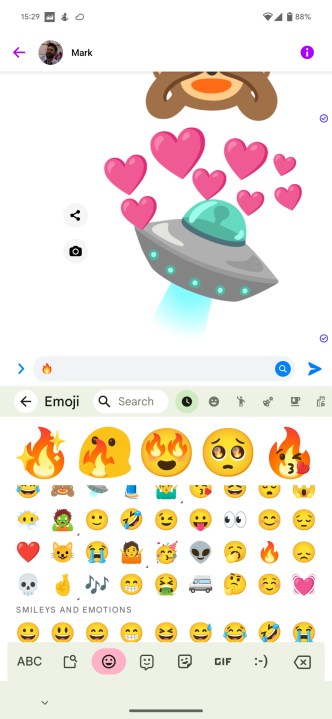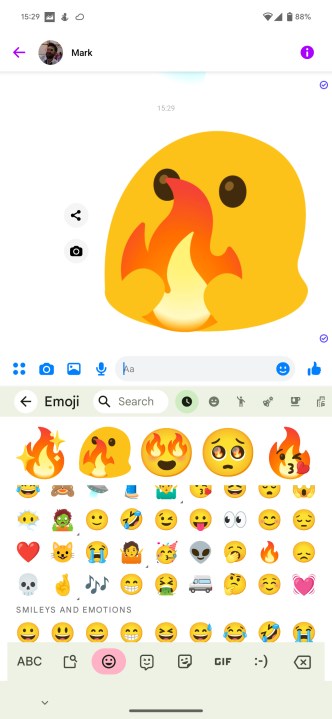How to get new emojis on your iPhone or Android device

iPhone not holding charge? How to replace an iPhone battery
A new Google Pixel 8a leak just revealed three huge upgrades
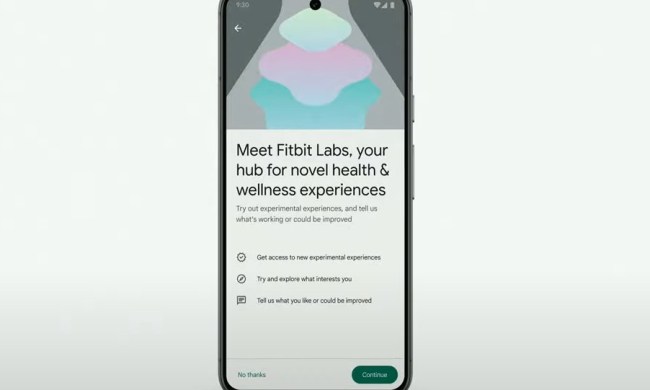
Your Fitbit app is getting a big AI upgrade later this year

Why you shouldn’t buy a new Apple Watch right now

Samsung’s next folding phone could be cheaper than we thought

I thought I’d hate this cheap Android phone. It proved me wrong

The iPhone 17 may get a display upgrade I’ve waited years for

What is an eSIM? Here’s everything you need to know

How to turn off the always-on display on the iPhone 15 Pro and 14 Pro

How to print from an Android phone or tablet
5 phones you should buy instead of the Google Pixel 8 Pro

Samsung Galaxy Watch 6 vs. Watch 4: should you upgrade?

iOS 17: How to share contacts using Apple’s amazing NameDrop feature

iPhone 15 Pro vs. iPhone 15 Plus: a surprisingly tough choice

The 10 best apps for a second phone number in 2024

How to use iOS 17 FaceTime gestures (and what they look like)
How to fix a dead pixel on your monitor or smartphone
The Google Pixel 8a’s release just got a lot closer

We may have just learned how Apple will compete with ChatGPT

The best Moto G 5G (2023) cases you can buy

The iPhone’s AI future just got a lot more interesting

How to replace lost or broken AirPods, AirPods Pro, or cases
Get up to 29% off the Google Pixel 7a, Pixel 8, and Pixel 8 Pro

I reviewed Garmin’s newest fitness watch. Here’s why it’s a must-buy

All of Amazon’s Fire Kids tablets are heavily discounted today

Nothing can stop the Oura Ring

Do iPhone 14 cases fit the iPhone 15? Sort of, but not quite

LinkedIn adding word games so you can procrastinate at work

Qualcomm is about to make cheap Android phones better than ever

8 iPhone browser apps you should use instead of Safari

Samsung Galaxy A55 vs. A54: all the big changes, explained

Get 32% off the cellular model of the iPad Pro 12.9 this weekend

Don’t buy this new Motorola phone — get this other one instead
Text messaging has quickly become the default form of communication on smartphones. Sure, you can give your buddy a call to update them on your plans for the weekend, but it's not quite as quick and streamlined as a simple text. And combined with the ever-growing library of emojis available on iPhone and Android, it's easier than ever to ensure your tone and true meaning are received loud and clear by your recipient.
(function() { const el = document.getElementById('h-662fb94a7672a'); const list = el.querySelector('.b-meta-table__list'); const listModifier = 'b-meta-table__list--long'; const moreItems = (el.querySelectorAll('.b-meta-table__list-item')).length - 4; const btn = el.querySelector('.b-meta-table__button'); const additionalBtnClass = 'b-meta-table__button--active'; if (btn) { btn.addEventListener('click', function(e) { if (list.classList.contains(listModifier)) { list.classList.remove(listModifier); btn.classList.add(additionalBtnClass); btn.innerHTML = JSON.parse(decodeURIComponent('%22Show%20less%22')); } else { btn.innerHTML = moreItems === 1 ? 'Show 1 more item' : 'Show ' + moreItems + ' more items'; btn.classList.remove(additionalBtnClass); list.classList.add(listModifier); } }); } })();Emojis have been around for decades, and they've only grown more popular throughout 2024. Most smartphones come with their own catalog of default emojis, letting you quickly send a smiley face or thumbs up with just a few taps of your screen. Better yet, new emojis seem to be released regularly — giving you exciting ways to chat with friends.
Companies like Apple tend to push these new emojis directly to your device, but they're not the only way to get new emojis on your phone. From checking for software updates to installing secondary apps, here's how to get new emojis on your iPhone or Android device.
How to get new emojis on an iPhone
The easiest way to get new emojis is to wait for them to land via a software update on your iPhone. Most of the time, software updates arrive without you needing to do anything, but just in case you want to kick-start an update, or check to see if one is available, here's what you have to do.
Step 1: Head to your Settings app.
Step 2: Select General > Software update.
Step 3: Wait while the system checks for updates.
Step 4: If one is available, choose Download and install to get the update moving.
How to get new emojis on an Android phone
If you're using an Android phone, then you'll often get new updates through software updates too.
Step 1: Open your Settings app.
Step 2: Select System > System update.
Step 3: If there's an update available, you can download and install it from here.
Step 4: Once installed, if there are any new emojis available, they will be on your phone.
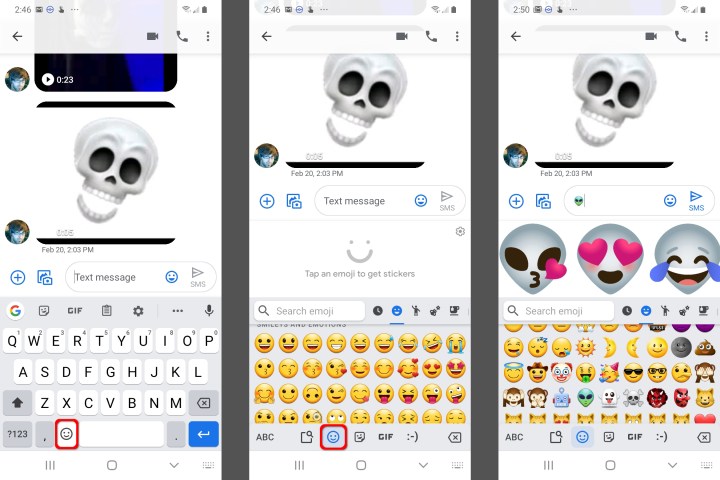
Make new emojis with Emoji Kitchen
Software updates aren't the only way to get new emojis. Google's Gboard keyboard does something interesting with emojis. It doesn't add new emojis; instead, it remixes existing ones. Ever wanted a ghost emoji with dollar-sign eyes? Or an alien spaceship with love hearts above it? Probably not, but admit it, you're now thinking about ways you'd use that, aren't you?
It all takes place in Gboard, and is only available on Android phones. If you're using a Google Pixel smartphone, you probably already have it, but you may need to switch it on. We'll show you how to turn the feature on and how it works. Make sure to download and enable Gboard before starting this process.
Step 1: Open a messaging app of your choice and tap a text field to open your keyboard.
Step 2: Select the Options button in the top-left and then choose Settings.
Step 3: Select Emojis, stickers and GIFs.
Step 4: Make sure Emoji stickers is turned on.
Step 5: Head back to your messaging app, and select an emoji from the Emoji category.
Step 6: When it appears in your text box, Gboard will create some remixed emojis based on that initial emoji.
Step 7: Choose one to send it as a sticker.
Install third-party keyboards and apps
Emojis are available on both iPhone and Android now, so there's no need to download a new keyboard just to get emojis. However, you can download some apps, which will give you more emojis to play with, as well as some other bonuses.
Bitmoji (also available on Android) is perfect if you want to create personalized emojis. Just download it and you can create your very own Bitmoji version of yourself, which will pose in a number of different ways, adding a personal twist on classic emojis.
Another option is Facemoji (also available on Android), which has over 5,000 emojis, a built-in meme creator, and a fully customizable keyboard.
There are other options out there, but be aware that downloading a completely strange keyboard can be a dangerous thing to do. While emojis rarely hurt anyone, key trackers can, and your keyboard knows everything you type. So be careful when it comes to downloading new keyboards for emojis. When in doubt, don't download it.