
How to shut down a computer with keyboard shortcuts
Need to turn your PC off fast? Keyboard shortcuts can help you immediately choose the sort of shutdown you want to use. Here's how to use them on Windows.

How to factory reset a Google Nest Cam (indoor or outdoor)
Having trouble with a Google Nest Cam? If it's not performing the way it should, you may need a factory reset. Here's what to do and what to know ahead of time.

All Cactuar Capers locations in Final Fantasy 7 Rebirth
Costa Del Sol has no shortage of fun minigames to take on, but Cacuaur Capers may be its most clever of all. Here's where to find all four pink Cactuars.

Final Fantasy 7 Rebirth: all zipline Refurbishment Material locations
Johnny and his clones have you tracking down some materials, but you'll need to find all of the ziplines in the region to do so. Here's where to find them.
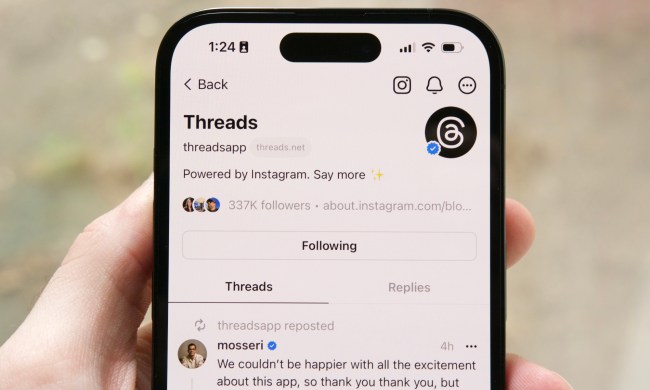
How to get verified on Instagram Threads
Instagram Threads gives you the option of verifying your account for a fee. For $14.99 a month you can get a blue badge on your Instagram Threads profile.

How to make video calls on a TV: 8 of the most popular ways
Tired of tiny laptop screens for video calls? How about taking your Teams and Zoom meetings on your TV? Here’s how.

How to control all your PC fans using Fan Control
Fan Control is a great utility that can help control all the fans on your PC at once. Here is a guide on how to use the tool for efficient system cooling.

How to remove a Ring Doorbell from a door or wall
Moving, or just need to recharge a Ring Video Doorbell? Here's how to do it, even if you don't have the special screwdriver that comes with the unit.

How to play split-screen in Fortnite
You can now drop into Fornite with a friend on the same console in split-screen mode. Just follow these few steps for some couch co-op battle royale action.

How to block a number on iPhones and Android phones
No matter what type of smartphone you're using, we can help you avoid all of those pesky robo and sales calls. Here's how to block a number on any smartphone.

How to download music from SoundCloud on desktop and mobile
SoundCloud is a leading music discovery platform, but it's not always intuitive. To help you download songs from SoundCloud, we made this guide.

How to factory reset a Blink camera (indoor or outdoor)
Here is an overview on how to reset your Blink camera system if you're having issues or want to sell it to a new owner.

All Chocobo Gear in Final Fantasy 7 Rebirth
Collecting Chocobo Gear for your feathered friends isn't purely cosmetic — each piece has unique stats and special effects to help you win chocobo races.

iOS 17: How to show battery percentage on your iPhone
Have an iPhone? Want to know how to show the battery percentage on it? You've come to the right place.

How to reset a Google Nest Mini smart speaker
If you’re thinking about swapping out Google's entry-level smart speaker, you’ll first need to wipe your device. Here's how to factory reset a Google Nest Mini.

How to try Samsung’s Galaxy AI on any iPhone or Android phone
Galaxy AI is a major selling point for the Galaxy S24. Now, you can take Galaxy AI for a test drive on any Android phone or iPhone. Here's how.

It’s not on the App Store: How to play Fortnite on iPhone and iPad
The most popular game in the world is no longer on the biggest gaming platform. But there are still ways to play Fortnite on your iPhone if you know the tricks.

All pirate relic locations in Final Fantasy 7 Rebirth
Late in Final Fantasy 7 Rebirth is an objective that sends you across the open oceans in search of pieces of a treasure. Here are all four locations.

All Driftwood locations in Final Fantasy 7 Rebirth
While you're exploring the Junon region, you'll find a Wainright who needs you to fetch him some materials. Here's where to find all three pieces of Driftwood.

How to use Apple Cash to send and receive money on your iPhone
If you have an iPhone or another Apple device, Apple Cash is the easiest way to send and receive money. Here's everything you need to know about how it works!

How to pressure Thunderclaw in Final Fantasy 7 Rebirth
Pressuring and staggering are two critical mechanics to learn in Final Fantasy 7 Rebirth. Here's a rundown of how to pressure a Thunderclaw to get started.

How to set up a pre-owned Echo Show smart display
Looking to set up a pre-owned Echo Show? Here's a look at everything you need to know, with universal steps that work for the Echo Show 5, Echo Show 8, and more.

How to make the best parade formation in Final Fantasy 7 Rebirth
Nailing the parade section in Final Fantasy 7 Rebirth isn't as easy as it sounds. Only the perfect combination can get you the best score, so follow along.

How to connect headphones to an Amazon Fire TV device
Did you know you can connect a pair of wireless headphones or earbuds to an Amazon Fire TV device? Here’s our step-by-step guide on how to do it.

How to fix an unresponsive iPhone touchscreen
Is your iPhone touchscreen giving you trouble? From restarts to factory resets, here are several troubleshooting and repair methods you can try.

How to fix screen burn on your iPhone or Android phone
Image retention or screen burn on OLED smartphone screens can diminish your experience and cause damage. Here's how to restore your pixels to their proper hue.

How to transfer data from your PS4 to PS5
Are you wondering how to transfer data from your PS4 to PS5? Follow this guide to move everything over to your brand new system, even from extended storage.

How to use external storage with an iPhone or iPad
Learn how to access files on external storage devices, such as thumb drives, hard drives, or card readers, with your iPad or iPhone.

How to remove an account from Google Smart Lock
Google Smart Lock makes logging into your Google products easy, but sometimes things change. Here's how to remove an account from Google Smart Lock safely.

How to skip Nibelheim in Final Fantasy 7 Rebirth
If you've played the demo of Final Fantasy 7 Rebirth you already know how chapter 1goes. Here's how to skip the Nibelheim section to get to the new content.

Final Fantasy 7 Rebirth romance guide: how to date each character
The date at the Gold Saucer in Final Fantasy 7 Rebirth can change depending on a few factors. If you want to date someone specific, here's what you should do.

How to check your Mac for viruses and malware
Mac systems are considered among the safest systems, but there's no guarantee they won't get infected. Here’s how to check your Mac for viruses and malware.

The best materia combos in Final Fantasy 7 Rebirth
Linking materia in Final Fantasy 7 Rebirth can create some combinations that completely alter your power and survivability. Here's the best materia to link.

How to get a D-pad on your Apple TV Remote app
The Apple TV Remote app works really well on an iPhone and iPad, but it's not perfect. Here's how to switch from a trackpad to directional buttons.