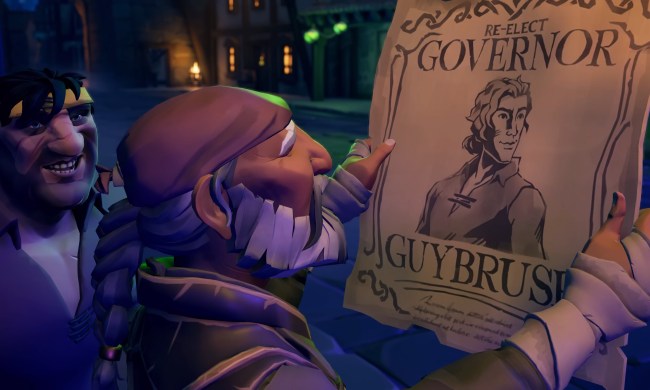- Home
- How-To Guides
How-To Guides
About
Don’t know how to properly use your gadget or an app’s latest-and-greatest feature? We’ll show you how to do just about everything in the world of tech.

How to keep your Microsoft Teams status active
Learn how to keep Microsoft Teams active so you never appear as Away to your boss and are always reachable for calls and messages.



How to reset Apple AirPods and AirPods Pro
Are your Apple AirPods or AirPods Pros acting up? Most issues can be resolved with a factory reset. Here, we show you how to do it.

How to turn off call forwarding on iPhone and Android
Missing calls on your iPhone or Android smartphone? It might be because call forwarding is on. Here's how to turn it off.

How to increase your population in Manor Lords
A kingdom is only as strong as its people in Manor Lords. You start off with a handful of folks in your village, but you need to grow fast to win.

AirPods won’t connect or pair? Here’s how to fix it
Apple AirPods are great devices. However, if they aren't connecting, they won't work. Here are some fixes to try to get the music playing again.

How to upload a custom coat of arms in Manor Lords
The banner you fly in Manor Lords should represent yourself as closely as possible. If the options provided don't do the trick, here's how to add your own.

The best Stowaways in Another Crab’s Treasure
Stowaways are an immensely important part of your loadout in Another Crab's Treasure, so we've listed the ones we think are the best in most situations.

How to play the Smite 2 alpha test
We're finally getting Smite 2, but it isn't here just yet. If you want to play some early alpha tests, this is how to jump in.

How to respec in Another Crab’s Treasure
There are a lot of skills to purchase in Another Crab's Treasure, and you may decide you'd like to reallocate them throughout your adventure. Here's how.

How to transfer photos from an iPhone to a computer
Have too many selfies filling up your iPhone's camera roll? You can free up space by moving them to your computer, either via USB, Wi-Fi, or a cloud service.

How to undo reposts on TikTok (and why you should)
Like most social media apps, TikTok allows users to repost content to their followers. Sometimes, however, you want to undo a repost. Here's how.

How to see who has unfollowed you on Instagram
Have you noticed your follower count dropping on Instagram? Want to see who it may be that unfollowed you? Here's how to find out.

How to create a Smart Folder on a Mac
Need a little more organization for your Mac’s files? A Smart Folder or two can help tidy up your OS and layout. Here’s how to make one.

How to allow pop-ups on a Mac
Some pop-ups contain important announcements you may not want to miss. Here’s how to allow your Mac to only show you the pop-ups you care to see.

How to change the login picture on a Mac
Taking a moment to create a custom login image on your Mac is a great way to differentiate user profiles. Here’s how to do it.

How to change theme colors in Google Slides
Want to take your Google Slides presentations to the next level? Why not try customizing the theme colors of your slideshow? Here’s how to do it.

How to connect Bluetooth headphones to PC
It is fairly easy to connect your Bluetooth headphones to PC. Just follow these steps, and they'll be working in no time.
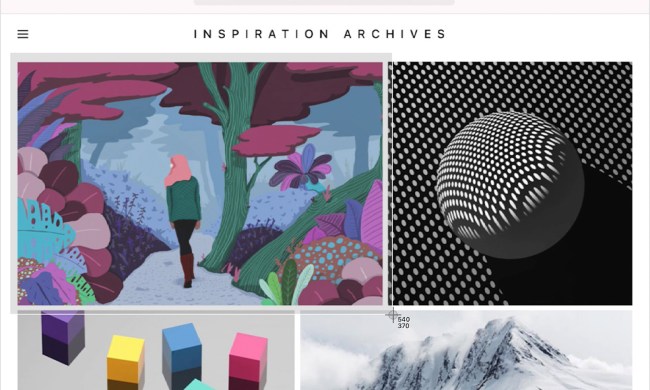
How to change where screenshots are saved on a Mac
Are screenshots saving to the wrong spot on your Mac? Here's how to customize which folders screenshots show up in and how to keep them from making clutter.

How to change your MAC address on Windows and Mac
Want to change the MAC address on your Windows or Mac PC? Here’s a guide to teach you how in just a few simple steps.

How to build your own GPT chatbot without coding
As a ChatGPT Plus subscriber, you’ll be able to use OpenAI’s advanced tools to build a custom chatbot all your own. Here’s how.

How to update your Gmail picture on desktop and mobile
Switching up your Gmail account photo once in a while is a good idea. Here's how to change your Gmail picture either via the desktop website or the mobile app.
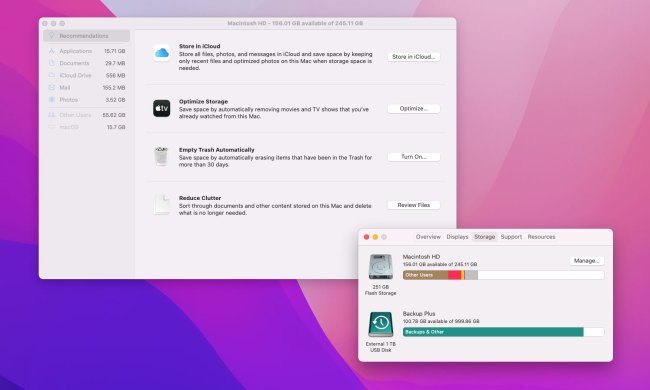
How to check the storage space on your Mac
Want to check how much disk space you have on your Mac? We’re here to help. We can even show you how to find more storage space for your Mac apps and files.

How to check how much RAM you have on Windows and Mac
Knowing how much memory, or RAM, that your PC has can help you better plan which applications to install and use. Here's how to find out.