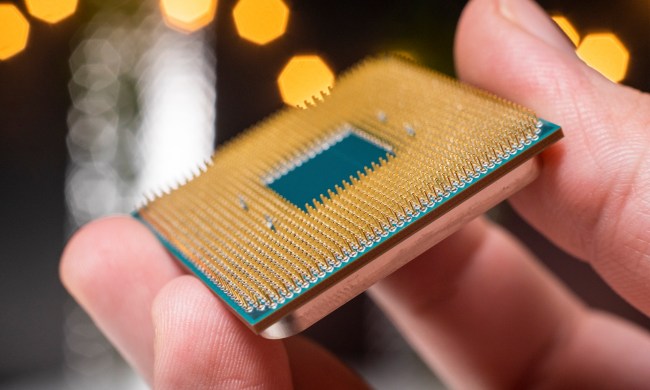- Home
- Computing
Computing
Computing is the foundation on which the rest of technology is built, but it’s also the lens through which we see the future. That’s why we take it seriously at Digital Trends. Our approach includes coverage of the hardware and software of PCs, but also the larger ecosystem of everything that plugs into them. Windows, Macs, laptops, graphics cards, CPUs, gaming monitors, and yes — even printers. And that’s just scratching the surface.
Through covering the latest news and performing the hands-on testing ourselves, we’re able to offer the best PC buying advice you’ll find on the internet. We do our own in-depth testing on everything from the battery life of laptops to monitor image quality. We even delve into the expanding world of the PC gaming tech with our ReSpec column, to help you make your PC games look and play their best.
So, whether you’re shopping for your next laptop, reading up on the latest GPU news for your next upgrade, or just trying to take a screenshot on Mac, you’ve come to the right place.
Explore More

From Open AI to hacked smart glasses, here are the 5 biggest AI headlines this week





Nvidia might finally fix its VRAM problem — but it will take time

Asus pits AMD’s performance against Intel’s efficiency

The best all-in-one printers you can buy in 2024

The best AMD processors for 2024





Limited time deal: Alienware wireless gaming keyboard at 30% off

ChatGPT’s new Canvas feature sure looks a lot like Claude’s Artifacts

New AI tool can tell you how to get what you want — from other AIs

Best Buy Prime Big Deal Days 2024: Save 30% on laptops, TVs, phones

What is a CPU? Here’s everything you need to know

This Lenovo ThinkPad laptop is over $700 off today!

The best CPU to pair with the RTX 4070 or 4070 Ti

Amazon Prime Big Deal Days Dell Deals 2024: XPS, Inspiron, monitors and more

OpenAI secures $6.6 billion in latest funding round

Amazon Prime Big Deal Days Alienware Deals 2024: PCs and laptops

Best Verizon Fios new customer deals: Get 2GB/s internet in your home

Windows 11 can now use AI to respond to your text messages

The best budget CPUs you can buy in 2024

The Ryzen 7 7800X3D is sold out everywhere — here’s what to buy instead
Google expands its AI search function, incorporates ads into Overviews on mobile

An all-glass MacBook? Here’s what Apple thinks it would look like

The best 60 percent keyboards for 2024

Intel’s upcoming Arrow Lake CPUs might run into cooling trouble
Computing News
Laptops
Computing Guides
Computing Reviews
Trending Downloads
Luke Larsen is a Senior Editor at Digital Trends and manages all content covering laptops, monitors, PC hardware, and everything else that plugs into a computer. Luke joined Digital Trends in 2017 as a native Portlander, happy to join a media company that called his city home. His obsession with technology is in observing the ebb and flow of how technological advancement and product design intersects with our day-to-day experience of it. From digging into the minute details to stepping back and seeing the wider trends, Luke revels in telling stories with tech.
Before working at DT, he worked as Tech Editor at Paste Magazine for over four years and has bylines at publications such as IGN and The Oregonian. When he’s not obsessing over what the best laptop is or how Apple can fix the Mac, Luke spends his time playing designer board games, quoting obscure Star Wars lines, and hanging with his family.