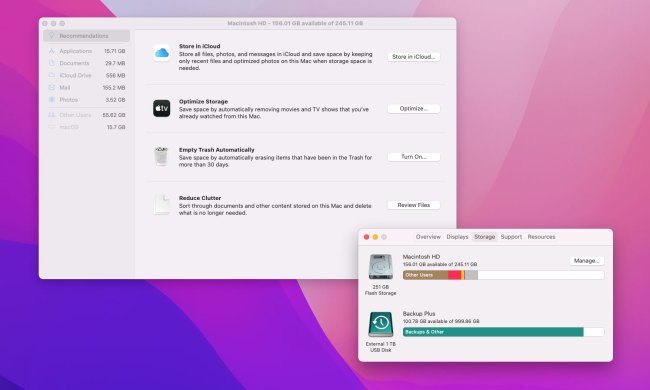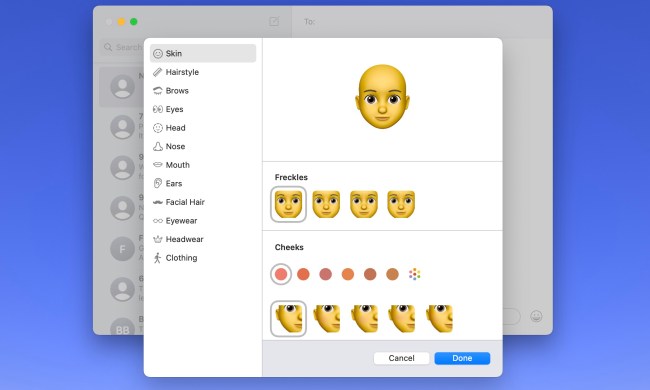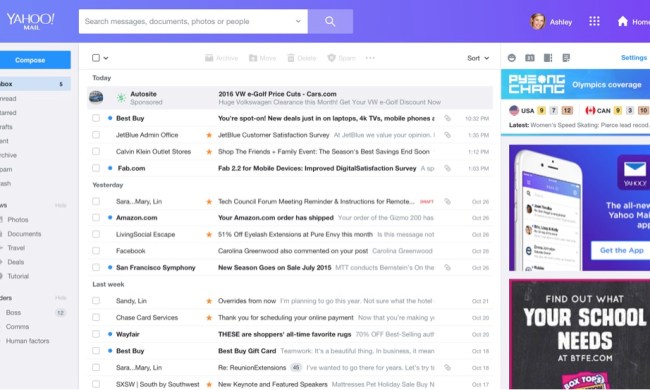- Home
- Computing
Computing
About
News, reviews, and discussion about desktop PCs, laptops, and everything else in the world of computing, including in-depth buying guides and daily videos.

How to build your own GPT chatbot without coding

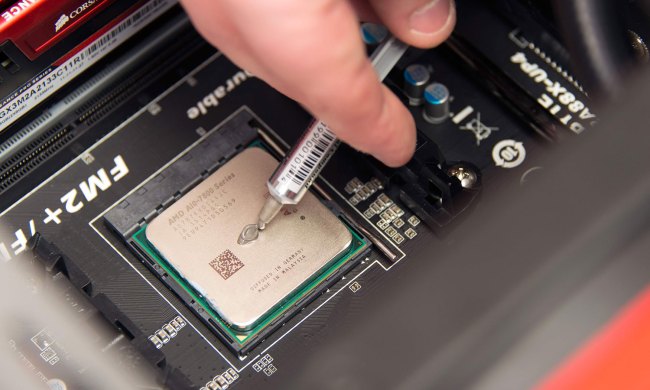





The best 17-inch laptop deals from HP, LG, Razer, and more

7 best Chromebooks for 2024: the best for every budget

Why Lenovo’s latest Pro laptop absolutely blew me away
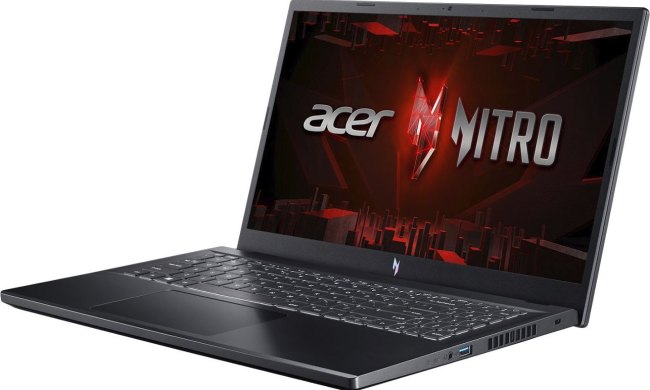
Best Acer laptop deals: From Chromebooks to gaming laptops


Best SSD deals: Samsung 990 Pro discounts

Best RAM deals: Discounted 16GB and 32GB from Corsair, Crucial
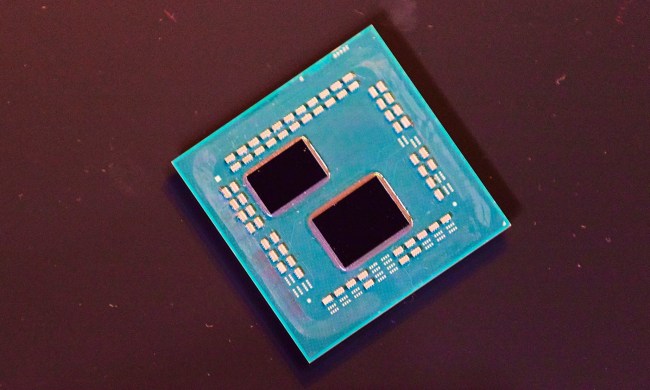
What is CPU cache, and why is it so important for gaming?

Lenovo ThinkPad deals: Save over $1,000 on the classic laptop

No, you shouldn’t just buy whatever Brother printer is cheapest

This mini PC, and I do mean mini, has a Ryzen 7000 tucked inside for $200 off


This Lenovo ThinkPad laptop with 32GB of RAM is 35% off right now

Samsung’s crazy 57-inch curved 4K monitor is $700 off today

These are the 10 best gaming PCs I’d recommend to anyone

Get this Asus laptop with a year of Microsoft Office for $199

Save $400 on this Razer gaming laptop with an RTX 4060

Snag a year’s access to Norton’s ‘Secure VPN’ while it’s 75% off

How to change margins in Google Docs

How to alphabetize lists in Microsoft Word

How to build a table of contents in Microsoft Word
How to alphabetize data in an Excel spreadsheet

How to delete your Gmail account (and what you need to know)

Windows 11 might nag you about AI requirements soon
Computing News
Laptops
Computing Reviews
Nvidia
For $20 per month, a ChatGPT Plus subscription unlocks far more than just access to GPT-4. With a little know-how, you’ll actually be able to use some of OpenAI’s more advanced features to build a custom GPT chatbot all your own. We did it ourselves, and the results were simply astounding! And while this may sound like an intimidating task to undertake, you won’t even need to know any coding.
(function() { const el = document.getElementById('h-662d336eb8709'); const list = el.querySelector('.b-meta-table__list'); const listModifier = 'b-meta-table__list--long'; const moreItems = (el.querySelectorAll('.b-meta-table__list-item')).length - 4; const btn = el.querySelector('.b-meta-table__button'); const additionalBtnClass = 'b-meta-table__button--active'; if (btn) { btn.addEventListener('click', function(e) { if (list.classList.contains(listModifier)) { list.classList.remove(listModifier); btn.classList.add(additionalBtnClass); btn.innerHTML = JSON.parse(decodeURIComponent('%22Show%20less%22')); } else { btn.innerHTML = moreItems === 1 ? 'Show 1 more item' : 'Show ' + moreItems + ' more items'; btn.classList.remove(additionalBtnClass); list.classList.add(listModifier); } }); } })();You will need a GPT Plus subscription to use the new Custom GPT feature, so be sure to sign up (or borrow a free trial from someone) if you want to give it a go.

Create a custom GPT
From now on, most of the time when you use ChatGPT, you'll be using a custom GPT model that you or someone else has made. Here's how to get started with your own:
Step 1: Navigate to the ChatGPT website, or open the ChatGPT app and log in.
Step 2: Select the Create a GPT button at the top of the page.
Step 3: Give your Custom GPT a name, a description, and its custom instructions. Think of this like the instructions you've been able to give ChatGPT for a while as a preamble to your prompt, but a preamble that only this custom GPT will use.
Use the Preview window on the right-hand side to see what the AI will look and perform like. You can give it a prompt to see how it performs, and then adjust the instructions of it on the left to tweak the way it works until you're happy with it.
Step 4: You can also add specific data for the AI to draw from, such as documents and files. Do so, and judge again how this effects the way the AI operates. You may want to adjust the instructions after giving it data access.
Step 5: You can tweak the potential functions of the AI, too. Select whether you want it to have DALL-E art generation abilities, search engine access, or deeper data analytics. You can also customize what plugins it has access too, if any.
Step 6: When you're satisfied with the way your new custom GPT operates, select the green Publish or Update button to finalize it. You'll then be able to find your new custom GPT in the left-hand menu with the OpenAI GPTs and any other of your creations.

How to share your custom GPT
One of the coolest features of the new, custom GPT creations, is that you can share them with anyone. Here's how:
Step 1: Create a new custom GPT as above, or select the three-dot menu next to your existing custom GPT and select the edit function.
Step 2: Make any changes to your custom GPT that you want, but instead of selecting the green Update buttons straight away, select the three-dot menu icon next to it, first.
Step 3: From the pop-out menu, select whether you want the AI to be usable by only you, everyone who uses those plugins, or anyone with a link.
To share it with anyone you want, select Anyone with a link
Step 4: Once you've published or updated the custom GPT, you can now share it with anyone by sharing the custom link.
Now you can create your own custom GPTs. Let us know about some of your favorite creations, we'd love to showcase them.
Keep an eye on that OpenAI GPT shop, too. There's a potentially new lucrative career in creating functional chatbots for all who want them.